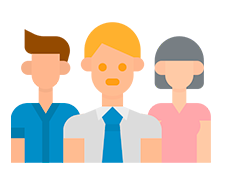
IN "patient list" can be entered from the user menu on the left.
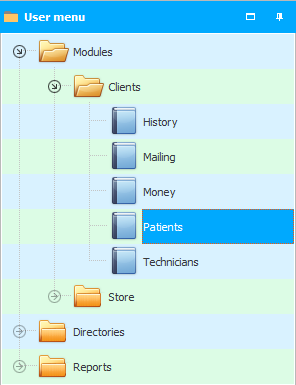
![]() Note that this table can also be opened using the quick launch buttons .
Note that this table can also be opened using the quick launch buttons .
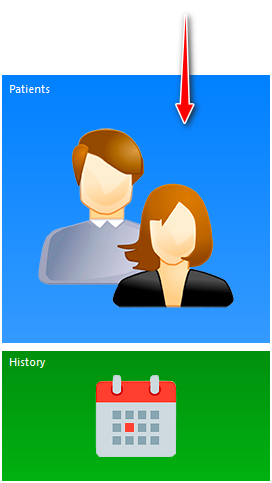
This is one of the main modules. It is this list that opens when registering patients for an appointment .
Over the course of several years of your painstaking work, thousands of accounts will accumulate here. They will look something like this.
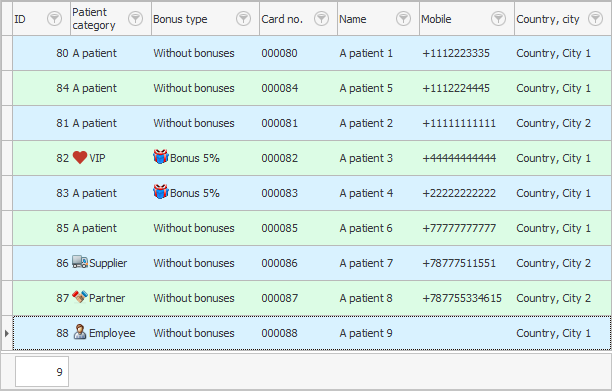
![]() Please note that entries may be divided into folders .
Please note that entries may be divided into folders .
The customer base is the greatest value for every organization. Customers are the source of money. If you lose the client base that has been accumulated over the years, it will be a tragedy for any type of business. ' Universal Accounting System ' can help you avoid this tragedy if you order ![]() database backup .
database backup .
Whatever your organization does, most often in software it will interact with a list of customers. Therefore, accounting for customers is a top priority that every company does. Therefore, it is important to ensure maximum speed and maximum convenience in this matter. Our client accounting software will provide you with it! Below you have an excellent opportunity to get acquainted with professional tools for working with a customer database.

Each user can customize various options for displaying information.
![]() See how
See how ![]() display additional columns or hide unnecessary ones.
display additional columns or hide unnecessary ones.
![]() Fields can be moved or arranged in several levels.
Fields can be moved or arranged in several levels.
![]() Learn how to freeze the most important columns.
Learn how to freeze the most important columns.
![]() Or fix the lines of those clients with whom you work most often.
Or fix the lines of those clients with whom you work most often.

![]() In this list, you will have all counterparties: both customers and suppliers. And also they can still be divided into different groups. Each group has the opportunity
In this list, you will have all counterparties: both customers and suppliers. And also they can still be divided into different groups. Each group has the opportunity ![]() assign a visual image so that everything is as clear as possible.
assign a visual image so that everything is as clear as possible.

![]() To show posts of only a specific group, you can use
To show posts of only a specific group, you can use ![]() data filtering .
data filtering .
![]() You can also easily find a specific client by the first letters of the name or the first digits of the phone number.
You can also easily find a specific client by the first letters of the name or the first digits of the phone number.
![]() You can also search by part of the word , which can be anywhere in the patient's last name.
You can also search by part of the word , which can be anywhere in the patient's last name.
![]() It is possible to search the entire table .
It is possible to search the entire table .
![]() For large institutions, we are ready to offer even
For large institutions, we are ready to offer even ![]() face recognition . This is an expensive feature. But it will further increase customer loyalty. Since the receptionist will be able to recognize and greet each regular client by name.
face recognition . This is an expensive feature. But it will further increase customer loyalty. Since the receptionist will be able to recognize and greet each regular client by name.

![]() If you searched for the right client by name or phone number and made sure that this one is not already on the list, you can add it.
If you searched for the right client by name or phone number and made sure that this one is not already on the list, you can add it.
![]() You can know each of your patients by sight . To do this, just specify a photo. And also this functionality can be used to save the view of the patient before and after a certain treatment.
You can know each of your patients by sight . To do this, just specify a photo. And also this functionality can be used to save the view of the patient before and after a certain treatment.
![]() The program will ensure the planning of cases with each client.
The program will ensure the planning of cases with each client.
![]() The main thing that will need to be done with patients in the clinic is to make an appointment with doctors .
The main thing that will need to be done with patients in the clinic is to make an appointment with doctors .
![]() It is possible to generate a financial statement for the client in order to view the entire history of orders.
It is possible to generate a financial statement for the client in order to view the entire history of orders.
![]() And here you can find out how to view the list of debtors .
And here you can find out how to view the list of debtors .
![]() Look at the geography of clients .
Look at the geography of clients .
![]() As time goes by, there should be more patients. It is possible to analyze the monthly growth of customers .
As time goes by, there should be more patients. It is possible to analyze the monthly growth of customers .
![]() You can analyze how actively patients make an appointment . Including both new and regular customers.
You can analyze how actively patients make an appointment . Including both new and regular customers.
![]() Identify the best clients .
Identify the best clients .
![]() Find out the time of the highest number of customer requests .
Find out the time of the highest number of customer requests .
![]() Identify customers who have stopped buying .
Identify customers who have stopped buying .
![]() Analyze the reasons why customers leave you .
Analyze the reasons why customers leave you .
![]() Give your customers bonuses so that they are always satisfied.
Give your customers bonuses so that they are always satisfied.
![]() Congratulate clients on their birthday .
Congratulate clients on their birthday .
![]() Use other tricks
Use other tricks ![]() to increase customer loyalty .
to increase customer loyalty .
![]() See the full list of customer analysis reports.
See the full list of customer analysis reports.
See below for other helpful topics:
![]()
Universal Accounting System
2010 - 2025