
![]() These features are available only in the Standard and Professional program configurations.
These features are available only in the Standard and Professional program configurations.

The modern world is a large flow of information. Each organization in the course of its work accumulates a huge amount of data. That is why the ability to filter information is important. Filtering information helps you quickly find the information you need from a large amount of data.
Let's go to the module for example "Patients" . In the example, we have only a few people. And, here, when there are thousands of records in the table, then filtering will help you leave only the necessary lines, hiding the rest.
To filter rows, first select which column we will use the filter on. Let's filter by "patient category" . To do this, click on the 'funnel' icon in the column heading.
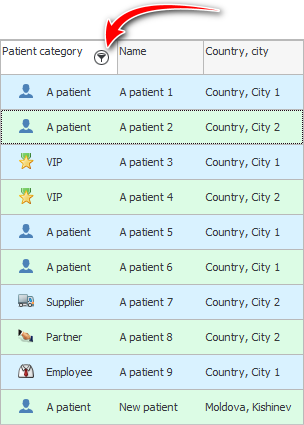
A list of unique values appears, among which it remains to choose those that we need. You can select one or more values. Let's display only ' VIP ' clients for now. To do this, check the box next to this value.
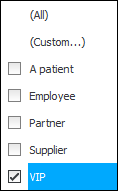
Now let's see what has changed.

First, there are only those customers who are particularly important.
Secondly, the 'funnel' icon next to the field "Patient category" is now highlighted so that it is immediately clear that the data is filtered by this field.
Keep in mind that filtering can be multiple. For example, you can display in the customer table at the same time "VIP patients" and only from certain cities .

Thirdly, a filtering panel appeared at the bottom of the table, which includes several functions at once.
You can cancel the filter by clicking on the 'cross' on the left.
You can uncheck the box to temporarily disable filtering . This is useful when a complex filter is set that you don't want to set a second time. Therefore, you can display all records again, and then turn on the checkbox to reapply the filter.
And if the filter is changed, then in this place there will still be a drop-down list with a history of filter changes. It will be easy to return to the previous data display condition.

You can display the filter customization window by clicking on the ' Customize... ' button. This is a window for compiling complex filters for different fields.
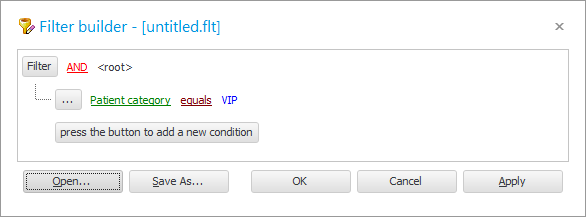
Moreover, a complex filter compiled once can be ' saved ', so that later it can be easily ' opened ', and not compiled again. There are special buttons for this in this window.
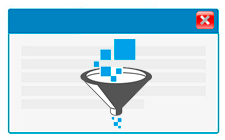
![]() Here you can see more details on how to use
Here you can see more details on how to use ![]() large filter settings window .
large filter settings window .
![]() Many conditions in the filter
Many conditions in the filter ![]() can be grouped .
can be grouped .
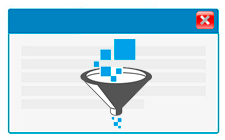
![]() There is also
There is also ![]() small filter settings window .
small filter settings window .
![]() See how you can use
See how you can use ![]() filter string .
filter string .

![]() See the fastest way to put a filter
See the fastest way to put a filter ![]() by current value .
by current value .

![]() And in certain modules and directories in the left part of the window you can see folders for quick data filtering .
And in certain modules and directories in the left part of the window you can see folders for quick data filtering .
See below for other helpful topics:
![]()
Universal Accounting System
2010 - 2025