
Any organization, whatever it does, must register customers in its database. This is a basic action for all firms. Therefore, this process should be given special attention. In this case, it is better to take into account all the features that the user of the software may encounter. First of all, the speed of client registration is of great importance. Registration of the client should be as fast as possible. And it all depends not only on the performance of the program or computer.
The convenience of adding information about the client also plays a role. The more intuitive the interface, the more convenient and enjoyable your daily work will be. The convenient interface of the program is not only a quick understanding of which button you want to press at a certain point in time. It also includes various color schemes and themed controls. For example, recently the ' dark theme ' has become very popular, which helps the eyes to strain to a lesser extent when working at a computer for a long time.
Don't forget about access rights . Not all users should have access to register new customers. Or to editing information about previously registered clients. All this is also provided in our professional program.

Before adding, you must first look for a client "by name" or "phone number" to make sure it doesn't already exist in the database.
![]() To do this, we search by the first letters of the last name or by phone number.
To do this, we search by the first letters of the last name or by phone number.
![]() You can also search by part of the word , which can be anywhere in the client's last name.
You can also search by part of the word , which can be anywhere in the client's last name.
![]() It is possible to search the entire table .
It is possible to search the entire table .
![]() See also what will be the error when trying to add a duplicate. A person with a last name and first name that is already registered in the customer database will be considered a duplicate.
See also what will be the error when trying to add a duplicate. A person with a last name and first name that is already registered in the customer database will be considered a duplicate.
If you are convinced that the desired client is not yet in the database, you can safely go to his "adding" .
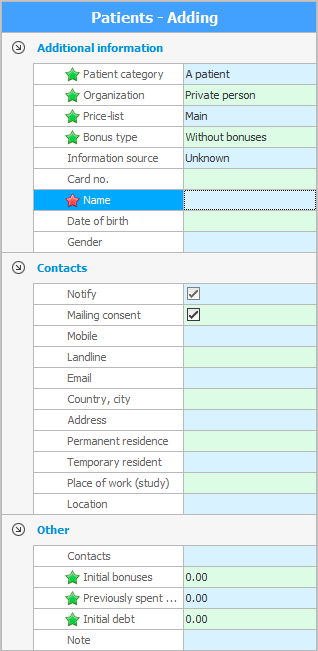
To maximize registration speed up, the only field that must be filled in is "last name and first name of the patient" .

Next, we will study in detail the purpose of other fields.
Field "Category" allows you to classify your counterparties. You can select a value from the list. The list of values must be compiled in advance in a separate directory. All your customer types will be listed there.
If you work with corporate clients, you can assign them all to a specific "organizations" . All of them are listed in a special reference book .
When making an appointment for a specific patient, prices for him will be taken from the selected "Price list" . Thus, you can set special prices for a preferential category of citizens or prices in foreign currency for foreign customers.
Certain clients can be charged bonuses by card number .
If you ask the client how exactly he found out about you, then you can fill out source of information . This will come in handy in the future when you analyze the return on each type of advertising using reports.
![]() How to understand which ad is better? .
How to understand which ad is better? .
Usually, when using bonuses or discounts, the client is given a bonus or discount card , "number" which you can save in a special field.
Next, we indicate "customer name" , "date of birth" And "floor" .
Does the client agree? "receive notifications" or "newsletter" , marked with a checkmark.
![]() See more details about the distribution here.
See more details about the distribution here.
Number "mobile phone"is indicated in a separate field so that SMS messages are sent to it when the client is ready to receive them.
Enter the rest of the phone numbers in the field "other phones" . Here you can add a note to the phone number if necessary.
It is possible to enter "E-mail address" . Multiple addresses can be specified separated by commas.
"Country and city" the client is selected from the directory by clicking on the drop-down list button with an arrow pointing down.
In the patient card, you can still save "place of residence" , "address of permanent residence" and even "temporary residence address" . Separately indicated "place of work or study" .
There is even an option to mark "location" client on the map.
![]() See how to work with a map .
See how to work with a map .
In a separate field, if necessary, it is possible to specify "information about a personal document" : document number, when and by which organization it was issued.
If prior to the introduction of the ' USU ' program you kept records in other programs, for example, in ' Microsoft Excel ', then you may already have an accumulated customer base. Financial information about each client at the time of transition to the ' Universal Accounting System ' can also be specified when adding a patient card. Specified "initial bonus amount" , "previously spent money" And "original debt" .
Any features, observations, preferences, comments and others "notes" entered in a separate large text field .
![]() See how to use screen separators when there is a lot of information in a table.
See how to use screen separators when there is a lot of information in a table.
We press the button "Save" .

The new client will then appear in the list.
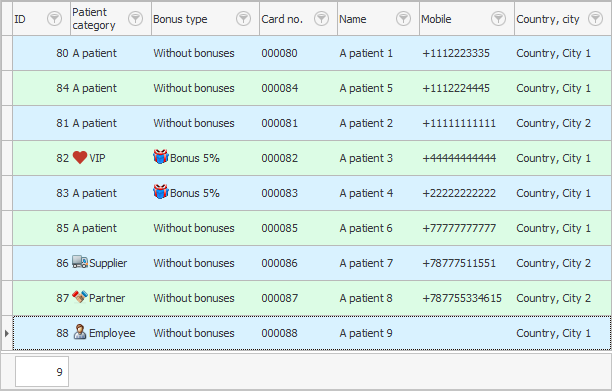
![]() There are also many other fields in the customer table that are not visible when adding a new record, but are intended only for the list mode.
There are also many other fields in the customer table that are not visible when adding a new record, but are intended only for the list mode.
![]() For especially advanced organizations, our company can even implement
For especially advanced organizations, our company can even implement ![]() automatic registration of clients when applying through various means of communication.
automatic registration of clients when applying through various means of communication.
![]() You can analyze customer growth in your database.
You can analyze customer growth in your database.
See below for other helpful topics:
![]()
Universal Accounting System
2010 - 2025