
Our program has the functions of a CRM system . That allow you to plan things. Case planning is available for each client. It's easy to see exactly what needs to be done. You can plan the work of each employee by displaying the work plan of any person. And also there is a planning of affairs in the context of days. You can view the cases for today, tomorrow and any other day. The system has a built-in calendar for scheduling cases. As a result of all of the above, we see that the ' USU ' program supports different types of case planning.
It is possible to purchase this software both in the form of a complete system for business automation, and simply in the form of a small and lightweight program for business planning. And if you order our program as a mobile application, then you will receive not only a customer relationship management system, but also a case planning application.
In the module "Patients" there is a tab at the bottom "Working with a patient" , in which you can plan work with the person selected from above.

For each work, one can note not only that "required to be done" , but also contribute the result of the execution.
Use ![]() filter by column "Done" to display only failed tasks when there are a large number of entries.
filter by column "Done" to display only failed tasks when there are a large number of entries.
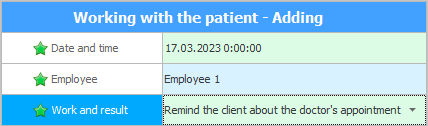
When adding a line, specify the information on the task.

![]() When a new task is added, the responsible employee sees a pop-up notification in order to quickly start execution immediately.
When a new task is added, the responsible employee sees a pop-up notification in order to quickly start execution immediately.
![]() Such notifications greatly improve the productivity of an organization .
Such notifications greatly improve the productivity of an organization .
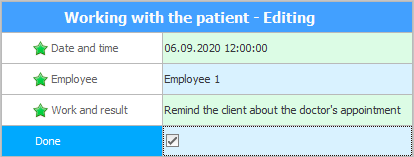
At Editing can be ticked "Done" to close the job. This is how we celebrate the work done for the client.
It is also possible to indicate the result of the work performed directly in the same field where it is written "task text" .

Our program is based on the principle of CRM , which stands for ' Customer Relationship Management '. It is very convenient to plan cases for each visitor in a variety of cases.
Each employee will be able to draw up a work plan for himself for any day, so as not to forget anything, even if he has to work with a large number of people.
Tasks can be added not only for yourself, but also for other employees, which improves the interaction of personnel and increases the productivity of the entire enterprise.
Instructions from the manager to his subordinates can be given not in words, but in a database so that execution can be easily tracked.
Improved interchangeability. If one employee is sick, the others know what needs to be done.
A new employee is easily and quickly brought up to date, the previous one does not need to transfer his affairs upon dismissal.
Deadlines are controlled. If one of the workers delays the performance of a certain work, it is immediately visible to everyone.

When we have planned things for ourselves and other employees, where can we see the work plan for a certain day? And you can watch it with the help of a special report "Work plan" .
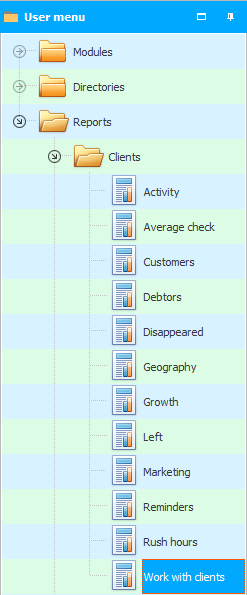
This report has input parameters.
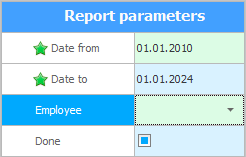
First, with two dates , we indicate the period for which we want to view the completed or planned work.
Then we select the employee whose tasks we will display. If you do not select an employee, tasks for all employees will appear.
If the ' Completed ' checkbox is checked, only completed tasks will be shown.
To display the data, click the button "Report" .

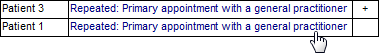
In the report itself, there are hyperlinks in the ' Work and result ' column, which are highlighted in blue. If you click on the hyperlink, the program will automatically find the right client and display the selected job. Such transitions allow you to quickly find contact information for communication with the client and quickly enter the result of the work performed.
See below for other helpful topics:
![]()
Universal Accounting System
2010 - 2026