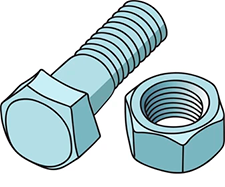
Fixing a row helps you to see the most important records in the table at all times. For example, let's open the module "Patients" . This table will store thousands of accounts. This is a huge number of people. Each of them is easy to find by the number of the discount card or by the first letters of the last name. But it is possible to set up the display of data in such a way that you don’t even need to look for the most important clients.
To do this, right-click on the desired client and select the command "Fix on top" or "Fix from below" .
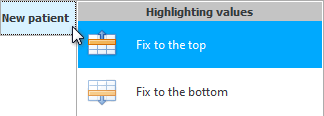
For example, the row will be pinned to the top. All other patients scroll in the list, and the key client will always be visible.
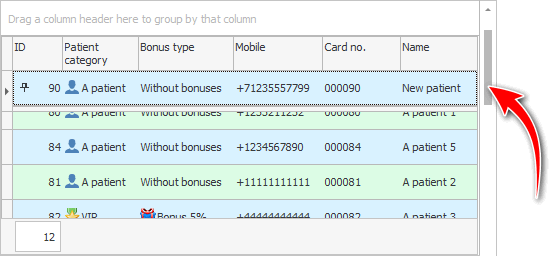
In the same way, you can pin the most important lines in the module visits , so that outstanding orders, for example, for laboratory research, are always in the field of view.

The fact that the record is fixed is indicated by the pushpin icon on the left side of the line.


To unfreeze a row, right-click on it and select the command "Uncommit" .
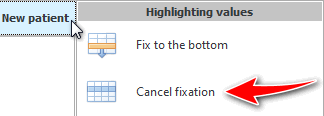
After that, the selected patient will be placed in a row with other patient accounts according to the configured sorting .

See below for other helpful topics:
![]()
Universal Accounting System
2010 - 2025