
Working in the program of a dentist is as convenient as possible. Each dentist immediately sees in his schedule which patient should come to see him at a certain time. For each patient, the scope of work is described and understandable. Therefore, the doctor, if necessary, can prepare for each appointment.


Many clinics do not allow doctors to work with a patient if the visit is not paid , but this does not apply to dentists. And all because before the reception the work plan is unknown. This means that the final amount of treatment is unknown.
The receptionists will record the patient for an initial or repeated appointment with a doctor - this is one service. The doctor himself already has the opportunity to add additional services in the patient record window according to the work performed. For example, only caries in one tooth was treated. Let's add the second service ' Caries treatment '.

' UET ' means ' Regional Units of Labor ' or ' Regional Units of Labor '. Our program will easily calculate them if it is required by the legislation of your country. The results for each dentist will be displayed as a specialized report. Not all dental clinics need this feature. Therefore, this functionality is customizable .
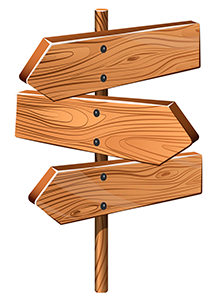
When the patient comes to the appointment, the dentist can start filling out the electronic medical record. To do this, he right-clicks on any patient and selects the ' Current History ' command.
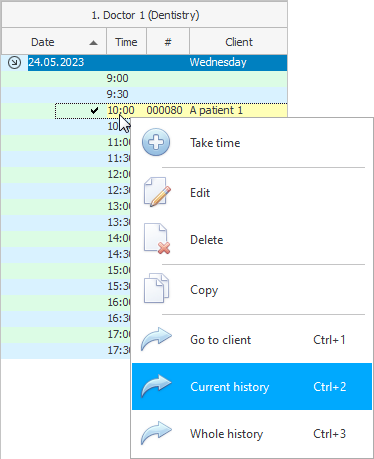
The current medical history is the medical services for the specified day. In our example, two services are displayed.
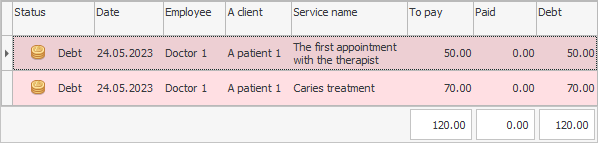
Click the mouse exactly on the service that is the main one, which characterizes not the type of dental treatment, but the appointment of a dentist. It was these services that were marked in the directory of services with a tick ' With a dentist's card '.
Dentist working on a tab "Medical card of teeth" .

Initially, there is no data there, so we see the inscription ' No data to display '. To add information to the medical record of the patient's teeth, right-click on this inscription and select the command "Add" .

A form will appear for the dentist to maintain an electronic medical history.

![]() First, you can see which templates will be used by the dentist when filling out an electronic medical record. If necessary, all settings can be changed or supplemented.
First, you can see which templates will be used by the dentist when filling out an electronic medical record. If necessary, all settings can be changed or supplemented.

![]() First, on the first tab ' Map of teeth ', the dentist indicates the condition of each tooth on the adult or children's formula of the dentition.
First, on the first tab ' Map of teeth ', the dentist indicates the condition of each tooth on the adult or children's formula of the dentition.

![]() Large dental clinics usually draw up a dental treatment plan for the patient at the first appointment.
Large dental clinics usually draw up a dental treatment plan for the patient at the first appointment.
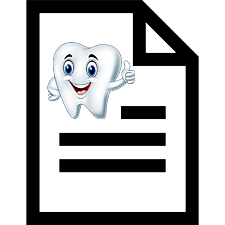
![]() Now go to the third tab Patient card , which in turn is divided into several other tabs.
Now go to the third tab Patient card , which in turn is divided into several other tabs.
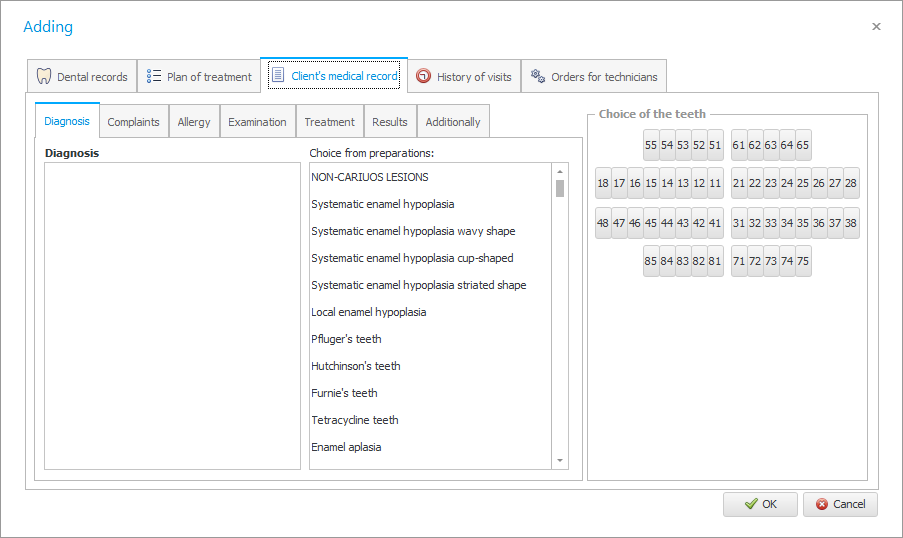
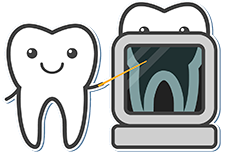
![]() Learn how you can attach dental x-rays to the database.
Learn how you can attach dental x-rays to the database.

![]() If necessary, the doctor can look at the dental history of the disease for the entire period of work with the patient.
If necessary, the doctor can look at the dental history of the disease for the entire period of work with the patient.
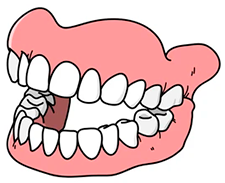
![]() A dentist can create work orders for dental technicians .
A dentist can create work orders for dental technicians .
![]() The ' USU ' program can automatically complete mandatory dental records .
The ' USU ' program can automatically complete mandatory dental records .
![]() For example, if necessary, you can automatically generate and print a card 043 / for a dental patient .
For example, if necessary, you can automatically generate and print a card 043 / for a dental patient .
![]() When providing services, the clinic spends certain accounting of medical goods . You can consider them too.
When providing services, the clinic spends certain accounting of medical goods . You can consider them too.
See below for other helpful topics:
![]()
Universal Accounting System
2010 - 2025