
![]() First, you can see how to make a list of services .
First, you can see how to make a list of services .

Large dental clinics, when filling out an electronic dental history on the second tab ' Treatment plan ', usually draw up a dental treatment plan for the patient at the first appointment. It is very comfortable. The patient will immediately see the stages of treatment and the total amount.
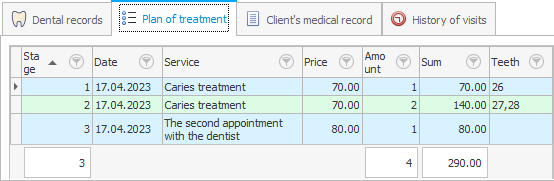

At the end of the appointment, the patient's dental treatment plan can be printed on a letterhead with the logo of the dental clinic. To see it, let's press the ' OK ' button in advance now. The current window will be closed and the entered information will be saved.
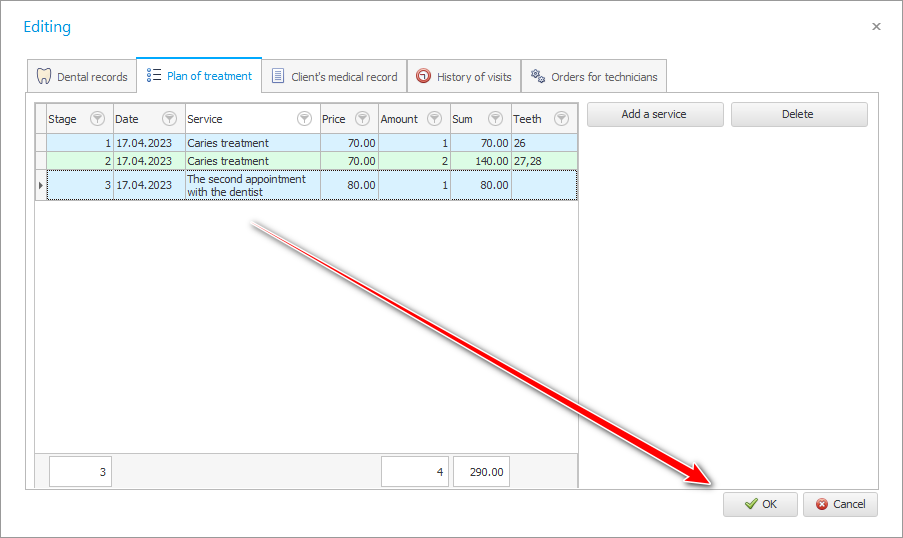
Bottom tab "Teeth map" the entry number in the electronic dental record will appear.
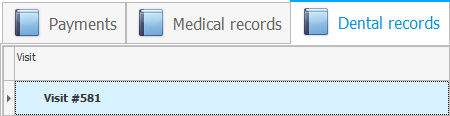
The status and color of the service will change at the top. The status of the main service, on which we filled out the electronic medical history of a dentist, will change.
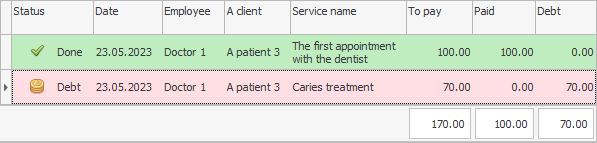
Now select internal report from above "Dentist treatment plan" .
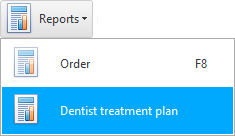
The same dental treatment plan that the dentist filled out in the electronic medical record will be printed.
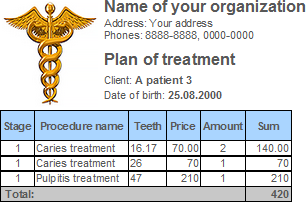
To return to editing the patient's dental record, double-click on the entry number in the electronic medical record of the dentist. Or press the right mouse button once and select the ' Edit ' command.
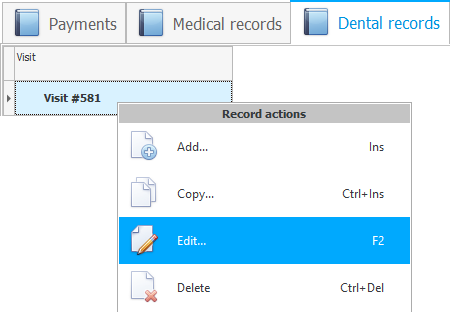
See below for other helpful topics:
![]()
Universal Accounting System
2010 - 2025