![]() So that the dentist can quickly fill out the patient's dental record , pre-prepared templates are used to fill out the card by the dentist. A template for a dentist, a sample of filling out a card - all this is included in the software. The ' USU ' program is a professional software, so academic knowledge is already included in it. The doctor does not even have to remember everything he was taught at the medical university, the software will tell him everything!
So that the dentist can quickly fill out the patient's dental record , pre-prepared templates are used to fill out the card by the dentist. A template for a dentist, a sample of filling out a card - all this is included in the software. The ' USU ' program is a professional software, so academic knowledge is already included in it. The doctor does not even have to remember everything he was taught at the medical university, the software will tell him everything!
"In the user menu" there is a whole group of reference books dedicated to templates for filling out a card by a dentist.
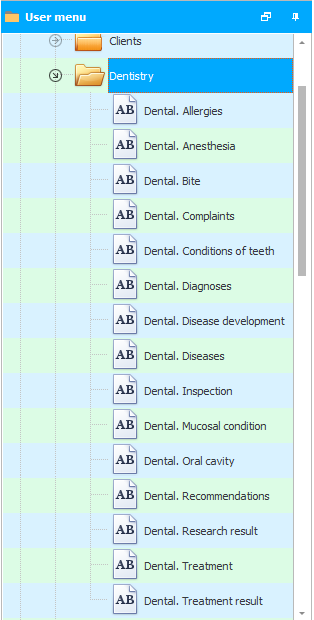
A separate handbook lists templates for filling out the section of the dental record that describes the presence or absence of an allergy in a patient.
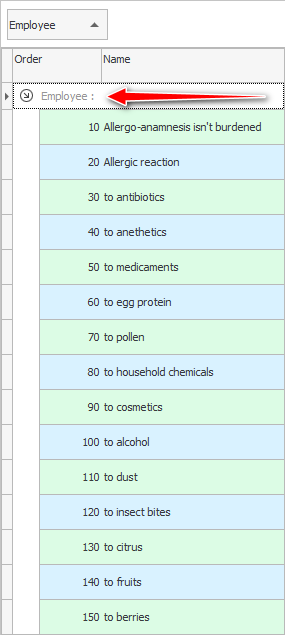
Information will be displayed in the order specified by the user in the column "Order" .
![]() Templates can be composed in such a way as to first use the beginning of the sentence, and then add the end of the sentence, which will correspond to the specific allergy in a particular patient. For example, let's take the entry first: ' Allergic reaction... '. And then add to it: ' ...for cosmetics '.
Templates can be composed in such a way as to first use the beginning of the sentence, and then add the end of the sentence, which will correspond to the specific allergy in a particular patient. For example, let's take the entry first: ' Allergic reaction... '. And then add to it: ' ...for cosmetics '.
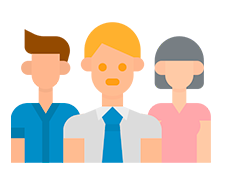
Please note that templates are displayed grouped "by employee" .
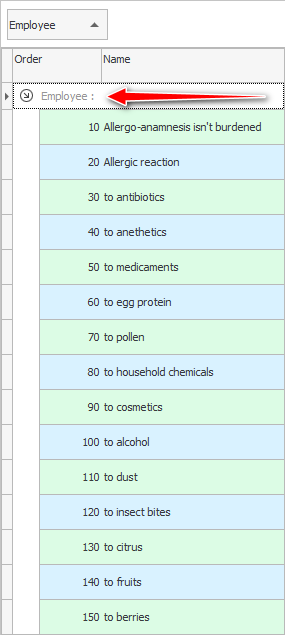
In our example, the employee is not specified. This means that these templates apply to all dentists who do not have individual templates for filling out a dental patient card.
To create individual templates for a specific doctor, it is enough add new entries to this directory , while selecting the desired doctor.

Moreover, if the checkbox is checked "Add to general list" , the new template will be displayed as an addition to the general templates. This is convenient when the general templates suit the doctor to a greater extent, but you want to add something insignificant for yourself personally.
If this checkbox is left unchecked, then instead of public templates, the specified doctor will see his personal templates. This approach is convenient in the case when a dentist works completely according to his own rules. When a doctor believes that his life experience is greater and his knowledge is more correct.
This is how template groups for different doctors will look like.
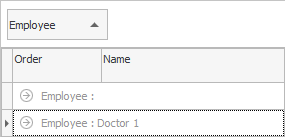
When filling out the card, patients, the dentist, without fail, must indicate under which anesthesia the treatment was carried out.

Treatment can be carried out:
![]() See the article on Dental Diagnosis .
See the article on Dental Diagnosis .
In the vast majority of cases, people go to the dentist only when something bothers them. Therefore, filling out the patient's dental record begins with a list of complaints from the patient.
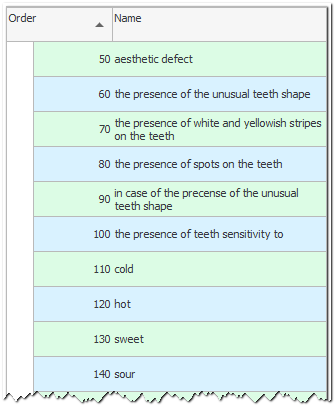
In our intellectual program, all possible complaints are divided into nosologies. This means that the doctor does not even need to remember the theory. The ' Universal Accounting System ' will itself show which complaints are characteristic of each type of disease .
A special merit of the developers is the fact that possible complaints are listed not just for different diseases, but even for different stages of the same disease. For example: ' for initial caries ', ' for superficial caries ', ' for medium caries ', ' for deep caries '.
Before treatment, the dentist asks the patient about the presence of past diseases. Only serious illnesses are included in the survey. You can change or supplement the list of critical diagnoses in a special directory.

There are special templates that help the doctor quickly describe the treatment performed to the patient.
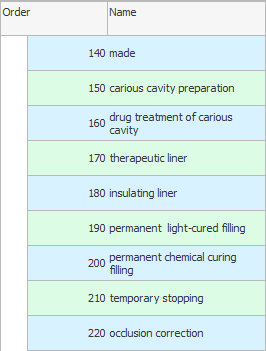
In addition to information about the treatment performed, the dentist is supposed to first examine the patient and enter the results of the examination into the medical record. The following are examined: face, skin color, lymph nodes, mouth and jaw.
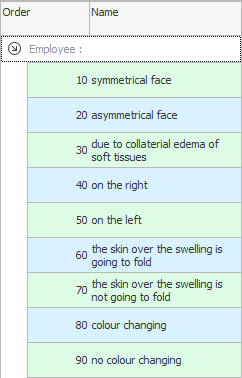
Next, in the electronic dental record, the doctor must describe what he sees in the mouth. Here, too, the program conveniently separates all records by type of dental disease .


The dentist indicates what kind of bite a person has.
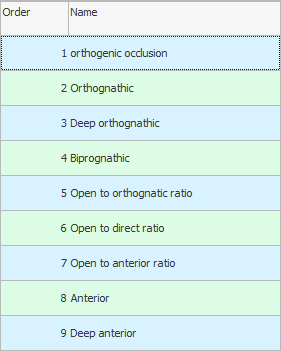
According to the patient, the development of the disease is described. The doctor writes: how long the person is worried about pain, whether treatment has been carried out before, and how often the client visits the dentist.
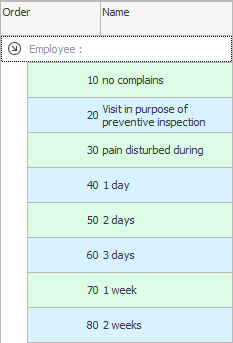
In order to make an accurate diagnosis, the client is in most cases sent for x-rays . What the doctor sees on the radiograph must also be described in the patient's chart.
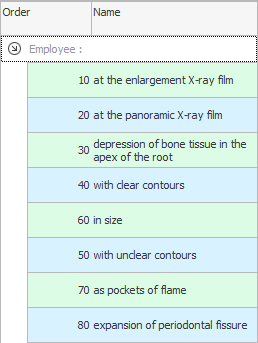
An employee of the dental clinic separately indicates the result of the treatment.
After the treatment, the doctor can give further recommendations. Recommendations usually concern follow-up treatment or follow-up with another specialist, if the disease is not limited to the area of responsibility of the current doctor.
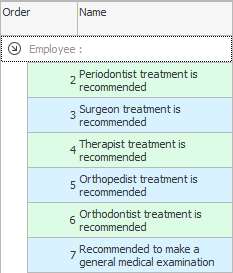
The dentist in the medical record still needs to reflect the condition of the oral mucosa. The condition of the gums, hard palate, soft palate, inner surface of the cheeks and tongue is indicated.

![]() Learn about possible dental conditions .
Learn about possible dental conditions .
See below for other helpful topics:
![]()
Universal Accounting System
2010 - 2025