

Maintaining an electronic medical record is easy for every doctor without exception. Each doctor immediately sees in his schedule which patient should come to see him at a certain time. For each patient, the scope of work is described and understandable. Therefore, the doctor, if necessary, can prepare for each appointment.
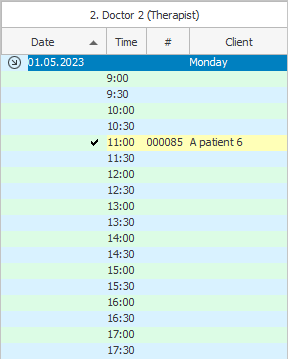

By the black color of the font, the doctor can immediately see which patients have paid for their services . Many clinics do not allow doctors to work with a patient if the visit is not paid.
Many medical institutions even ask to build protection into the program. For example, to prevent a doctor from printing a patient admission form if there is no payment. This allows you to exclude the acceptance of money by the doctor bypassing the cash register.
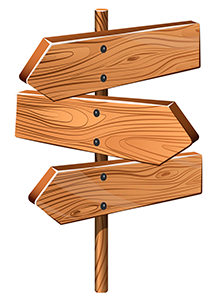
If everything is in order with the payment, the doctor can start filling out the electronic medical record. It is also called 'electronic patient record'. To do this, right-click on any patient and select the ' Current History ' command.
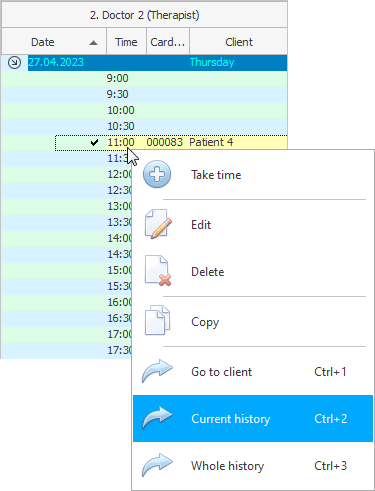
The current medical history is the medical records for the specified day. In our example, it can be seen that today this patient is registered with only one doctor - a general practitioner.
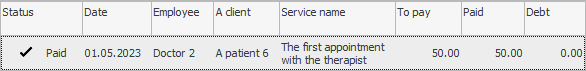
Doctor working on a tab "Patient's medical record" .
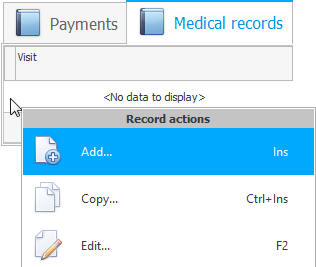
Initially, there is no data there, so we see the inscription ' No data to display '. To add information to the patient's medical record, right-click on this inscription and select the command "Add" .

A form will appear to fill in the medical history.

The doctor can enter information both from the keyboard and using his own templates.
![]() Earlier, we described how to create templates for a doctor to fill out an electronic medical record.
Earlier, we described how to create templates for a doctor to fill out an electronic medical record.
![]() Now let's fill in the ' Complaints from a patient ' field. Look at an example of how a doctor fills out an electronic medical record using templates .
Now let's fill in the ' Complaints from a patient ' field. Look at an example of how a doctor fills out an electronic medical record using templates .
We filled out the patient's complaints.
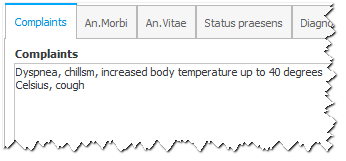
Now you can click on the ' OK ' button to close the patient's record keeping the entered information.
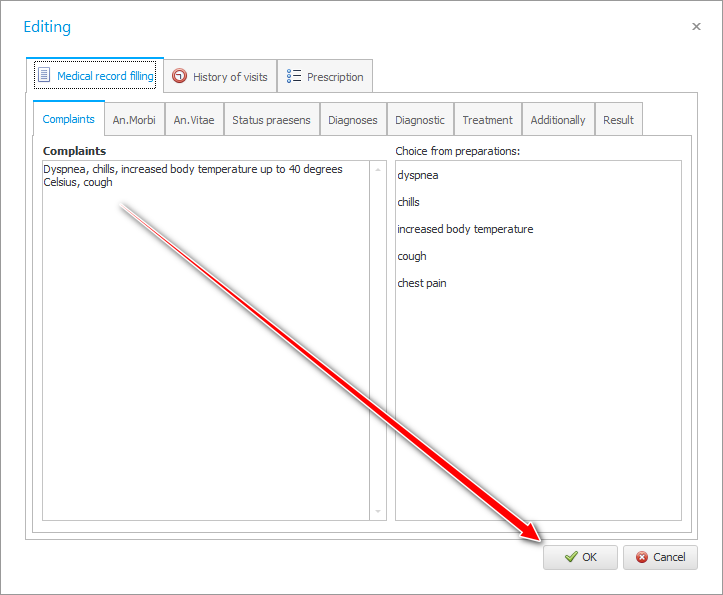
After the work done by the doctor, the status and color of the service will change from above.
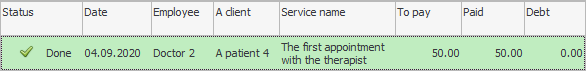
Tab at the bottom of the window "Map" you will no longer have ' No data to display '. And the record number will appear in the electronic medical record.

If you have not finished filling out the electronic patient record, just double-click on this number or select the command from the context menu "Edit" .
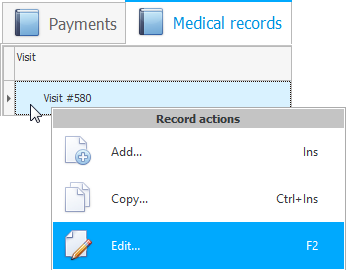
As a result, the same electronic medical record window will open, in which you will continue to fill out patient complaints or go to other tabs.
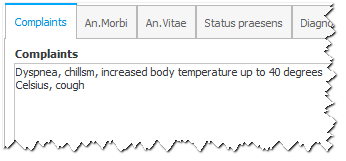
Working on the ' Description of the disease ' tab is carried out in the same way as on the ' Complaints ' tab.

On the tab ' Description of life ' there is an opportunity in the same way to work with templates first.
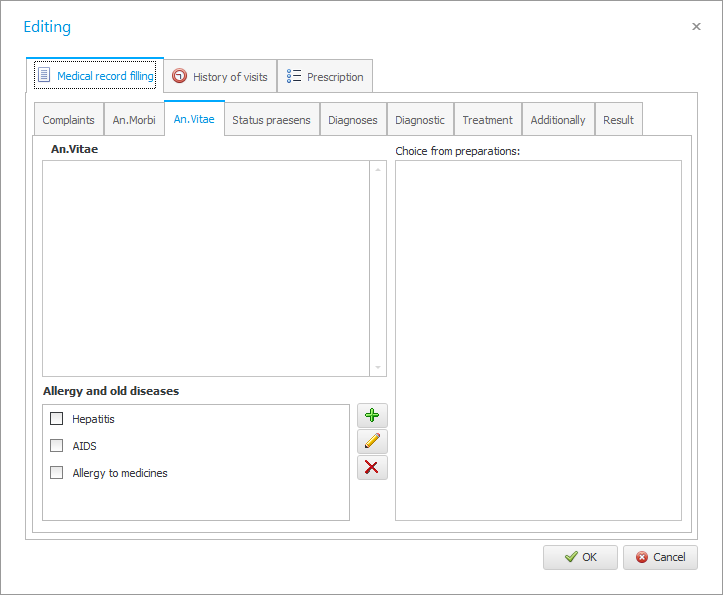
And then the patient is also interviewed for serious illnesses. If the patient confirms the transfer of a disease, we mark it with a tick.

Here we note the presence of an allergy to medications in the patient.
If some value was not provided in advance in the survey list, it can be easily added by clicking on the button with the ' Plus ' image.
Next, fill in the current status of the patient.
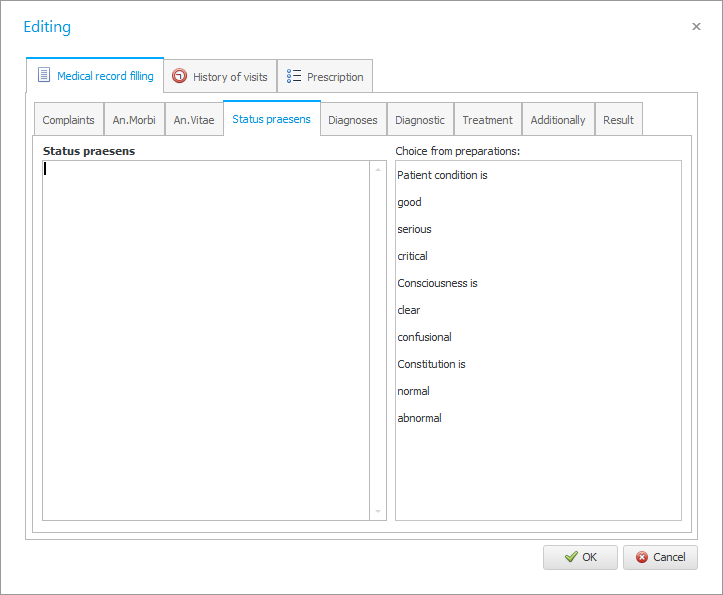
Here we have compiled three groups of patterns that add up to multiple sentences .
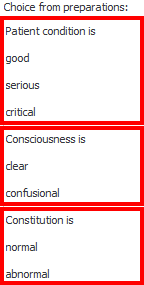
The result might look like this.

![]() If a patient comes to us for an initial appointment, on the ' Diagnoses ' tab, we can already make a preliminary diagnosis based on the current state of the patient and the results of the survey.
If a patient comes to us for an initial appointment, on the ' Diagnoses ' tab, we can already make a preliminary diagnosis based on the current state of the patient and the results of the survey.
![]() After pressing the ' Save ' button when selecting a diagnosis, a form for working with treatment protocols may still appear.
After pressing the ' Save ' button when selecting a diagnosis, a form for working with treatment protocols may still appear.
![]() If the doctor used a treatment protocol, then the ' Universal Accounting System ' has already done a lot of work for the medical professional. On the ' Examination ' tab, the program itself painted the patient's examination plan according to the selected protocol.
If the doctor used a treatment protocol, then the ' Universal Accounting System ' has already done a lot of work for the medical professional. On the ' Examination ' tab, the program itself painted the patient's examination plan according to the selected protocol.
On the ' Treatment plan ' tab, work is done in exactly the same way as on the ' Examination plan ' tab.
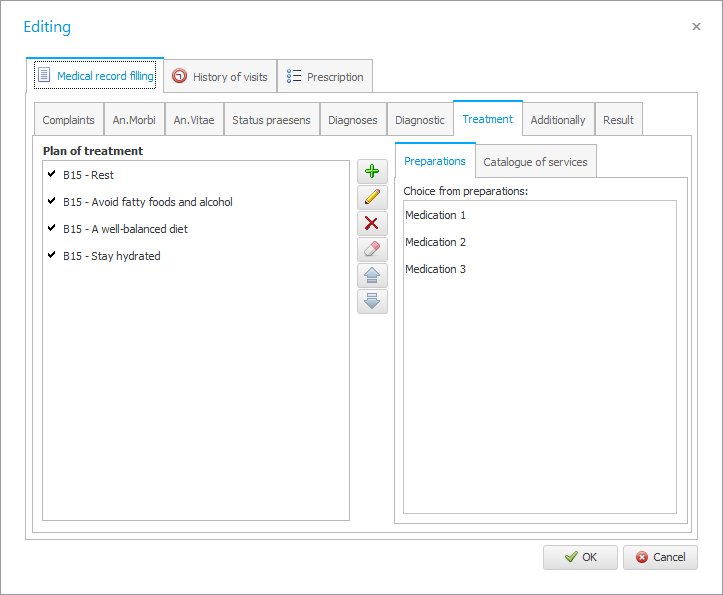
The ' Advanced ' tab provides additional information.
' Treatment result ' is signed on the tab with the same name.

![]() Now is the time to print out the patient's visit form , which will display all the work of the doctor in filling out the electronic medical record.
Now is the time to print out the patient's visit form , which will display all the work of the doctor in filling out the electronic medical record.
![]() If it is customary in the clinic to keep the medical history also in paper form, then it is also possible to print the 025/outpatient form in the form of a cover page, in which the printed patient admission form can be inserted.
If it is customary in the clinic to keep the medical history also in paper form, then it is also possible to print the 025/outpatient form in the form of a cover page, in which the printed patient admission form can be inserted.

![]() Dentists work differently in the program.
Dentists work differently in the program.
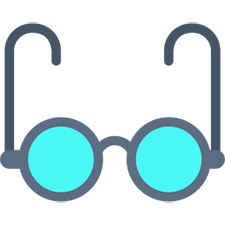
![]() See how convenient it is to view the medical history in our accounting system.
See how convenient it is to view the medical history in our accounting system.

![]() The ' USU ' program can automatically complete mandatory medical records .
The ' USU ' program can automatically complete mandatory medical records .

![]() When providing services, the clinic spends certain accounting of medical goods . You can consider them too.
When providing services, the clinic spends certain accounting of medical goods . You can consider them too.
See below for other helpful topics:
![]()
Universal Accounting System
2010 - 2025