To compile a list of services provided by the medical center, go to the directory "Service catalog" .
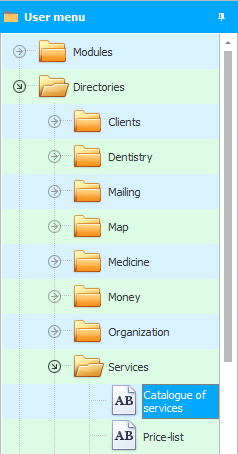
![]() Note that this table can also be opened using the quick launch buttons .
Note that this table can also be opened using the quick launch buttons .
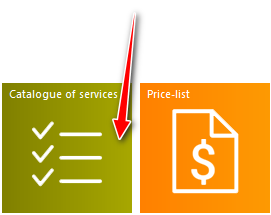
In the demo version, some services can already be added for clarity.

![]() Please note that entries may be divided into folders .
Please note that entries may be divided into folders .

Let's "add" new service.
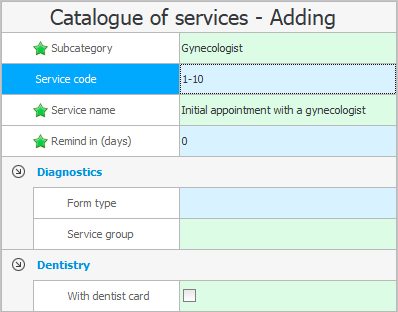
First, select the group that will include the new service. To do this, fill in the field "Subcategory" . You will need to select a value from a previously completed directory of service categories .
Then the main field is filled - "Name of service" .
"Service code" is an optional field. It is usually used by large clinics with a large list of services. In this case, it will be easy to select a service not only by name, but also by its short code.
If, after the provision of a service or a certain procedure, the patient needs to come to the appointment again after some "amount of days" , the program can remind medical professionals about this. They will automatically create a task to contact the right patient in order to agree on the time of a return visit.
This is all that needs to be completed to add a new regular service. You can press the button "Save" .


If your clinic employs dentists, then there is one important aspect to be aware of when adding dental services. If you are adding services that represent different types of dental treatment, such as ' Caries treatment ' or ' Pulpitis treatment ', then tick "With dentist card" do not set. These services are indicated to get the total cost of treatment.

We put a tick on the two main services ' Primary appointment with a dentist ' and ' Re-appointment with a dentist '. At these services, the doctor will have the opportunity to fill in the patient's electronic dental record.
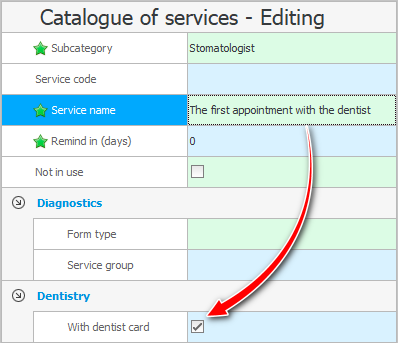

If your medical center conducts laboratory or ultrasound examinations, then when adding these examinations to the catalog of services, you must fill in additional fields.
There are two types of forms on which you can give out research results to patients. You can print on the clinic's letterhead , or use a government-issued form.
When using a form sheet, you can display or not display standard values. This is controlled by the parameter "Form type" .
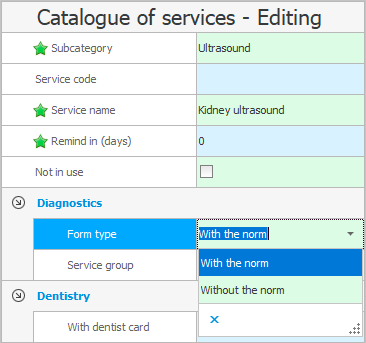
Also, research can "group" , independently inventing a name for each group. For example, ' Ultrasound of the kidneys ' or ' Complete blood count ' are volumetric studies. Many parameters are displayed on their forms with the result of the study. You don't need to group them.
And, for example, various ' Immunoassays ' or ' Polymerase chain reactions ' may contain one single parameter. Patients most often order several of these tests at once. Therefore, in this case it is already more convenient to group such studies so that the results of several analyzes are printed on one form.
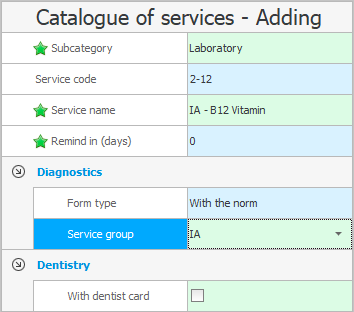
![]() See How to set up a list of options for a service that is lab or ultrasound.
See How to set up a list of options for a service that is lab or ultrasound.

In the future, if a clinic ceases to provide a service, there is no need to delete it, since the history of this service should be kept. And so that when registering patients for an appointment, the old services do not interfere, they need to be edited by ticking "Not used" .


![]() Now that we have compiled a list of services, we can create different types of price lists .
Now that we have compiled a list of services, we can create different types of price lists .
![]() And here it is written how to set prices for services .
And here it is written how to set prices for services .

![]() You can link images to the service to include them in your medical history.
You can link images to the service to include them in your medical history.

![]() Set up automatic write-off of materials when providing a service according to the configured cost estimate.
Set up automatic write-off of materials when providing a service according to the configured cost estimate.

![]() For each employee, you can analyze the number of services rendered .
For each employee, you can analyze the number of services rendered .
![]() Compare the popularity of services among themselves.
Compare the popularity of services among themselves.
![]() If a service is not selling well enough, analyze how the number of its sales changes over time .
If a service is not selling well enough, analyze how the number of its sales changes over time .
![]() Look at the distribution of services among employees.
Look at the distribution of services among employees.
![]() Learn about all available service analysis reports.
Learn about all available service analysis reports.
See below for other helpful topics:
![]()
Universal Accounting System
2010 - 2025