
![]() A separate reference lists all possible dental conditions for a dental formula .
A separate reference lists all possible dental conditions for a dental formula .
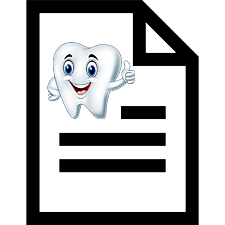
When filling out an electronic dental history, a special form appears. First, on the first tab ' Map of teeth ' the dentist indicates the status of each tooth. The window will show both an adult formula with 32 permanent teeth and a children's formula with 20 milk teeth.
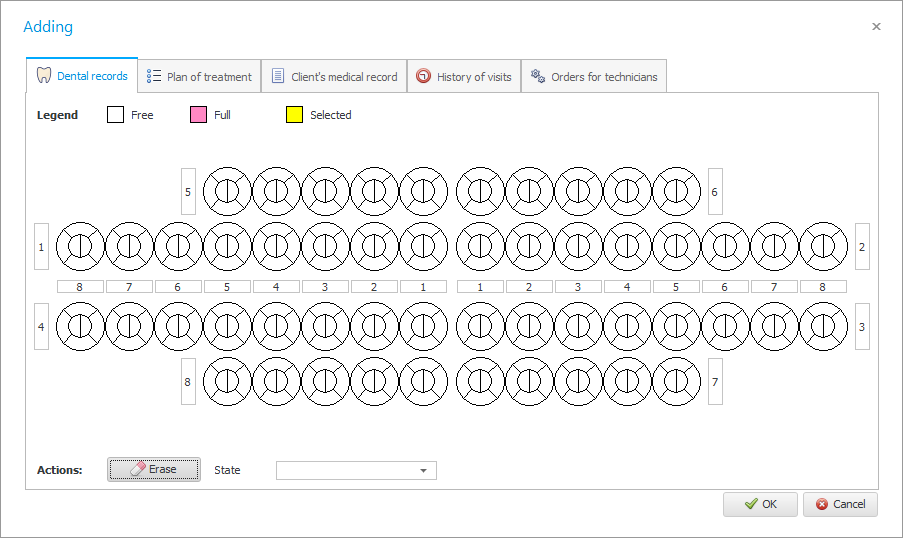
For example, a patient has caries on the twenty-sixth tooth. Let's celebrate it. First, select the tooth, and then select the desired state of the tooth from the list.
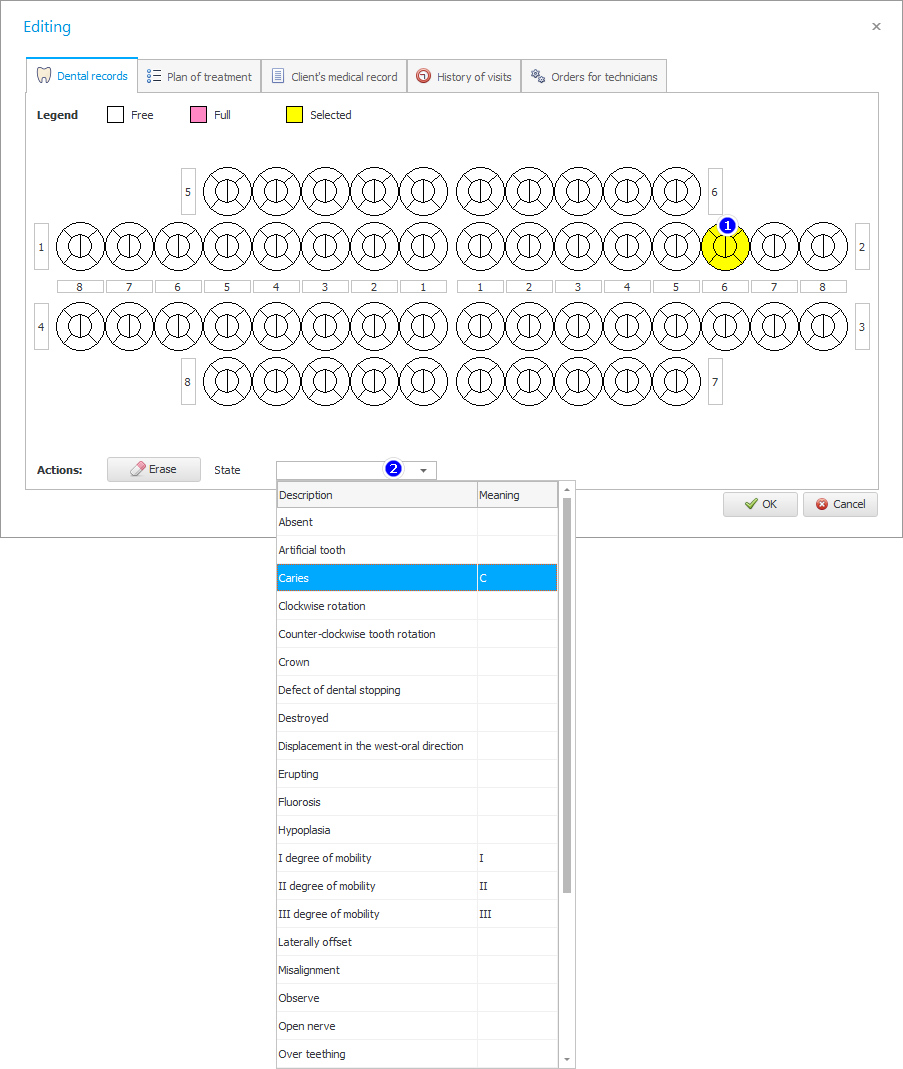
To select the entire tooth, double-click on it. It is also possible to select a specific tooth surface with a single click.
When you mark the condition of a particular tooth, its color will change. The state itself will be displayed in an abbreviated form.
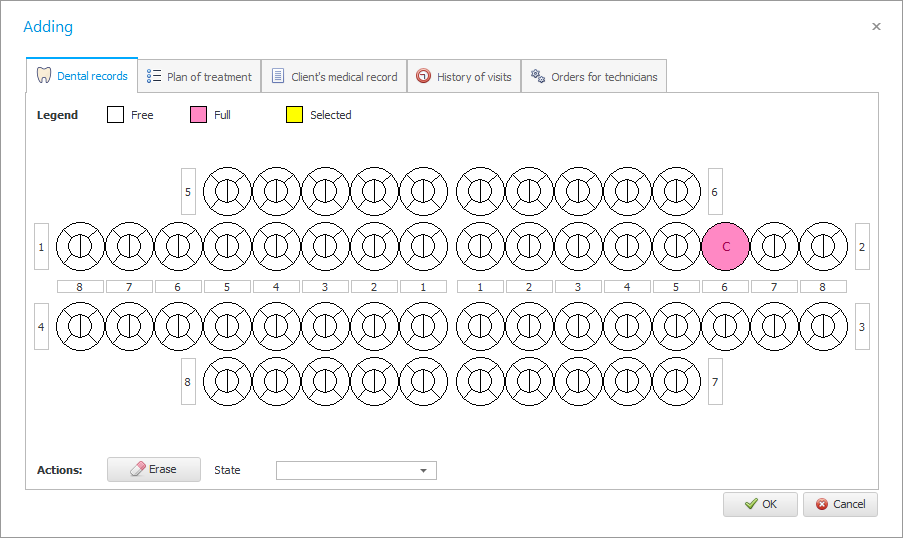

If you make a mistake, you can undo the status assigned to the tooth. To do this, select the tooth and press the ' Clear ' button.
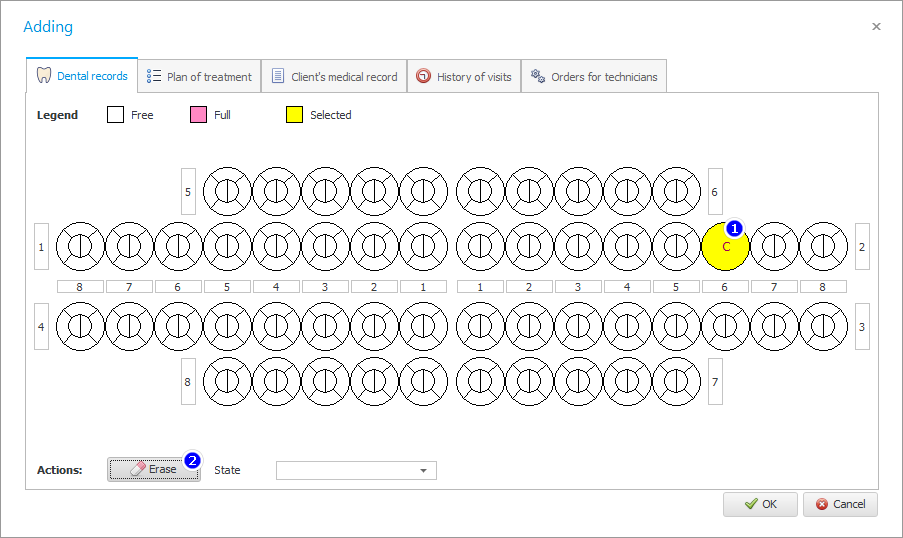
See below for other helpful topics:
![]()
Universal Accounting System
2010 - 2025