
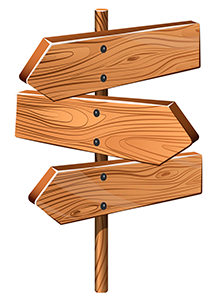
In different medical centers, payment from the patient is accepted in different ways: before or after the doctor's appointment. Acceptance of payment from the patient is the most burning topic.
The employees who accept payment also differ. In some clinics, payment is made immediately to the registry staff. And in other medical institutions cashiers are engaged in receiving money.
For the ' USU ' program, any work scenario is not a problem.

The patient is scheduled to see a doctor. For example, to a general practitioner. Until the client has paid, it is displayed in red font. Therefore, the cashier can easily navigate the list of names .
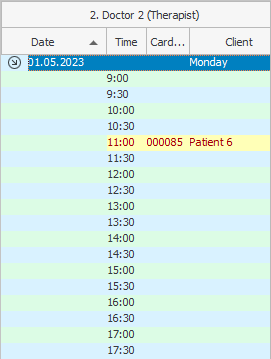
When a patient approaches the cashier to pay, it is enough to ask the patient's name and which doctor he is registered with.
If the payment is accepted by the receptionist who just signed the patient himself, then it is even easier. Then you don't even need to ask the patient anything else.

First, it should be noted that the patient came to the clinic. To do this, double-click on the patient's name or right-click once and select the ' Edit ' command.
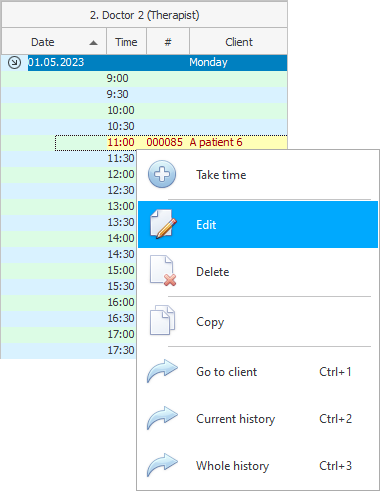
Check the box ' Came '. And click the ' OK ' button.
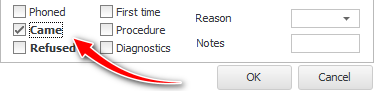
After that, a checkmark will appear next to the client's name, which will indicate that the patient has come to the clinic.
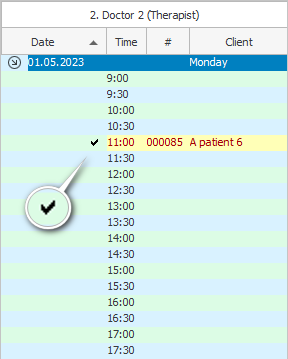

The cashier then right-clicks on the patient's name and selects the ' Current History ' command.
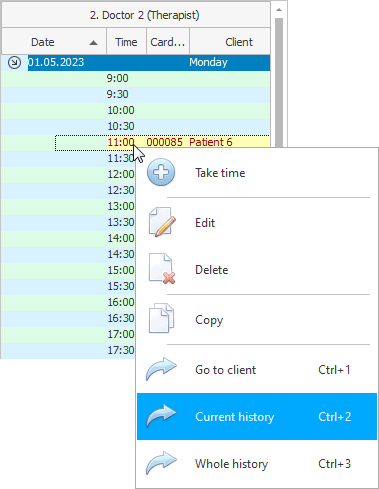
This action also has ' Ctrl+2 ' keyboard shortcuts to ensure maximum speed.
The services for which the patient is registered will be displayed. It is for them that payment will be taken. The cost of these services is calculated in accordance with the price list assigned to the patient who made an appointment.
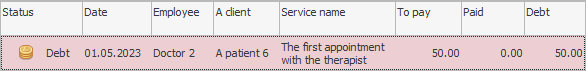
As long as entries have the status ' Debt ', they are displayed in red. And also each status is assigned an image.
![]() Each user of the program can use visual images , which he himself will choose from a huge collection of pictures.
Each user of the program can use visual images , which he himself will choose from a huge collection of pictures.

![]() The medical worker has the opportunity to sell the goods during the reception of the patient . See how the amount due will then change.
The medical worker has the opportunity to sell the goods during the reception of the patient . See how the amount due will then change.

Now press F9 on your keyboard or select an action from the top "Pay" .
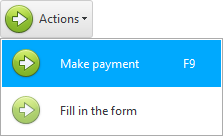
A form for payment will appear, in which most often you don’t even need to do anything. Since the total amount due has already been calculated and the most commonly used payment method has been selected. In our example, this is ' Cash payment '.
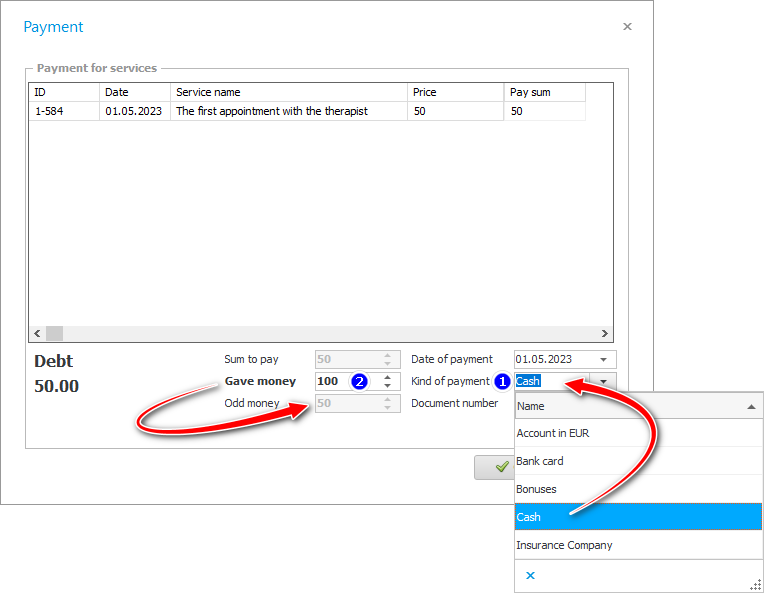
If the customer pays in cash, the cashier may need to give change. In this case, after choosing the payment method, the cashier also enters the amount that he received from the client. Then the program will automatically calculate the amount of change.
![]() When paying with real money, bonuses can be awarded , which then also have the opportunity to pay.
When paying with real money, bonuses can be awarded , which then also have the opportunity to pay.
After clicking on the ' OK ' button, the services become paid. They change status and background color .
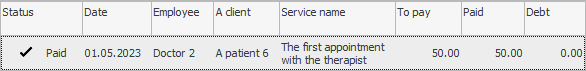

Occasionally it happens that the client wants to pay part of the amount in one way, and the other part in another way . Such mixed payments are supported by our software. To pay only a part of the cost of the service, change the value in the ' Amount of payment ' column above. In the ' Price ' field, you will enter the total amount that must be paid, and in the ' Payment amount ' field, you will indicate the part that the client pays with the first payment method.
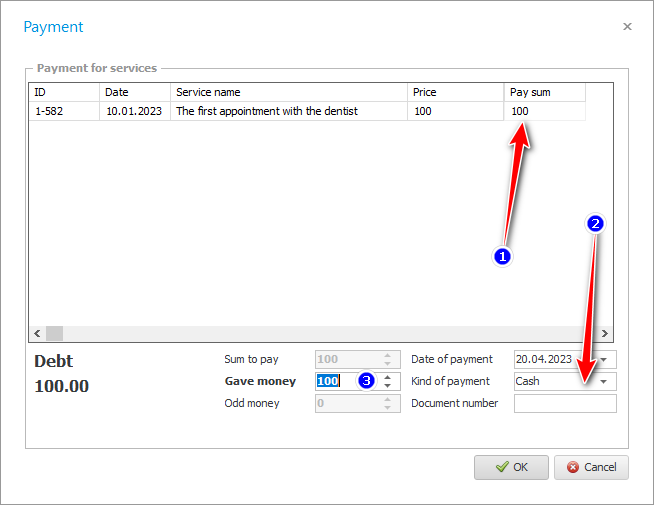
Then it remains to open the payment window a second time and choose another payment method to pay off the remaining debt.
For each service, the completed payment appears on the tab below "Payment" . It is here that you can edit the dataif you made a mistake in the amount or method of payment.
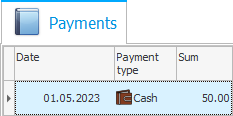

If you select payment on this tab, you can print a receipt for the patient.
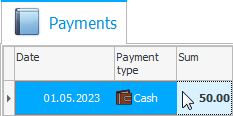
A receipt is a document that will confirm the fact of accepting money from a client. To generate a receipt, select the internal report at the top "Receipt" or press the ' F8 ' key on your keyboard.
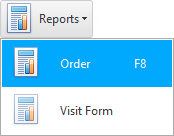
This receipt can be printed on a conventional printer. And you can also ask the developers to change its format for printing on a narrow receipt printer ribbon.
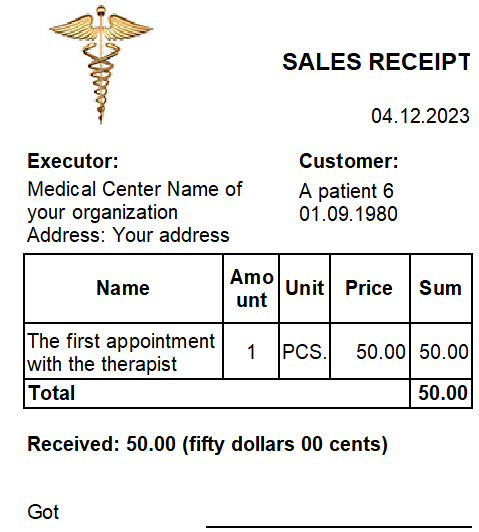
If a medical worker sells some products during a patient's appointment , then the names of the paid goods will also be displayed on the receipt.

When the payment has been made and, if necessary, the receipt has been printed, you can return to the main window with the doctors' work schedule. To do this, from the top in the main menu "Program" select a team "Recording" . Or you can just press the F12 key.
The schedule can be updated manually with the F5 key, or you can enable automatic updating . Then you will see that the patient who paid for their services has the font color changed to the standard black color.
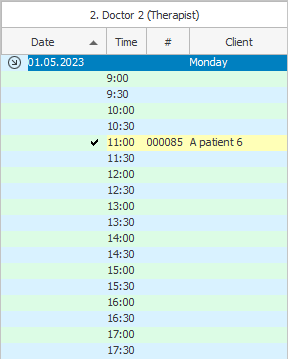
Now you can also accept payment from another patient in the same way.

![]() Learn how to pay a patient with health insurance?
Learn how to pay a patient with health insurance?

![]() Now look how the doctor will fill out an electronic medical history .
Now look how the doctor will fill out an electronic medical history .

![]() If you work with a bank that can send information about a payment made by a client, then this
If you work with a bank that can send information about a payment made by a client, then this ![]() payment will automatically appear in the program .
payment will automatically appear in the program .

![]() There are several ways to prevent theft among employees. The easiest way is to use
There are several ways to prevent theft among employees. The easiest way is to use ![]()
![]() program audit . Which allows you to control all important user actions.
program audit . Which allows you to control all important user actions.
![]() There is an even more modern method of eliminating theft among employees who work with money. For example, cashiers. People who work at the checkout are usually under the gun of a video camera. You can order
There is an even more modern method of eliminating theft among employees who work with money. For example, cashiers. People who work at the checkout are usually under the gun of a video camera. You can order ![]() connection of the program with the video camera .
connection of the program with the video camera .
See below for other helpful topics:
![]()
Universal Accounting System
2010 - 2025