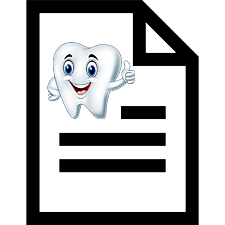

The medical history of a dental patient must be completed without fail for each person who comes. At each visit to the patient, the doctor fills in an electronic dental history of the disease . If necessary, when filling out the patient's dental record, you can immediately view any previous appointment of this person in parallel. To do this, just go to the ' History of visits ' tab in the window.
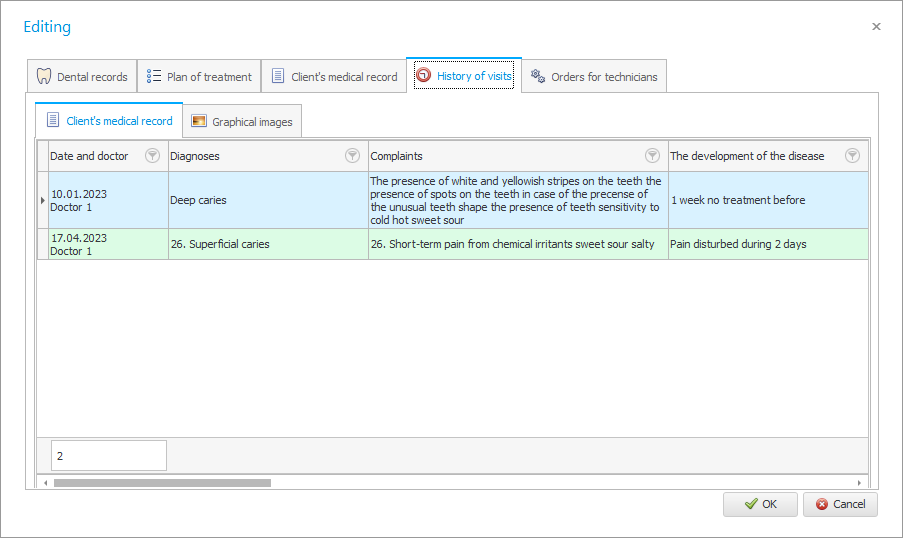
On the first internal tab ' Patient's card ' you can view: on what day, which doctor the patient was with and what exactly the doctor wrote that day in the patient's electronic record.
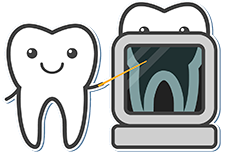
And if you go to the second inner tab ' Graphic images ', you will be presented with all the X-rays that were attached to the electronic card of the current patient.
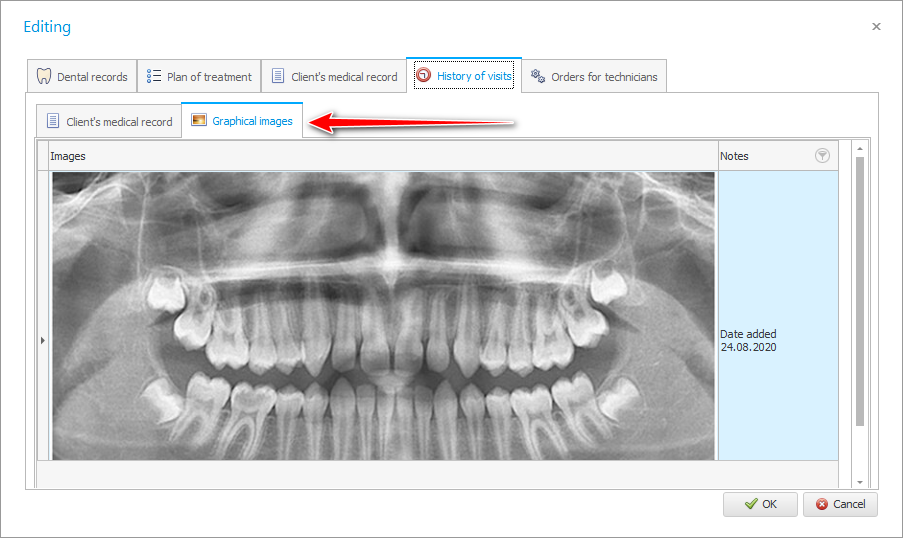
It will be possible to scroll through both the images before the treatment and the control pictures that are taken after the treatment to control the quality of the work.
To open any picture in a large scale, you need to double-click on it with the mouse. Then the image will open in the program that is responsible for viewing graphic images on your computer.

This feature will save time for your employees. You no longer need to waste time searching for a patient's medical records. All data will be at hand in seconds. This will allow more time to be devoted to the services themselves, which will also affect the quality of work.
In addition, your old pictures will not be lost. Even if the patient comes after many years, all the information will be immediately displayed to you. You no longer need file cabinets and separate bulky data stores that can easily disappear when an employee moves or leaves.
You can do all this both at a new visit and by opening any past visit by searching by client, date of visit or doctor.
![]() Learn how to save an X-ray image in the program.
Learn how to save an X-ray image in the program.
See below for other helpful topics:
![]()
Universal Accounting System
2010 - 2025