

![]() First, you can see which templates will be used by the dentist when filling out an electronic medical record. If necessary, all settings can be changed or supplemented.
First, you can see which templates will be used by the dentist when filling out an electronic medical record. If necessary, all settings can be changed or supplemented.
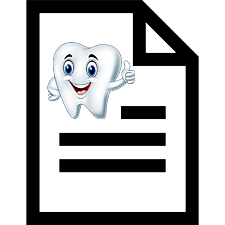
Next, the dentist's patient card will be considered. When maintaining an electronic medical record of a dentist, we go to the third tab ' Patient card ', which in turn is divided into several other tabs.
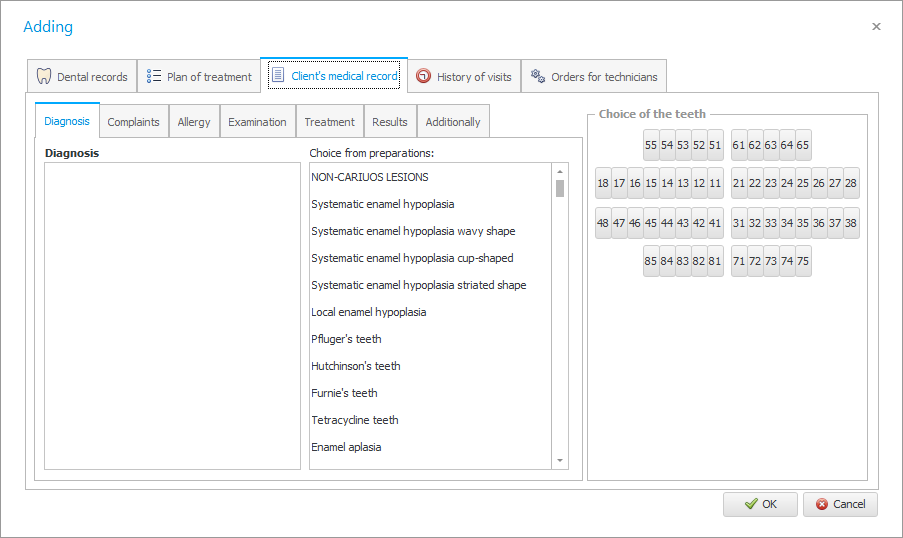
On the ' Diagnosis ' tab, first, with one click, the number of the tooth is indicated in the right part of the window, then, with a double click, the diagnosis for this tooth is selected from the list of ready-made templates. For example, the patient has superficial caries on the twenty-sixth tooth .
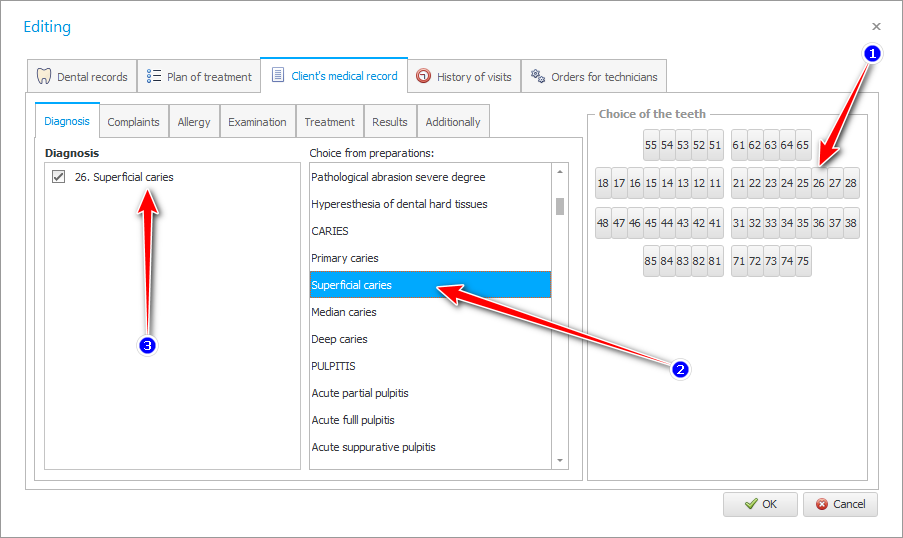
To find the required diagnosis, you can click on the list of templates and start typing the name of the desired diagnosis on the keyboard . It will be found automatically. After that, it can be inserted not only by double-clicking the mouse, but also by pressing the ' Space ' key on the keyboard.
![]() Dentists do not use the ICD - International Classification of Diseases .
Dentists do not use the ICD - International Classification of Diseases .
![]() In this part of the program, dental diagnoses are listed, which are grouped by type of disease.
In this part of the program, dental diagnoses are listed, which are grouped by type of disease.
Because the ' USU ' program includes academic knowledge, the doctor of your dental clinic can work in a relaxed manner. The program will do a huge part of the work for the doctor. For example, on the ' Complaints ' tab, all possible complaints that a patient may have with a particular disease are already listed. It remains for the doctor to simply use ready-made complaints, which are conveniently grouped by nosology. For example, here are complaints about superficial caries, which we use as an example in this manual.
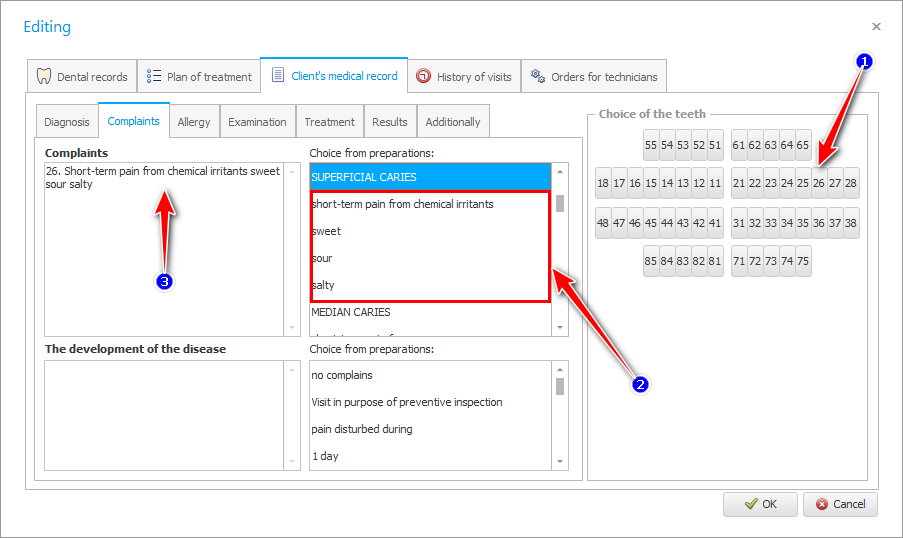
In the same way, first we select the number of the desired tooth on the right, then we write complaints.
Complaints should be selected from blanks, taking into account the fact that these are the components of the proposal, from which the necessary proposal itself will be formed.
![]() See how to fill out a medical history using templates .
See how to fill out a medical history using templates .
And to go to the place where the complaint templates of the disease you need are located, use the contextual search in the same way by the first letters .
On the same tab, the dentist describes the development of the disease.
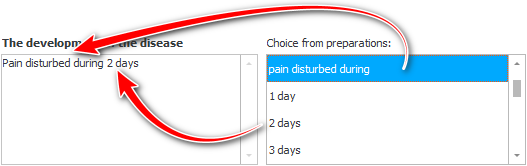
On the next tab ' Allergy ', the dentist asks the patient if they have an allergy to medications, because it may turn out that the patient will not be able to get anesthesia.
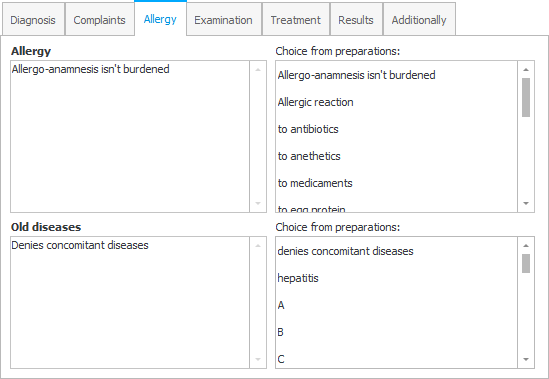
The patient is also asked about past illnesses.
On the ' Examination ' tab, the dentist describes the result of the patient's examination, which is divided into three types: ' External examination ', ' Examination of the oral cavity and teeth ' and ' Examination of the oral mucosa and gums '.
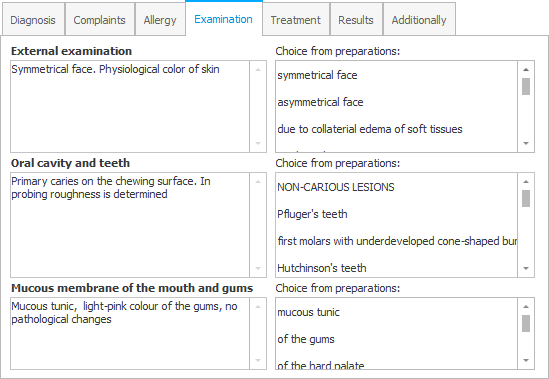
The treatment carried out by the dentist is described on the tab of the same name.
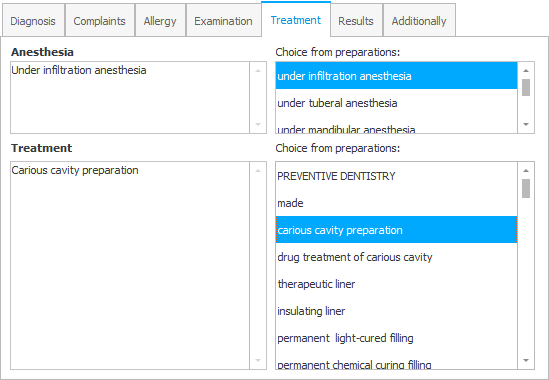
Separately, it is noted under which anesthesia this treatment was carried out.
A separate tab contains ' X-ray results ', ' Treatment results ' and ' Recommendations ' given to the patient by the dentist.
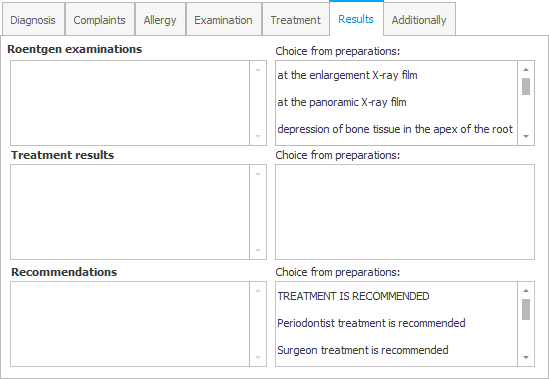
The last tab is intended for entering additional statistical information, if such data is required by the legislation of your country.
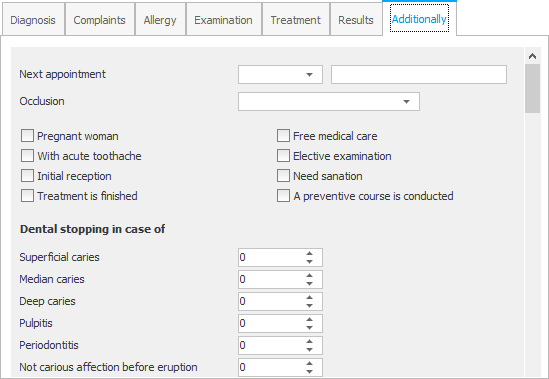
See below for other helpful topics:
![]()
Universal Accounting System
2010 - 2025