
Before you start selling, you must specify prices for the price list. The first thing the client wants to get acquainted with is the price list of the company . It is also important for employees to know how much their goods and services cost. That is why the formation of a high-quality and functional price list is so important. With our program, you can set up a convenient price list for your medical institution. You can also easily and quickly make changes to it in subsequent work.
In pharmacies located at medical centers, as a rule, there is a huge range of goods, so price lists are especially needed here. If you wish, you can also order the linking of the pharmacy price list to the site in order to display the availability of medicines and current prices for customers.
In the clinic, the number of services provided is much less than the goods in the pharmacy. But even here there is a specificity. Prices for medical services can also be specified in the program. Medical services, in turn , can be divided into specialist consultations and diagnostic studies.

First of all, you need to create types of price lists . Then you can already start setting prices for each "price list" separately.
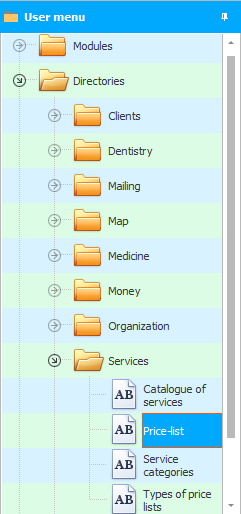
At the top, first select the date from which the prices will be valid.
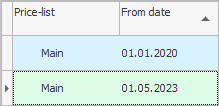
Then, in the submodule below, we put down the prices for each service. Thus, the ' USU ' program implements a secure mechanism for changing tariffs. The clinic can safely work at current prices, and at the same time, the manager has the opportunity to set new prices, which will take effect from tomorrow. A smooth transition to the new prices will not bring down the workflow and will not cause customer dissatisfaction.
If you want to organize holiday discounts or weekend prices, then you can create a separate price list . In order for the created price list to become a priority at the right time, give it the correct effective start date.
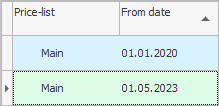
When a client asks employees about the cost of services, the program can quickly prompt them. If you select the line with the desired price list and date from the top, then you can see the bottom "service prices"for the specified period of time.

In the same place below, on the next tab, you can view or change "product prices" . For convenience, they will be divided into different categories and subcategories.


Filling out the price list manually is hard and tedious. Therefore, you can use a special function so as not to waste extra time on this work.
![]() Learn how to automatically add all services and products to your price list.
Learn how to automatically add all services and products to your price list.
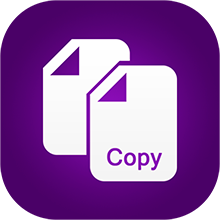
In some cases, it is enough to change only a few positions. Sometimes changes affect the entire range of goods and services. The ability to copy a price list allows you to safely make global changes knowing that a backup has been saved.
![]() You can copy the price list . After that, new prices will be entered by the user or massively changed by the program automatically.
You can copy the price list . After that, new prices will be entered by the user or massively changed by the program automatically.

After the price list is copied, you can start making global changes. Due to serious shocks in politics or the economy, all pricing can change at once. It is in such cases that it may be necessary to change the entire price list of a medical institution.
![]() This is how you can easily and quickly change all prices at once .
This is how you can easily and quickly change all prices at once .

Sometimes a situation arises when the price list needs to be unloaded from the program. For example, to distribute it to employees or put it at the front desk.
![]() Learn how to print price lists here.
Learn how to print price lists here.
See below for other helpful topics:
![]()
Universal Accounting System
2010 - 2025