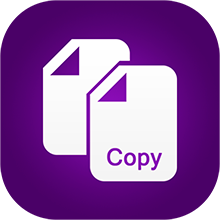

Sometimes it is required to duplicate the price list in order to make some changes to the duplicate. When alone "price list" from a certain date is already configured and used, it is possible to make a copy from it using the command "Copy price list" .
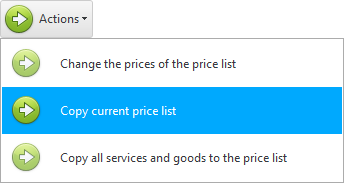
For example, you can take the main price list as a basis and create a copy from it from a different date so that on a certain day the medical center starts working at new prices.
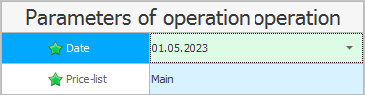
As a result of this operation, a new price list will be created from a different date.
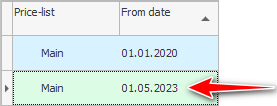

You can also create a separate type of price lists for the privileged category of citizens, for example, ' For pensioners '.
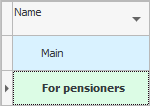
After that, go to the module "Price lists" , from above we select the current date of the main price list, from which we will make a copy.
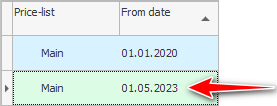
Then we also use the command "Copy price list" .
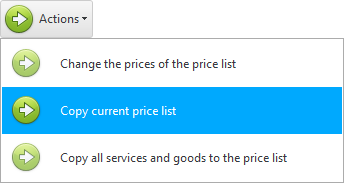
Let's just select the type of price lists ' For pensioners '.
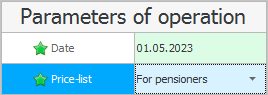
As a result of this operation, from May 1, the clinic will have two price lists: ' Basic ' and ' For pensioners '.
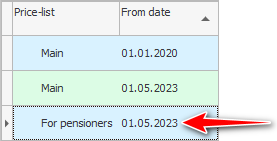
To use the preferential type of price lists, it is enough just to assign it to any "patient" .
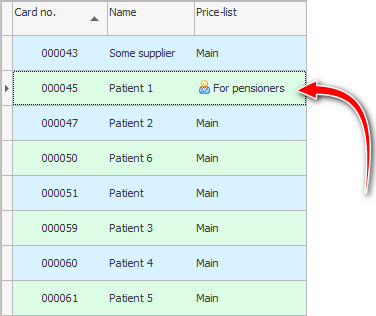

![]() We have created a separate price list for the privileged category of citizens. And now let's massively change all the prices in this price list.
We have created a separate price list for the privileged category of citizens. And now let's massively change all the prices in this price list.
See below for other helpful topics:
![]()
Universal Accounting System
2010 - 2025