
Need to create a price list? In a professional program, you can create a price list for free. Such functions are already built into the ' Universal Accounting Program '. This is not a special program for creating price lists. It's something more! This is a complex automation of the organization. And creating a price list is just one of the many options available. Moreover, there is a way to create several price lists at once for different categories of customers . All this is done quickly with the help of the existing functionality. And for this, special built-in functions are used.
You can create a price list for a beauty salon, for a medical center, for dentistry, for a hairdresser. A price list is easily created for any organization that provides services or sells goods. Moreover, you can create a price list for services separately from a price list with a list of goods. So, in which program to create a price list? Of course, in the program ' USU '.
If necessary, program developers can even add functionality so that you can create a price list with pictures. But such a price list will take up more space. So it wasn't planned in the first place. You need to save paper. We need to protect the forest.
We are also occasionally asked the question: how to create a price list on the background of the picture. This will also be possible. To do this, the price list form must first be exported to Microsoft Word . And there is already a function for inserting an image. Which is then given a special text wrapping: so that the text is in front and the picture is behind.
You will have the opportunity to create different "types of price lists" .
Price lists in the program are a list of standard prices for your goods and services. A specific price list will be associated with each client. It is from it that the cost of services will be automatically substituted. That's why it's so important to keep your data up to date.
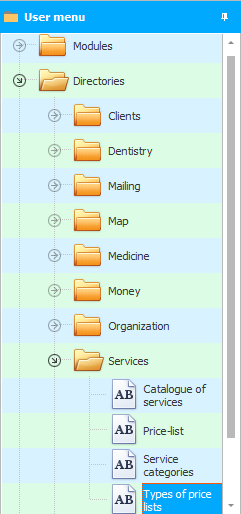
![]() Note that this table can also be opened using the quick launch buttons .
Note that this table can also be opened using the quick launch buttons .
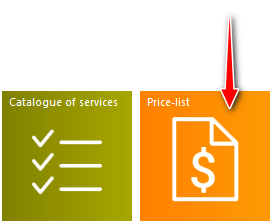
In the demo version, the main price list has been created. No discounts. Prices are in the main currency. In the same way, you can create different price lists for different customer groups.

You can create any number of price lists.
For example, you can set prices "in foreign currency" if you have branches abroad or your doctors provide remote consultations to foreign citizens.
It will also be possible to single out preferential groups of citizens to whom the same services can be provided at lower prices.
There is a great opportunity to create a special price list for urgent services, where you can raise prices by the desired percentage with one click.
A separate price list is often created for your employees who are entitled to a discount on the provision of services.

When your prices change, it is not necessary to change them in the current price list. It is best to leave prices to analyze their changes and create a new price list from another date .
But it doesn't have to be. In a simplified form of accounting, you can change prices in the main price list. Especially if you don't need price history.

If you have created several types of price lists, make sure that only one of them is checked "Basic" . It is this price list that will be substituted for all new people automatically.
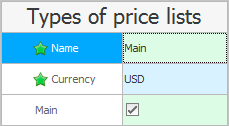
You can select other price lists at any time manually when editing a client card .

If you need to change prices specifically for one specific case, this can be done on the transaction itself, whether it is the sale of medicines or the provision of a service . This can be done by editing the price or by providing a discount .

![]() With the help of separation of access rights, you can close both the ability to change prices and view them in general. This applies to the entire price list as well as to each visit or sale.
With the help of separation of access rights, you can close both the ability to change prices and view them in general. This applies to the entire price list as well as to each visit or sale.

![]() And here it is written how to set prices for services for a specific price list.
And here it is written how to set prices for services for a specific price list.
See below for other helpful topics:
![]()
Universal Accounting System
2010 - 2025