
When filled "divisions" , you can proceed to compiling a list "employees" . To do this, go to the directory of the same name. All your staff will be there. Using this functionality, you can organize the accounting of employees of the organization.
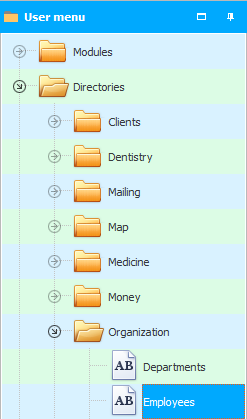
![]() Note that this table can also be opened using the quick launch buttons .
Note that this table can also be opened using the quick launch buttons .
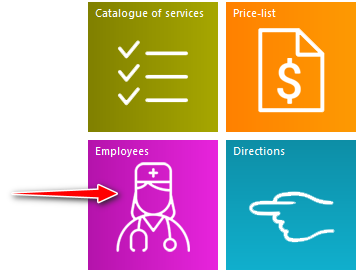
Employees will be grouped "by department" .
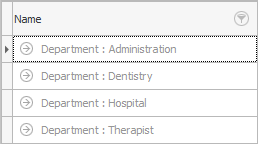
![]() To better understand the meaning of the previous sentence, be sure to read an interesting little reference on the topic
To better understand the meaning of the previous sentence, be sure to read an interesting little reference on the topic ![]() grouping data .
grouping data .
Now that you've read about grouping data, you've learned that data can be displayed in a 'tree' format.
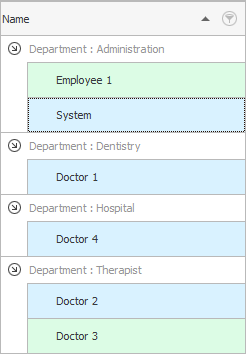
And you can also present the information in the form of a simple table.
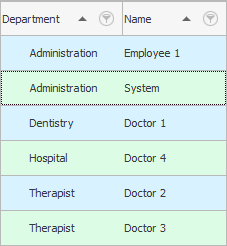
![]() Please note that entries may be divided into folders .
Please note that entries may be divided into folders .

Next, let's look at how to add a new employee. To do this, right-click and select the command "Add" .
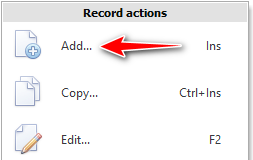
![]() Find out more about what are What are the types of menus? .
Find out more about what are What are the types of menus? .
Then fill in the fields with information.
![]() Find out what types of input fields are in order to fill them in correctly.
Find out what types of input fields are in order to fill them in correctly.
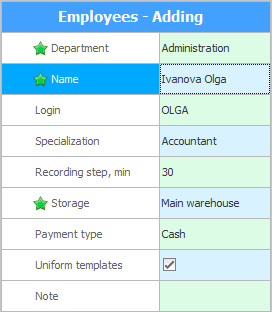
For example, in "administration" add "Ivanova Olga" that works for us "accountant" .
She will enter the program under the login "OLGA" . If the employee will not work in the program, then leave this field blank. Login - this is the name to enter the program. It must be entered in English letters and without spaces. It cannot start with a number. And also it is impossible that it coincides with some keywords. For example, if the role for accessing the program is called 'MAIN', which means 'main' in English, then a user with the exact same name can no longer be created.
"Recording step" - This is a parameter for doctors. It is set in minutes. If, for example, it is set to ' 30 ', then every 30 minutes it will be possible to record a new patient for an appointment.
Another parameter for doctors is "Uniform Templates" . It happens that the doctor sits at the reception both as a cosmetologist and as a dermatologist. At the same time, the templates for filling out an electronic medical record can be the same for a doctor. This is especially convenient if the directions of its activities are similar.
If the medical center keeps records of goods and materials that may be consumed when providing a certain service to a patient, then you can specify the warehouse from which, by default, "will be written off" drugs. Indeed, in each clinic, medicines can be listed differently: both at the branch, and at the department, and even at a certain doctor.
Payments from patients will go to the cash desk that we indicate in the field "Main payment method" . This parameter is relevant for those who work with money - for receptionists and cashiers.
When an employee quits, he can be placed in the archive by checking the box "Does not work" .
In field "Note" it is possible to enter any other information that does not fit into any of the previous fields.
Click the button below "Save" .

![]() See what errors happen when saving .
See what errors happen when saving .
Next, we see that a new person has been added to the list of employees.
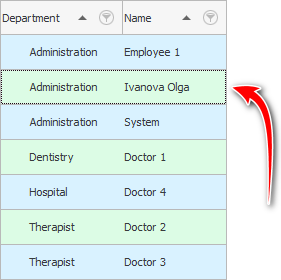

![]() An employee can upload a photo .
An employee can upload a photo .
![]() Important! When a program user registers, it is not enough to simply add a new entry to the ' Employees ' directory. Need more create a login to enter the program and assign the necessary access rights to it.
Important! When a program user registers, it is not enough to simply add a new entry to the ' Employees ' directory. Need more create a login to enter the program and assign the necessary access rights to it.

![]() Doctors usually do not work a standard working day like office workers, but in shifts. Learn how to set up shift types for healthcare workers.
Doctors usually do not work a standard working day like office workers, but in shifts. Learn how to set up shift types for healthcare workers.
![]() Learn how to assign work shifts to a doctor .
Learn how to assign work shifts to a doctor .
![]() Different receptionists can only see certain doctors for patient appointments.
Different receptionists can only see certain doctors for patient appointments.

![]() See how templates can speed up the completion of an electronic medical record by doctors.
See how templates can speed up the completion of an electronic medical record by doctors.

![]() Employees can be assigned rates for the provision of services and the sale of goods.
Employees can be assigned rates for the provision of services and the sale of goods.
![]() See how wages are calculated and paid.
See how wages are calculated and paid.

![]() If your country requires you to complete mandatory medical reporting on the work of doctors , our program can take over this function.
If your country requires you to complete mandatory medical reporting on the work of doctors , our program can take over this function.

![]() An indicator of a doctor's good work with a patient is client retention .
An indicator of a doctor's good work with a patient is client retention .
![]() An indicator of the good work of a doctor in relation to the organization is the amount of money earned for the employer .
An indicator of the good work of a doctor in relation to the organization is the amount of money earned for the employer .
![]() Another good indicator of an employee is work speed .
Another good indicator of an employee is work speed .
![]() It is also important to know the number of services rendered by each employee .
It is also important to know the number of services rendered by each employee .
![]() View all available reports to analyze the work of employees .
View all available reports to analyze the work of employees .
See below for other helpful topics:
![]()
Universal Accounting System
2010 - 2025