
We are starting to enter information into the main directories related to the services we provide. First you need to divide the services into groups. That is, you need to create the groups themselves, which will later include certain services. Therefore, we go to the directory "Service categories" .
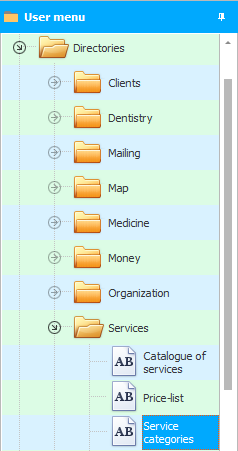
You may have already read about ![]() grouping data and know how "open group" to see what's included. Therefore, further we show an image with already expanded groups.
grouping data and know how "open group" to see what's included. Therefore, further we show an image with already expanded groups.
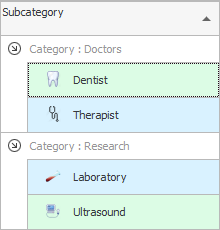
You can provide a variety of services. It is always possible to divide any services into categories and subcategories .
![]() Please note that entries may be divided into folders .
Please note that entries may be divided into folders .
Let's Let's add a new entry . For example, we will also provide gynecological services. Let "category" will be already added earlier ' Doctors '. And it will include a new "subcategory" ' Gynecologist '.
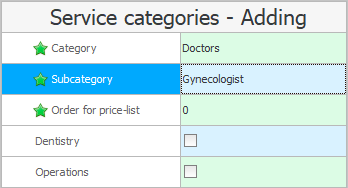
Other fields:
Fill in the field "Position in the price list" if you are going to print the price list. Thus, you specify which services of this category will be printed on the invoice.
Check mark "Dentistry" if you are adding a category for dental services.
Check mark "Operations" , if you add exactly the category for the list of operations, if any, is carried out by your medical center.
Click the button at the very bottom "Save" .

Now we see that we have a new subcategory added to the ' Doctors ' category.

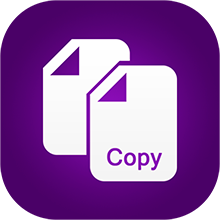
In fact, many other subcategories will also be included in this category, because other narrowly focused specialists also conduct consultations. Therefore, we do not stop there and add the next entry. But in a tricky, faster way - "copying" . And then we don't have to fill in the field every time "Category" . We will simply enter a value in the field "Subcategory" and immediately save the new record.
![]() Please read as much as you can.
Please read as much as you can. ![]() copy the current entry.
copy the current entry.

The categories of services provided are ready, so now it remains only to distribute the services you have according to them. The most important thing at this stage is to make the distribution accurate and intuitive. Then in the future you will not have problems finding the right service.
![]() Now that we have come up with a classification, let's enter the names of the services themselves , which the clinic provides.
Now that we have come up with a classification, let's enter the names of the services themselves , which the clinic provides.
See below for other helpful topics:
![]()
Universal Accounting System
2010 - 2025