
In the previous example, we created a separate "price list" for the privileged category of citizens.
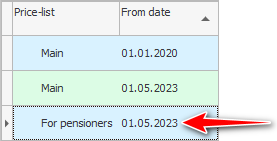
And now let's massively change all the prices in this price list. Changing all the prices in the price list is pretty easy. Let all services cost 20 percent less for pensioners. At the same time, we will leave prices for medical supplies unchanged.
In the module "price lists" take advantage of the action "Change price list prices" .
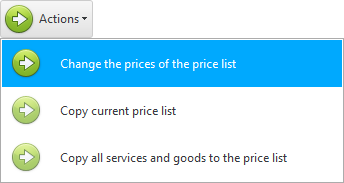
To achieve what you want, fill in the parameters of the action like this.
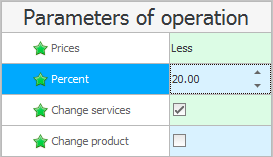
Now you can see the prices of the main price list.

And compare them with the new prices for pensioners.
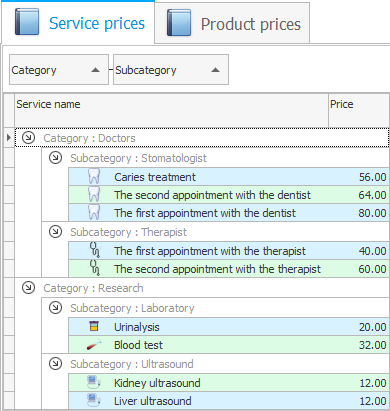
You can increase prices in the same way. These prices will be substituted for all customers of this type of price list. In addition, the responsible employee can also change prices manually for each visit or sale of goods.
You can not only create separate types of price lists for different margins, but also fix price changes for them, leaving a certain type of price list from different dates.
In this case, after a mass price change, you can always see the dynamics of your prices over time.
It is important to use the same type of price list so that the cost of services for all patients for this type of price list is automatically changed to the new one from the last date.
The program will look for the latest prices according to the price list specified by the patient. So if prices change, it's important to keep the same kind of price list you already had on them.
Bulk price changes do not cancel the manual editing option. You can select the price for any product or service in the bottom tab with prices and go to edit the post. This change will only affect this entry. So, if you want to raise the price of some service for all types of price lists, you must do this either in advance or manually in each. You can first change all prices, and then massively copy the main price list to others.
Before copying a price list, it is important to make sure that all goods and services are included in it and the cost is affixed to all of them. You can easily find out if there are prices with zero - just select a filter by price with 0, if there is such a filter.
See below for other helpful topics:
![]()
Universal Accounting System
2010 - 2025