
Before conducting a study, it is necessary to set up studies. The program can take into account the results of any type of research, even laboratory, even ultrasound. All types of studies, together with other services of the medical center, are listed in the directory Service catalog .

If you select a service from the top, which is exactly a study, from the bottom on the tab "Study parameters" it will be possible to compile a list of parameters that the user of the program will fill in when conducting this type of study. For example, for ' Complete urinalysis ', the list of parameters to be filled in will be something like this.
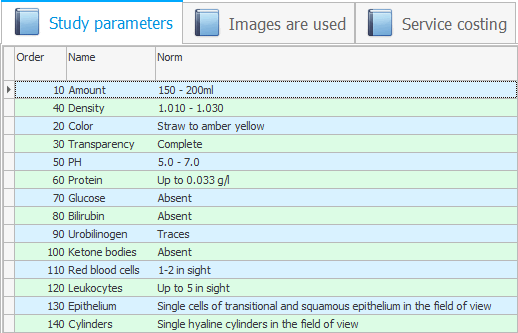
If you click on any parameter with the right mouse button and select the command "Edit" , we will see the following fields.

"Order" - this is the ordinal number of the parameter, which specifies how the current parameter will be displayed in the form with the result of the study. The numbering can be assigned not in order: 1, 2, 3, but after ten: 10, 20, 30. Then in the future it will be more convenient to insert a new parameter between any two existing ones.
The main field is "Parameter name" .
"System name" is indicated only if in the future you will not print the results on letterhead, but will create separate documents for each type of study .
Can be compiled "List of values" , from which the user will simply need to choose. The list of possible values is best compiled for all text fields. This will greatly speed up the introduction of the results of the study. Each value is specified on a separate line.

To further speed up the work of the employee who will enter the results of the research, you can put down for each parameter "Default value" . As the default value, it is best to write the value that is the norm. Then the user will only need to occasionally change the value of the parameter when the value for some patient is outside the normal range.
It is also possible to indicate for each research parameter "norma" . Each service can be configured so that the rate is displayed or not displayed for the patient in the form with the result of the study.
By default, for compactness, one line is allocated for filling each parameter. If we assume that in some parameter the user will write a lot of text, then we can specify more "number of lines" . For example, this may refer to ' Research Conclusions '.

![]() If in your country it is required to generate documents of a certain type for a specific type of research or in the case of a doctor's consultation, you can easily set up templates for such forms in our program.
If in your country it is required to generate documents of a certain type for a specific type of research or in the case of a doctor's consultation, you can easily set up templates for such forms in our program.

![]() In laboratory tests, the patient must first take biomaterial .
In laboratory tests, the patient must first take biomaterial .

![]() Now you can safely enroll a patient for any study and enter its results .
Now you can safely enroll a patient for any study and enter its results .
See below for other helpful topics:
![]()
Universal Accounting System
2010 - 2025