
Many novice software users ask the question: what is a cost estimate? A calculation is a listing of goods and their quantities. Service costing is a listing of goods for each service provided. It is the goods and materials listed in the cost estimate that will be automatically written off when the specified work is performed. It is also called ' service costing '. After all, all of the above affects the price of the service.
Below is a simple sample costing for services. But some users can try and include anything they want in the calculation. Service costing can include various costs, such as utilities. The calculation of the costing of services can be made taking into account not only goods, but also other works. Moreover, other works can be performed both by your organization and third-party companies. Then it will be called subcontracting.
When we first try to figure out all the costs that a company will incur in providing a service, we calculate the cost price. This costing is called ' service costing '. Calculating the costing of services is quite complicated, because the cost of the materials used can change over time. Therefore, it is periodically necessary to redo the calculation. Many accountants, when compiling a calculation, can set the cost of a service with a margin. Given that the price of materials will change. In this case, the cost estimate will no longer need to be recalculated so often. But, on the other hand, the price of the service may then turn out to be too high and uncompetitive. The calculation program will allow you to carefully calibrate all the values.
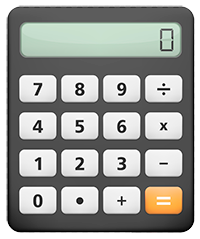
Service costing is a complex topic. It's good when a special program helps you in such difficult matters. Drawing up a cost estimate of products allows you to set the standards for the consumption of materials once and then not waste your time. This is especially important when the company has a large flow of visitors. It is difficult to track the consumption of each product . But at the same time, you need to control the current balances of goods in order to replenish them on time.

The question arose: how to make a calculation? So you are on the right page. Here we will explain everything to you in detail with an example.
To make a calculation, you first need to make sure that in the directory The product nomenclature has all the necessary goods and materials that will be included in the cost estimate. If some are missing, simply enter new product cards into the calculation program.
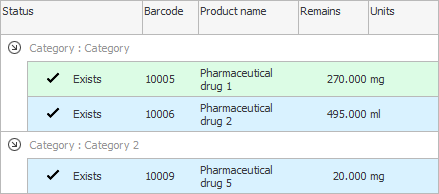
Next in In the service catalog , select the service for which we will set up the calculation.


Now select the tab below "Calculation" . There you can create a cost estimate in the form of a list of goods and materials that will be automatically deducted from the warehouse when the selected service is provided. Moreover, the warehouse is not indicated when compiling the cost estimate. The program itself will select the unit from which it will be necessary to write off the materials, depending on which employee of which particular unit will provide the service . Here is a sample billing for services:
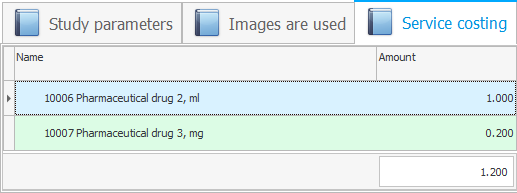
Next, we indicate the required amount of goods that will be spent in the provision of one service. Keep in mind the units of measure for each item. So, if not the whole package is spent on the service, but only part of it, then indicate the fractional value as the amount consumed. Our sample costing includes items that are priced in pieces. But at the same time, even one thousandth can be specified as a quantity. This calculation example shows how accurate the calculations entered into the program can be.
The costing calculation example now only includes two items. But you will not be limited in the number of goods and materials that you need to include in the cost estimate of the service.

Next, the cost estimate must be checked. If everything works correctly, then the calculation of the cost of the work was compiled correctly. The calculation of the cost of work is checked when the work itself, for which all calculations were carried out, is rendered. Now let's register the patient for the desired service in order to check the write-offs of materials according to the configured cost estimate. Further, the calculation program will be shown on the example of the work of a medical institution. But this mechanism is suitable for all organizations that provide services.

To check the costing write-off, let's go to the current case history.

We will see that on the tab "materials" all products listed in the calculation were written off. Everything is done according to customized calculations, strictly in accordance with the compiled list of goods.
It is important to note that all these materials will be written off without being added to the client's invoice. Because their cost is already included in the price of the service. This is how materials are written off according to costing. And if some goods should be included in the receipt for payment - you must check the box to add such goods to the invoice for payment. By default, it is assumed that the cost of materials is already included in the price of the service.

Despite the listed products on the tab "materials" , the products will not be written off from the warehouse if you do not check the box in the doctor's schedule box, which indicates that the patient has come to the appointment .
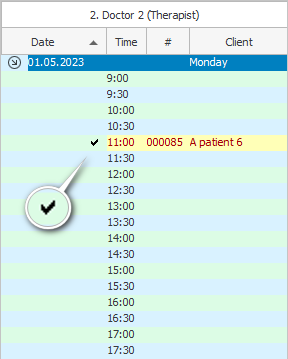
See below for other helpful topics:
![]()
Universal Accounting System
2010 - 2025