
You can organize your list of partner companies in the program. Your own list of organizations you work with. Any enterprise can be easily found by the first letters of the name in a matter of seconds. Your list of companies is your accumulated corporate clients. These are your partner organizations.
"Organizations" are legal entities. Legal entities that send their employees to you. Employees of companies will be served in your organization. At any point in time, you will be able to filter out customers who came to you from a particular company.
To see a list of already registered companies, you need to open a special directory.
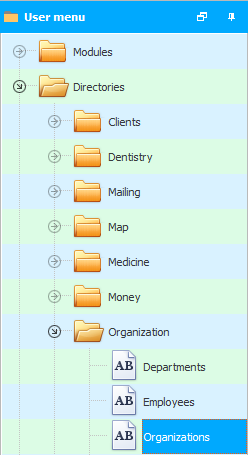
The previously entered data will appear. You can sort your company register in the order you want. Albeit alphabetically in ascending order, at least in descending order.

Companies can be registered in the program in any unlimited number.
When working with corporate clients, it may be necessary to issue a general invoice for payment. It includes services that were provided in the current month to all employees of a particular company.

If you are contacted by an individual, they are assigned to a fictitious organization called ' Private Client ' when they register in the database.
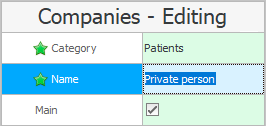
This fictitious organization is marked with a checkmark "Main" . That is why this value is substituted automatically when registering patients. Most often, it is private individuals who seek medical help. Therefore, in the absolute majority of cases, a receptionist does not even need to choose a company when making a patient's appointment with a doctor .
![]() If necessary, the organization is selected when registering a client .
If necessary, the organization is selected when registering a client .
![]() Any clinic starts to earn more if other organizations or people refer clients to it. They will direct not just like that, but for a fee .
Any clinic starts to earn more if other organizations or people refer clients to it. They will direct not just like that, but for a fee .
See below for other helpful topics:
![]()
Universal Accounting System
2010 - 2025