
Every organization invests in advertising to increase sales. Therefore, it is important to understand which advertising brings more value. What are the types of advertising? Which ones work best? Thanks to our program, you will be able to begin to understand these issues. You will choose what to invest in. Thus, you will get the best result for a small investment.
Our software provides various tools to automate this process. To do this, you need to fill out a special guide in the program. "Information sources" , in which you can list where your customers can find out about you.
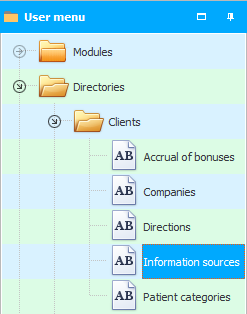
When entering the directory, the data appears "in a grouped form" . The various types of advertisements are categorized under ' Categories ' to make it easier for you to browse through the entire list. ' Internet ', ' Recommendations ', ' Media ' are the main groups.
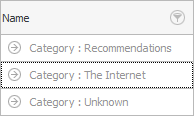
![]() If in previous articles you have not yet switched to the topic
If in previous articles you have not yet switched to the topic ![]() grouping , then you can do it right now.
grouping , then you can do it right now.
If you right-click and select the command "Expand all" , then we will see the values that were hidden in each group. For example, customers may come from a site if its content is liked by Internet search engines. A well-organized mailing list can also be effective.

![]() Please note that entries may be divided into folders .
Please note that entries may be divided into folders .
![]() Find out more about what are What are the types of menus? .
Find out more about what are What are the types of menus? .
![]() You can
You can ![]() use pictures for any values to increase the visibility of textual information.
use pictures for any values to increase the visibility of textual information.

We have listed only the most basic ways to attract patients. But your company may have others. For example: social networks , marketplaces , calls , etc.
If there are not those types of advertising from which customers come to you, then you can easily add . An intuitive interface will make it easy and fast.
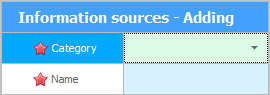
![]() See what types of input fields there are to know how to fill them in correctly.
See what types of input fields there are to know how to fill them in correctly.
When we add a new type of ad other than "Names" still indicate "Category" . This is in case you advertise, for example, in five different magazines. So you will add five sources of information by the title of each journal, but put them all in the same category ' Journals '.
This is done so that in the future you can receive statistical data on the payback of each individual advertisement and in general for all magazines. Thanks to this, you will be able to choose the most effective way to promote your medical institution.

Where sources of information will be useful to us in the future? And they come in handy "customer registration" . You will know where the client came to you from: contacted through the site, received a newsletter, heeded the advice of friends. This can be useful in further work with the patient if you want to keep his attention.

First you fill out the handbook "Sources of information" , and then at adding a client, it remains to quickly select the desired value from the list.
Sometimes this information may not play an important role when filling out a patient card. Then, to speed up the process of registering clinic visitors, this field can be left blank, since by default the value ' Unknown ' is substituted there.
![]() The most important stage of an advertising campaign is checking the results. It allows you to choose the most effective tools. You will also be able to understand which methods of promotion should be abandoned. It will be possible to analyze the effectiveness of advertising using a special report.
The most important stage of an advertising campaign is checking the results. It allows you to choose the most effective tools. You will also be able to understand which methods of promotion should be abandoned. It will be possible to analyze the effectiveness of advertising using a special report.
Now we figured out the sorting of customers by information sources. But the functionality of USU does not end there. There are also many other features that will allow you to customize the program for the needs of your company.
![]() At the moment, we already know how to fill in a lot of directories. So now you can fill Change program settings .
At the moment, we already know how to fill in a lot of directories. So now you can fill Change program settings .
![]() And then see how, for convenience, it will be possible to separate patients into different types .
And then see how, for convenience, it will be possible to separate patients into different types .
See below for other helpful topics:
![]()
Universal Accounting System
2010 - 2025