
![]() Here you can find out how to book a patient for an appointment with a doctor.
Here you can find out how to book a patient for an appointment with a doctor.
' Universal Accounting System ' is a professional software. Therefore, it combines both simplicity in operation and extensive possibilities. Next, you will see different options for working with an appointment.
You can select a service by the first letters of the name.
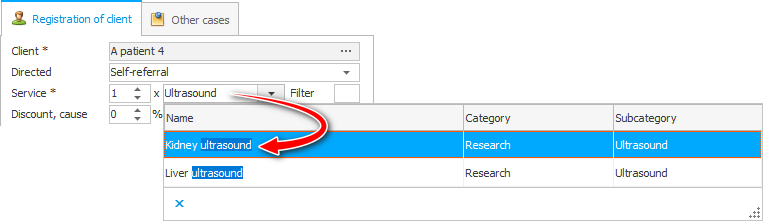
Large medical centers with a large price list can assign a convenient code to each service . In this case, it will be possible to search for a service by an invented code.
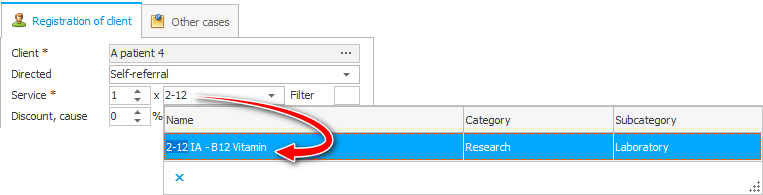
It is also possible to leave only those services whose name contains a certain word or part of a word. For example, we are interested in all procedures that concern the ' liver '. We can write ' print ' in the filter field and press the Enter key. After that, we will only have a few services that meet the criteria, from which it will be possible to select the desired procedure very quickly.

To cancel filtering, clear the ' Filter ' field and press the Enter key at the end in the same way.
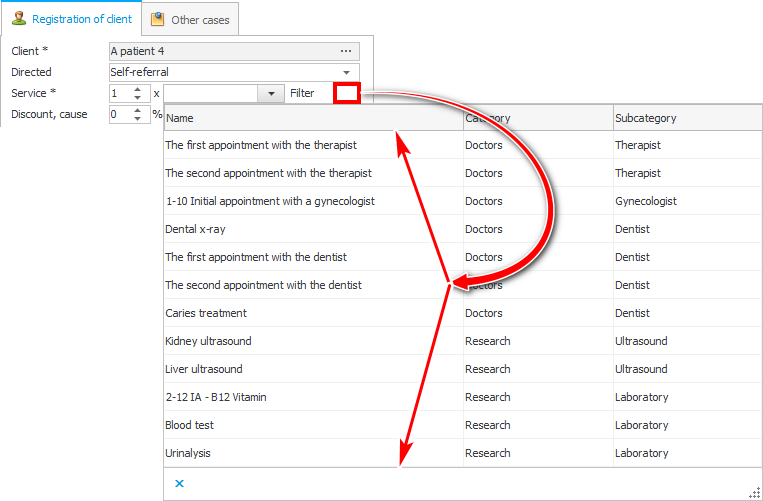
Sometimes in the clinic, the cost of a certain procedure depends on the amount of something. In this case, you can add several procedures to the list at once.
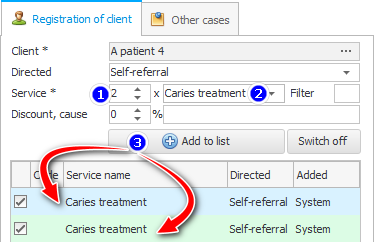
To cancel a service added to the list, simply uncheck the box to the left of the name of the mistakenly added work. You can also use the ' Disable ' button.
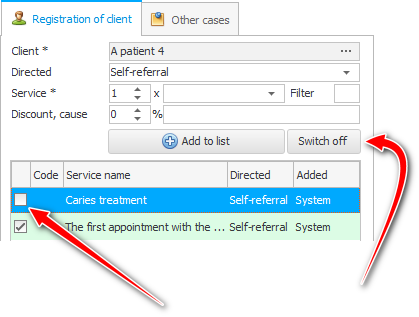
In some clinics, different employees may make an appointment with a doctor, whose piecework part of the salary depends on the number of patients booked. In this case, you can order an individual setting of the program that will not allow a person to cancel an appointment for the procedure that another employee made an appointment for.
If before pressing the button ' Add to list ' you specify ' discount percentage ' and ' basis for granting ', then the patient will be given a discount for a certain job.

If the doctor definitely needs to take time for some other cases so that patients are not recorded for this time, you can use the ' Other cases ' tab.

Now the doctor will be able to safely leave for a meeting or on his personal business, without worrying that the patient will be recorded for the duration of the absence.
The patient's preliminary appointment with the doctor can be changed by clicking on the required line with the right mouse button and selecting the ' Edit ' command.
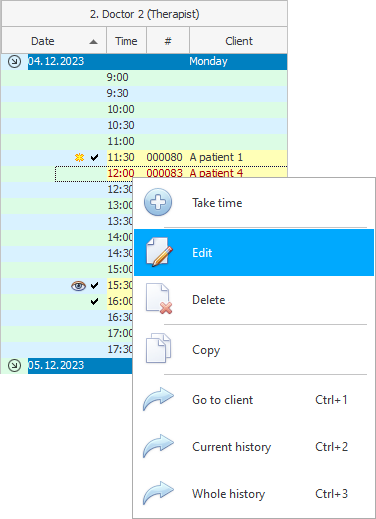
You can ' delete ' a patient's appointment with a doctor.
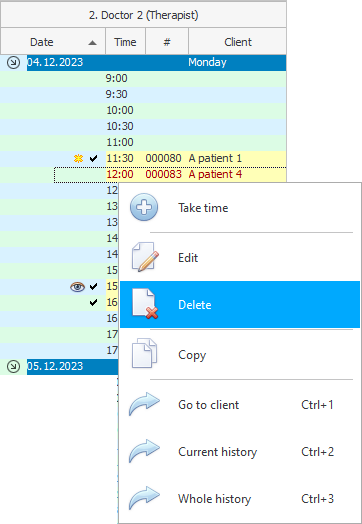
You will need to confirm your intent. You will also need to provide a reason for the deletion.
Please note that the patient's appointment will not be deleted if payment has already been made from this client.
Each doctor in the settings is set "Recording step" - this is the number of minutes after which the doctor will be ready to see the next patient. If a particular appointment needs to take more or less time, simply change the end time of the appointment.

It is also possible to change the appointment date and start time if the patient cannot come at the appointed time.

If you have several doctors of the same specialty working in your clinic, you can easily transfer the patient from one doctor to another if necessary.
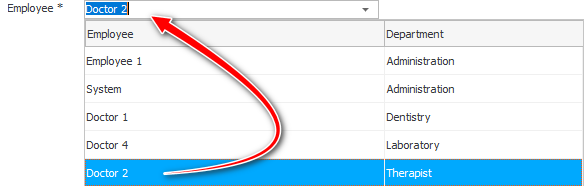
If the doctor did not manage to do everything that he planned today, only part of the services can be transferred to another day. To do this, select the procedures that you will transfer. Then specify the date on which the transfer will be carried out. Finally click the ' OK ' button.
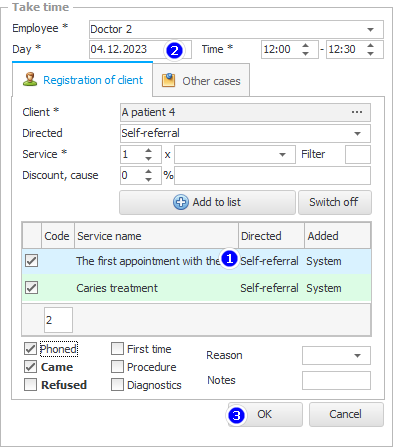
The transfer of certain services will need to be confirmed.
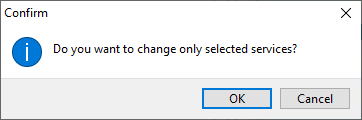

In the case when the visit did not take place, for example, due to the fact that the patient did not come to the doctor's appointment, this can be marked with the checkbox ' Cancellation '.

At the same time, the ' Reason for canceling the visit ' is also filled in. It can be selected from the list or entered from the keyboard.
![]() Any cancellation of a visit to the doctor is highly undesirable for the organization. Because it's lost profits. In order not to lose money, many clinics remind registered patients about the appointment .
Any cancellation of a visit to the doctor is highly undesirable for the organization. Because it's lost profits. In order not to lose money, many clinics remind registered patients about the appointment .
In the schedule window, canceled visits will look like this:![]()
If the patient cancels the visit, the time of which has not yet passed, it is possible to book another person for the freed time. To do this, reduce the time of the canceled visit, for example, to one minute.
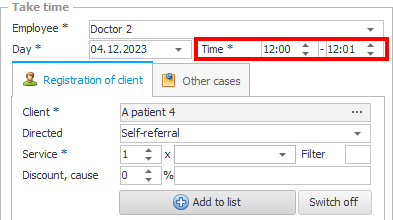
In the doctor's work schedule window, free time will look like this.
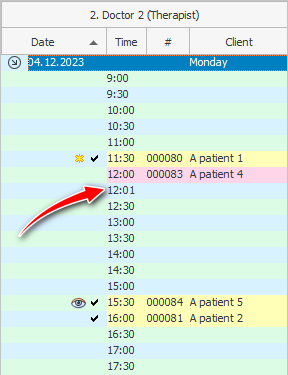
And if the patient came to see the doctor, check the box ' Came '.

In the schedule window, completed visits will look like this - with a check mark on the left:![]()
If the patient is not recorded for today, then a handset will be displayed next to his name in the schedule: ![]()
This means that it is advisable to remind about the reception. When you remind the patient, you can check the ' Called ' box to make the handset icon disappear.
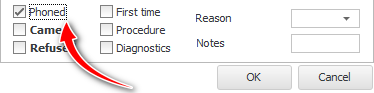
On request, you can implement other ways of reminding. For example, SMS alerts can be sent to patients at a certain time before the start of an appointment.
There are three types of flags to highlight the record of certain patients.
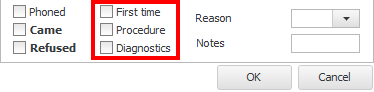
![]() primary patient.
primary patient.
![]() Procedure.
Procedure.
![]() Consultation.
Consultation.
If you need to pay special attention to the record of a particular patient, you can write any notes.
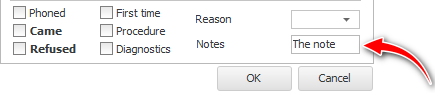
In this case, such a patient will be highlighted in the schedule window with a brighter background.
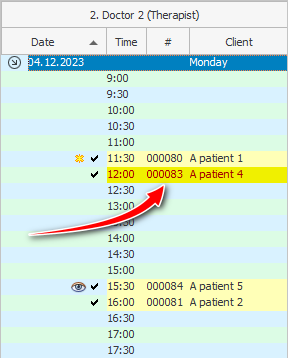
If the patient's visit is cancelled, the background color will change from yellow to pink. In this case, if there are notes, the background will also be painted in a brighter color.
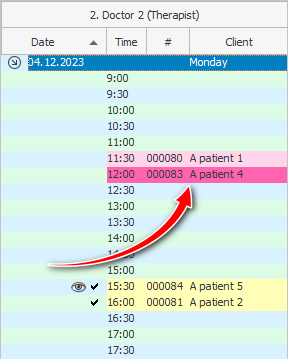
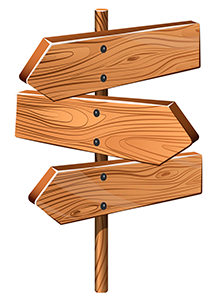
You can easily find and open the patient card from the patient appointment window. To do this, right-click on any client and select ' Go to Patient '.
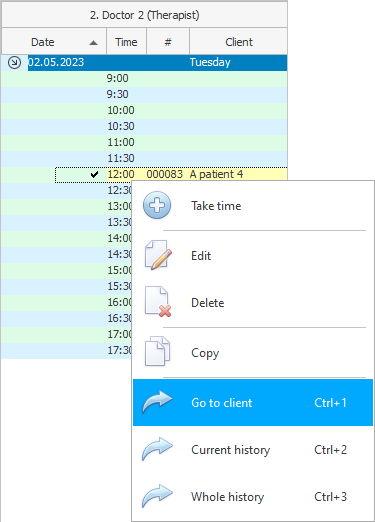
In the same way, you can easily go to the patient's medical history . For example, a doctor can immediately start making medical records as soon as a patient enters his office. It is possible to open the medical history only for the selected day.

You can also display the entire medical history of the patient for the entire period of the medical center.
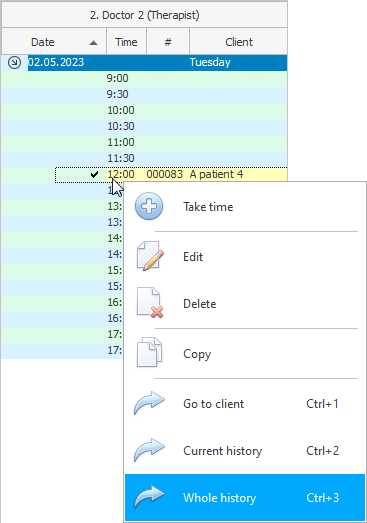
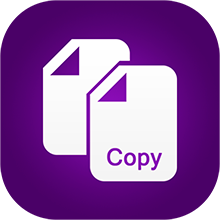
![]() If the patient has already had an appointment today, you can use copying to make an appointment for another day much faster.
If the patient has already had an appointment today, you can use copying to make an appointment for another day much faster.

![]() Employees of your clinic or other organizations may receive compensation when referring patients to your medical center.
Employees of your clinic or other organizations may receive compensation when referring patients to your medical center.
See below for other helpful topics:
![]()
Universal Accounting System
2010 - 2025