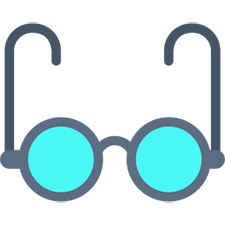

Viewing a patient's medical history is very simple. It all starts with making an appointment with the doctor. Moreover, the client can both sign up in advance and come without warning. In any case, he will first be booked with a specific doctor ' outpatient '. Or to the emergency room ' in inpatient treatment '.
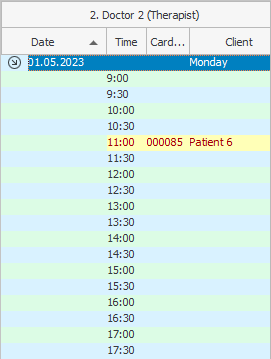
If there is a hospital in a medical institution, then they have a fictitious employee called ' Admission '. This is where all patients will go first.

If the permeability in your emergency room is high, then you can break down the time not by 30 minutes, but much more often.

You can right-click on any patient and select ' Current Case History ' to display the electronic health record for that day only.
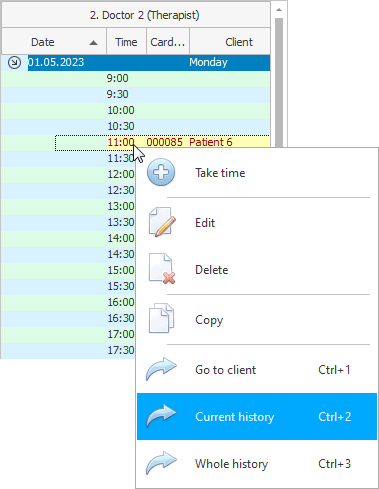
For example, if a patient has just been examined by a doctor today and has done some laboratory analysis, then "in current medical history" two entries will be displayed.
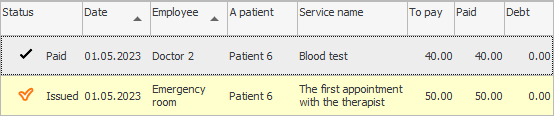
By column "date of receipt" It's clear what day it all happened.
In field "Branch" the involved medical department is indicated.
Displayed every "Employee" who worked with the patient.
Is written "Name of the patient" .
Rendered "Service" .
By column "Status" visible stage of the service .
Just below the current case history , the criteria for selecting information from the electronic archive of the medical history of a medical organization are shown.
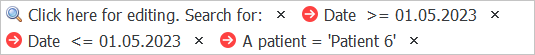
According to these criteria, it is immediately clear that the medical history of a certain patient for the specified day is displayed.
With inpatient treatment, everything is the same, only additional services will appear.

Please note that activities such as ' Patient Admission to Hospital ' or ' Patient Discharge ' are set up as separate services, which will be free of charge. And if your hospital also provided paid services, then their patient will have to pay .

Of course, it is also possible to display all records of the patient's electronic medical record without time limit. To do this, select the ' All History ' command in the doctors' work schedule window .

First, the search criteria for information will change. The only thing left is the patient's name.
Secondly, there will be services that were provided to this patient on other days.
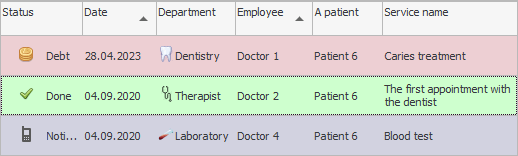
Here you can use the powerful functions of the ' USU ' program to work with a large amount of information. For example, rows can be grouped by date for better visibility.
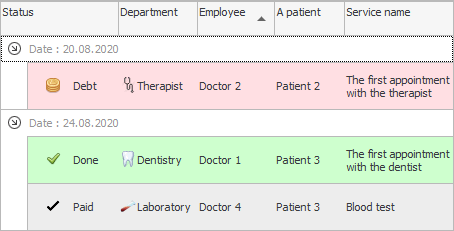
Data can be grouped by any field. Even multi-level grouping of information is supported, for example, first by date, and then by department.
It is possible to make filtering , for example, to leave only unpaid services. Or display only a certain laboratory analysis, so that you can see the dynamics in the treatment of the patient.

Filtering can also be applied to any field or even to multiple fields. If a patient has been visiting your facility for many years, you can not only display a specific type of study, but additionally show that you are interested, for example, data only for the last two years.
Do not forget about the ability to sort data by the desired field .
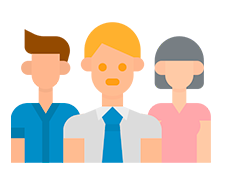
And now let's see where the archive of the clinic with case histories for all patients is stored. And it is stored in the module "visits" .
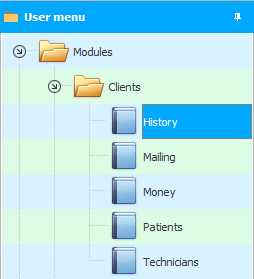
If you enter this module , the search for data will first appear. Since such archives contain a huge amount of medical records, you initially need to specify what exactly you want to see.

For example, it is possible to control the work of any doctor for a particular day. Or you can display the provision of only a certain service. As usual, the condition can be set one by one or several fields at the same time.
![]() Note that this table can also be opened using the quick launch buttons .
Note that this table can also be opened using the quick launch buttons .


![]() Learn how to review medical records and understand physician results .
Learn how to review medical records and understand physician results .
See below for other helpful topics:
![]()
Universal Accounting System
2010 - 2025