
In the modern world, people do not want to sit in lines for a long time. They prefer to make an appointment online or by phone. Any medical institution can try to provide such an opportunity to its users. Our program will help you to organize the registration of patients in the best way.
![]() Here you can find out how to book a patient for an appointment with a doctor.
Here you can find out how to book a patient for an appointment with a doctor.
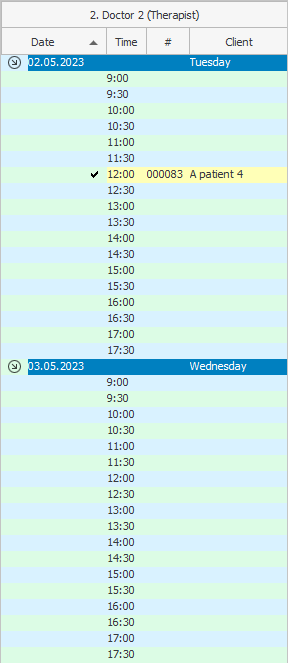

First of all, to make an appointment, you will need a list of specialists to whom patients will be recorded, and a grid of time available for recording . You also need to specify rates for employees . After that, you can easily make an appointment for the desired date and time. Thus, you will be able to record much faster, because you will have ready-made forms for specifying patient data. With these tools, making an appointment will be much easier. How can you speed up the recording process even more?
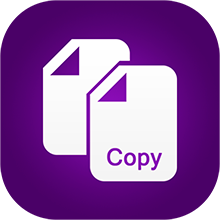
Quite often, employees have to repeat the same actions. This is annoying and takes up a lot of precious time. That is why our program has various tools for automating such operations. Any patient in the pre-record window can be ' copied '. This is called: duplicating a patient's record.
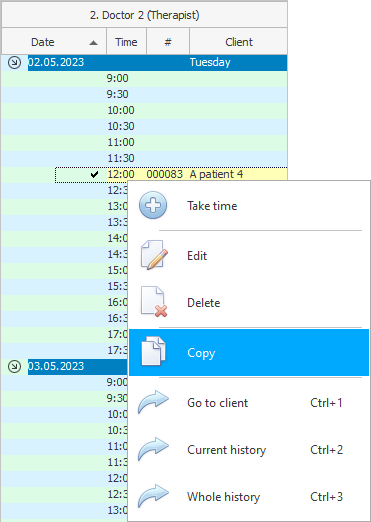
This is done in the case when the same patient needs an appointment for another day. Or even to another doctor.
This feature saves a lot of time for the user of the ' USU ' program. After all, he does not have to select a patient from a single customer database, which can have tens of thousands of records.
Then it remains only to ' paste ' the copied patient into the line with free time.

As a result, the patient's name will already be entered. And the user will only have to indicate the service that the clinic plans to provide to the client.
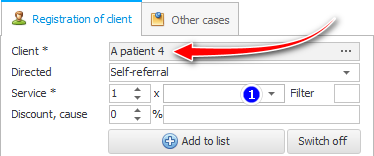
As a result, the same patient can very quickly be recorded for different days and to different doctors.
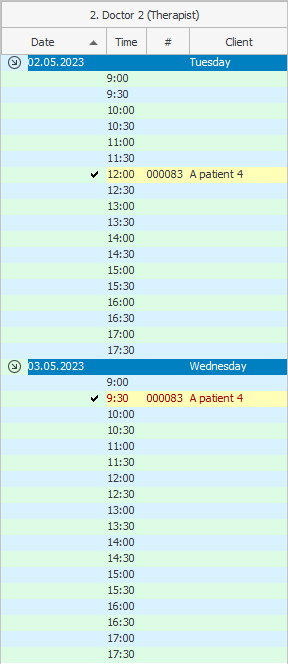
See below for other helpful topics:
![]()
Universal Accounting System
2010 - 2025