
You can set your document design for a doctor's consultation or for research. You can create different document templates for different doctors, for different types of laboratory tests and ultrasound diagnostics. Each medical service can have its own medical document form.
If in your country it is required to fill out documents of a certain type when conducting certain types of research or in the case of a doctor's consultation, it means that your country has mandatory requirements for primary medical records for healthcare organizations. You will be able to easily fulfill these requirements.
You can take any required Microsoft Word document and add it to the program as a template. To do this, go to the directory "Forms" .
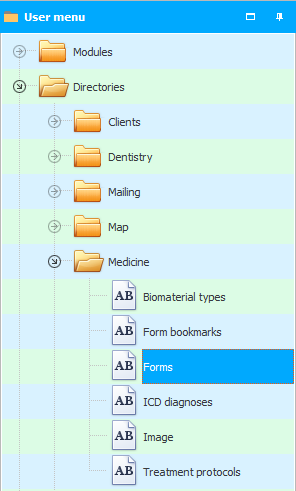
![]() Note that this table can also be opened using the quick launch buttons .
Note that this table can also be opened using the quick launch buttons .

A list of templates already added to the program will open. Templates will be grouped . For example, there may be a separate group for laboratory tests and a separate group for ultrasound diagnostics.
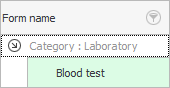
To add a new file as a template, right-click and select command "Add" . For clarity, we have already loaded one document into the program, on which we will show all the stages of setting up the template.
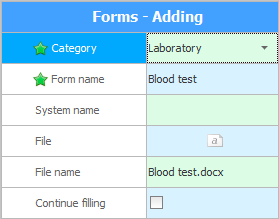
First of all, you can choose "the file itself" in Microsoft Word format, which will be the template. As an example, we will download ' Form 028/y ' called ' Blood chemistry '.
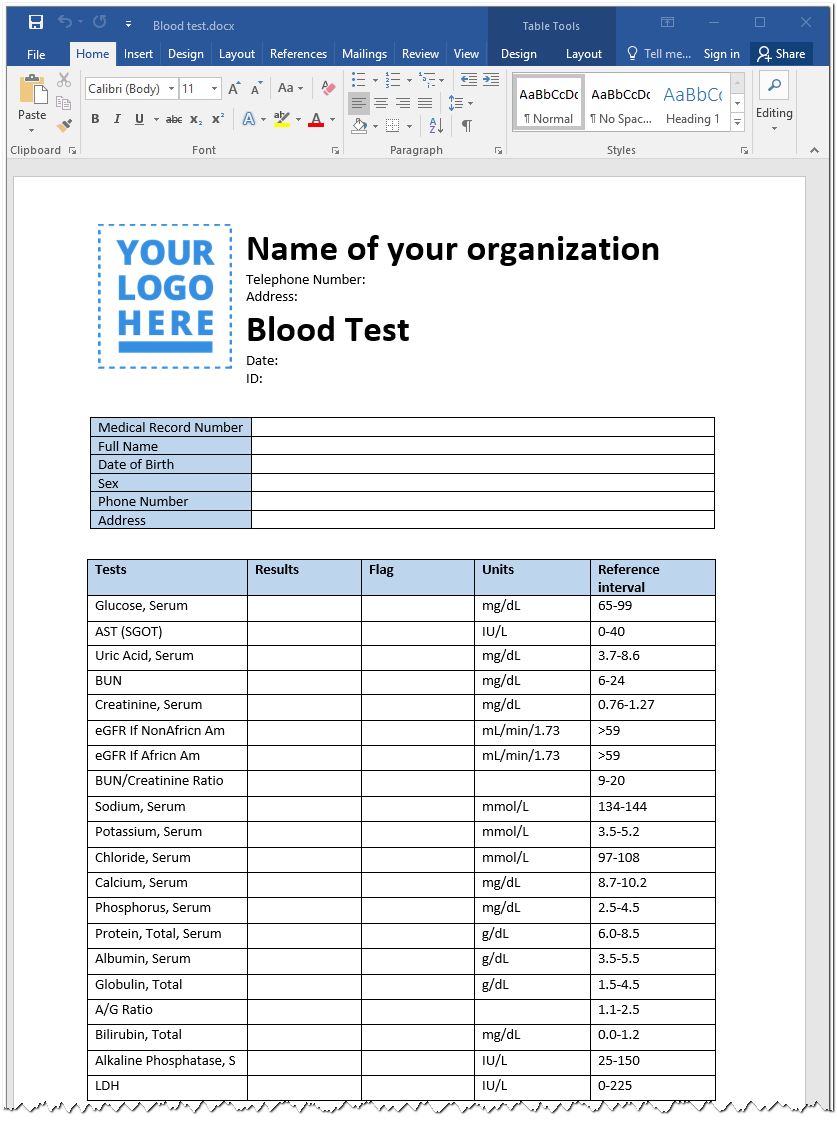
The program will keep "Name of the selected file" .
"As the name of the form" so we'll write ' Blood chemistry '.
"System name" needed for the program. It should be written in English letters without spaces, for example: ' BLOOD_CHEMISTRY '.
This document "put in a group" laboratory research. If your medical center conducts many types of laboratory tests, then it will be possible to write more specific group names: ' Enzyme immunoassay ', ' Polymerase chain reaction ' and so on.
check mark "Continue filling" We will not put it, since when recording a patient for a ' Biochemical blood test ', each time the form must be opened in a clean original form so that the medical worker can enter new results of the study.
This checkbox can be checked for large medical forms that you want to continue to fill out every day when working with a patient. For example, this may be primary medical documentation that relates to inpatient treatment.
In outpatient work, each form is filled out only once - on the day of the patient's admission. The document can then be attached to form 025/y if your country requires that you keep a paper copy of the outpatient card.
When all the fields are filled in, click the button below "Save" .

The new document will appear in the list of templates.
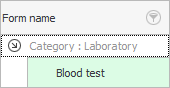
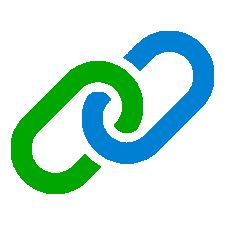
Now you need to decide which services this template will be used for. In the price list we have the service of the same name ' Biochemical blood test ', let's select it from the bottom on the tab "Filling in the service" .
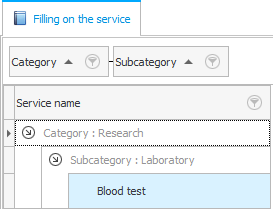
Next, we will record patients for this service.
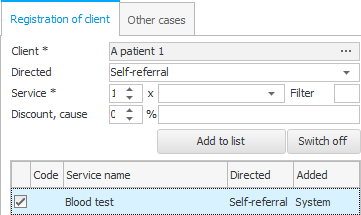
And as usual, we will move on to the current medical history.
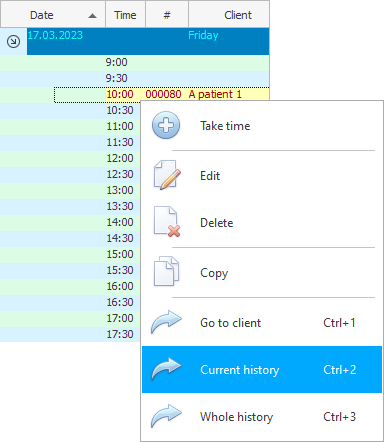
At the same time, we will already have the necessary document displayed in the electronic medical record on the tab "Form" .
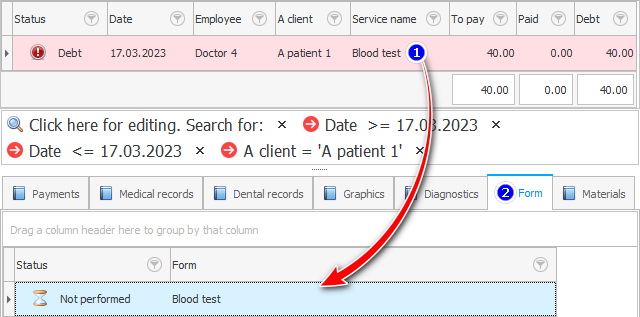
But it's too early to complete the paperwork. Let's set up the template first.

![]() Learn how to customize any document template using 'Microsoft Word'.
Learn how to customize any document template using 'Microsoft Word'.
![]() If your medical center does not use individual types of forms, then you can set up each type of study differently.
If your medical center does not use individual types of forms, then you can set up each type of study differently.
And now "let's get back to the patient" , whom we had earlier referred to the ' Blood chemistry test '.
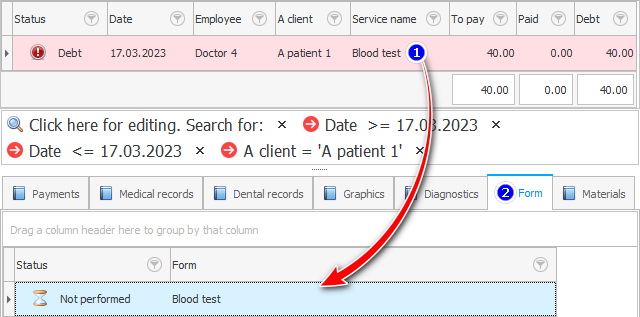
Changes made to the document template will not affect old records. Changes to the template only apply to future service referrals.
But, there is a way to make sure that your change in the document template, which concerns the substitution of the patient's name in the form, works. To do this, you can either delete the patient's record on the ' Blood chemistry test ' from above and record the person again.
Or you can remove only the bottom line from the tab "Form" . And then just the same "add" her again.
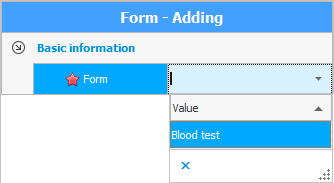

![]() In laboratory tests, the patient must first take biomaterial .
In laboratory tests, the patient must first take biomaterial .

![]() Now let's use the document template we created .
Now let's use the document template we created .
See below for other helpful topics:
![]()
Universal Accounting System
2010 - 2025