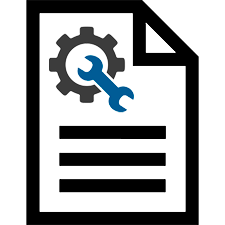
Setting up a document template in our program is quite easy. Please note that you will not be able to customize the document template if ' Microsoft Word ' is not installed on your computer.
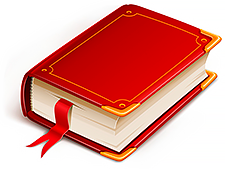
![]() Before you start customizing the template in the ' Universal Accounting System ', you will need to make some adjustments in the ' Microsoft Word ' program. Namely, you will need to enable the display of bookmarks that are initially hidden.
Before you start customizing the template in the ' Universal Accounting System ', you will need to make some adjustments in the ' Microsoft Word ' program. Namely, you will need to enable the display of bookmarks that are initially hidden.

Back to directory "Forms" . And we choose the form that we will configure.
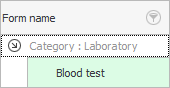
Next, make sure that the ' Microsoft Word ' program does not open the file that we previously saved in the ' USU ' program as a template. Then click on Action at the top. "Template customization" .
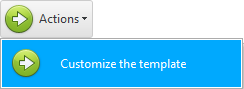
The template settings window will open. The same ' Microsoft Word ' format file that we saved as a template will be opened in front of us.
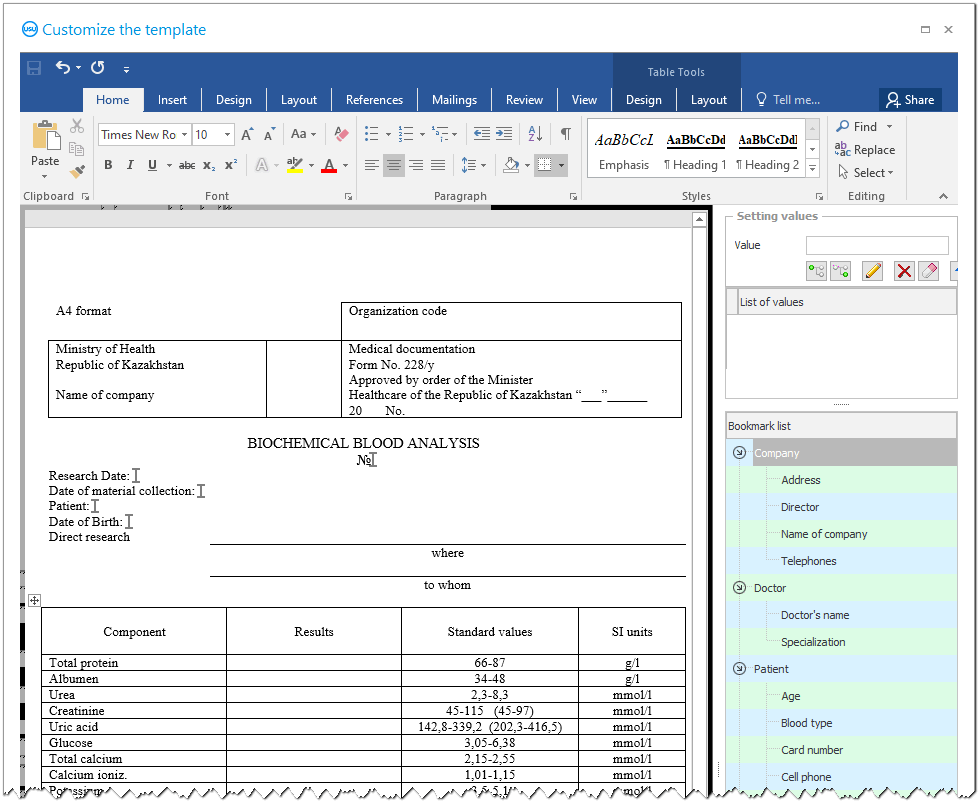

![]() The program can fill in some data in the template automatically .
The program can fill in some data in the template automatically .

![]() And other data can be set up as templates for manual use by the physician .
And other data can be set up as templates for manual use by the physician .
To save a template, you do not need to specifically click anything. When you close the template settings window, the ' USU ' program saves the changes made by itself.


![]() It is possible to set up a medical form that will include various images .
It is possible to set up a medical form that will include various images .
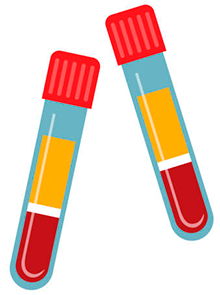
![]() You can create your own printable design for each type of study.
You can create your own printable design for each type of study.

![]() It is also possible to create your own design for the doctor's visit form .
It is also possible to create your own design for the doctor's visit form .
See below for other helpful topics:
![]()
Universal Accounting System
2010 - 2025