
You can delete a table row. For example, go to the directory "branches" . There, right-click on the line that you want to delete, and select the command "Delete" .
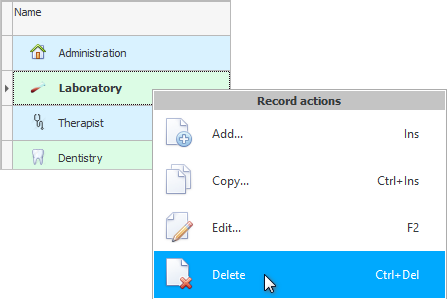
![]() Find out more about what are What are the types of menus? .
Find out more about what are What are the types of menus? .
The deletion cannot be undone, so you will first need to confirm your intent.
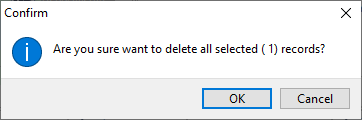

Note that in the confirmation message, the program shows in parentheses how many rows have been allocated. This means that multiple deletes are supported. If you need to delete several hundred entries, for example, you won't delete each one individually. It is enough to select all unnecessary lines once, and then click on the command once "Delete" .
![]() See different ways to highlight lines .
See different ways to highlight lines .
And when you select several records, you can look at the very bottom at "status bar" how the program calculates exactly how many rows you have already selected.

After you confirm your intention to permanently delete a row, you still need to specify the reason for the deletion.
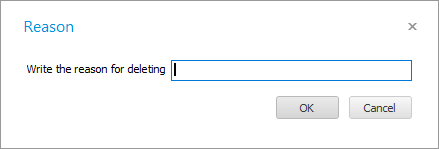
Only after that the line will be deleted. Or not removed...

The program contains internal data integrity protection. This means that you will not be able to delete an entry if it has already been used somewhere. For example, you cannot remove "subdivision" , if it has already been added "employees" . In this case, you will see an error message like this one.
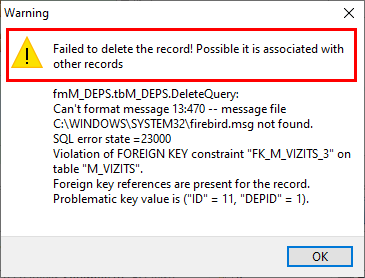
Please note that the program message contains not only information for the user, but also technical information for the programmer.
![]() See what error messages might appear.
See what error messages might appear.
What to do when such an error occurs? There are two solutions.
You will need to delete all related records, such as employees who were added to the department being deleted.
Or edit those employees by transferring them to another department.
Deleting 'global' rows that may be related to many other tables is a rather problematic task. But, by consistently reading this instruction, you will study the structure of this program well and will know about all the connections.

![]() In a separate topic, you can read about how
In a separate topic, you can read about how ![]()
![]() track all removals that users of the program have performed.
track all removals that users of the program have performed.

![]() If your program configuration supports
If your program configuration supports ![]()
![]() detailed setting of access rights , then you can independently specify for each table which of the users will be able to delete information from it.
detailed setting of access rights , then you can independently specify for each table which of the users will be able to delete information from it.
See below for other helpful topics:
![]()
Universal Accounting System
2010 - 2025