
Many values can be inserted automatically into a document template . For example, automatic filling of a document template with user data is available. let's open "patient record" on ' Blood chemistry '.
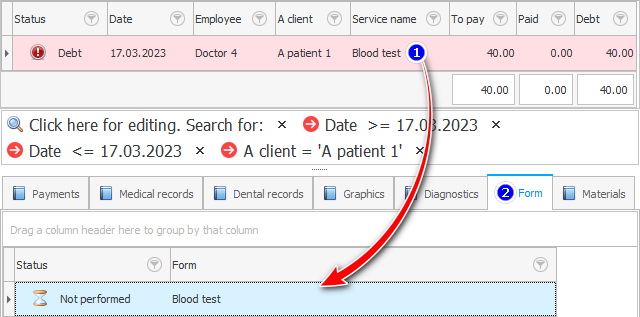
Below we see that the customized document template has already appeared. Click on it, and then, in order to fill out this document, select the action at the top "Fill in the form" .
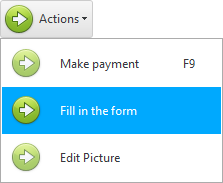
This will open the required document template. All places that we previously marked with bookmarks are now filled with values.

Where the numerical results of research are entered into the document, there can be an infinite number of options. Therefore, such parameters are filled in by a medical professional without the use of templates.
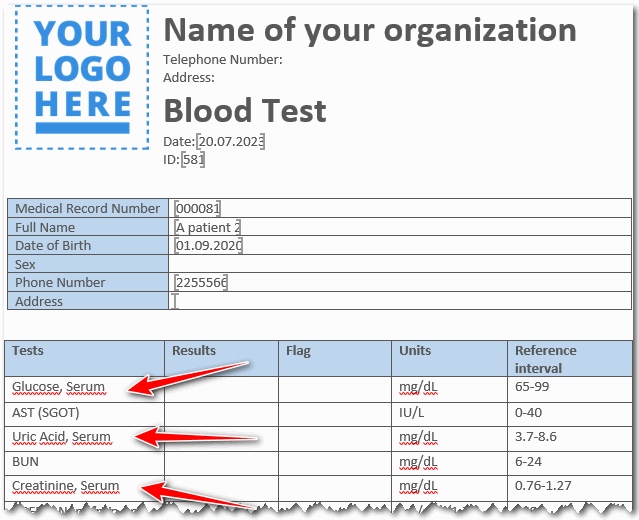
Prepared doctor templates can be used when filling in text fields.
Click on the ' where to' field. There, a text cursor called ' caret ' will start flashing.
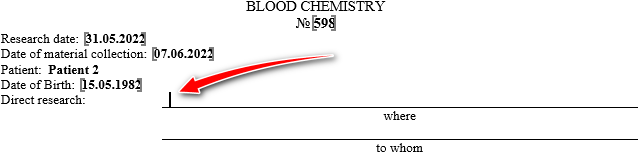
And now double-click on the value you want to insert into the document in the upper right.
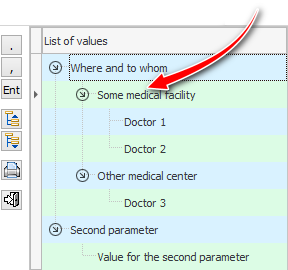
The selected value was added exactly to the position where the cursor was.
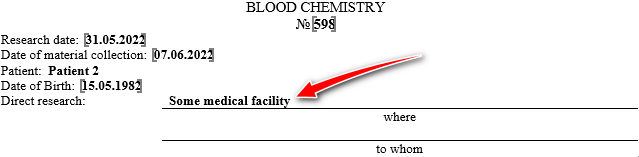
Fill in the second text field in the same way using templates.
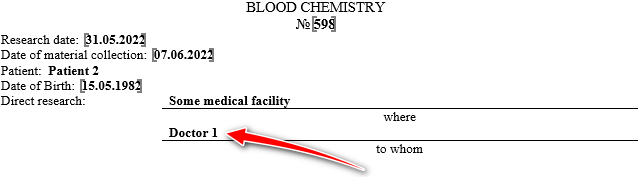
Templates appear expanded so that it is convenient to immediately select the desired value.

But, if you wish, if you have a very large list of templates for a particular document, you can collapse all groups, so that later you can open only one desired branch.
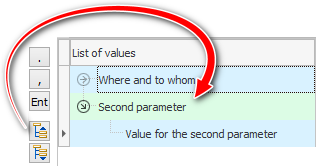
Special buttons have the ability to insert a period , comma and line break - Enter .
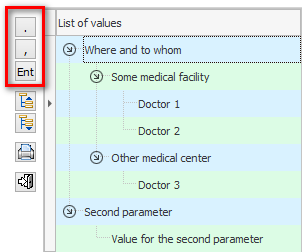
This is useful in cases where there are no punctuation marks at the end of certain phrases. This is done if the doctor initially implies that the final value will be assembled from several parts.
And the medical worker does not even have to press these buttons.
You can click on the tree and navigate through the templates with the ' Down ' and ' Up ' keys.
When the desired value is highlighted, it is possible to insert it with the ' Space ' key.
You can also press ' dot ', ' comma ' and ' Enter ' on the keyboard. All these characters will be directly transferred to the filled document.
This mode of operation is very convenient for assembling the final text from different parts.
Close the form filling window with a standard click on the ' cross ' in the upper right corner of the window. Or by pressing the special button ' Exit '.

When you close the current window, the program will ask: do you want to save the changes? If you filled out the form correctly and did not make a mistake anywhere, answer in the affirmative.
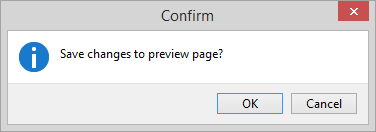
When the results are entered into the document, it changes color and status . Note that the color changes both at the bottom of the document window and at the top of the window where the service is indicated.
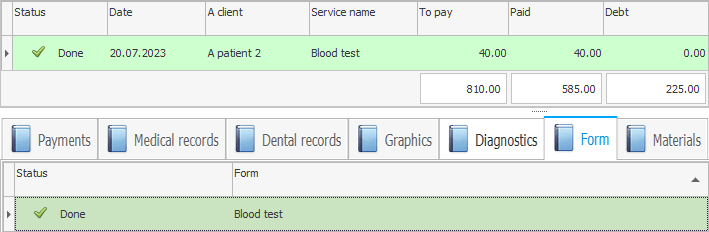

To print the completed document to the patient, you do not need to close the form filling window. It will require you to select the ' Print ' command.

Gray square brackets, which indicate bookmark locations, will not appear on paper when printing a document.
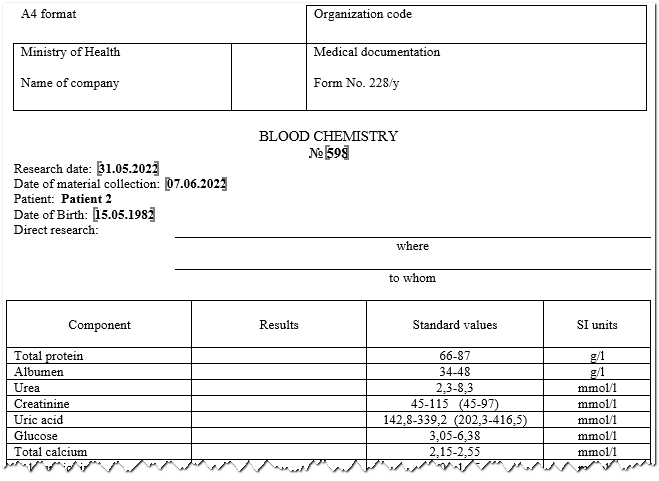
The status and color of the printed document will differ from that of simply completed documents.


![]() It is possible to set up a medical form that will include various images .
It is possible to set up a medical form that will include various images .
![]() If you do not use individual forms for different types of services, but print out the results of a consultation or study on the letterhead of the clinic, then the results are entered differently .
If you do not use individual forms for different types of services, but print out the results of a consultation or study on the letterhead of the clinic, then the results are entered differently .
See below for other helpful topics:
![]()
Universal Accounting System
2010 - 2025