
![]() If your clinic has its own laboratory, you must first set up each type of study .
If your clinic has its own laboratory, you must first set up each type of study .

![]() Next, you need to enroll the patient for the desired type of study.
Next, you need to enroll the patient for the desired type of study.
For example, let's write ' Complete urinalysis '.

An already paid study in the schedule window will look like this. Click on the patient with the right mouse button and select the ' Current History ' command.

A list of studies for which the patient was referred will appear.
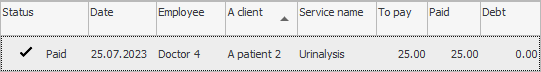

![]() In laboratory tests, the patient must first take biomaterial .
In laboratory tests, the patient must first take biomaterial .
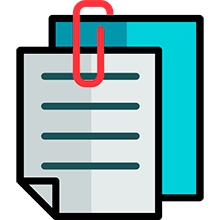
If your medical center does not have its own laboratory, you can transfer the taken patient biomaterial to a third-party organization for laboratory analysis. In this case, the results will be returned to you by email. Most often you will get a ' PDF '. These results can be easily stored in the patient's electronic medical record. To do this, use the tab "Files" . Add a new entry there.
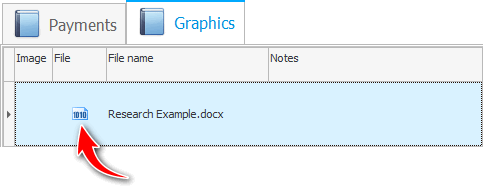
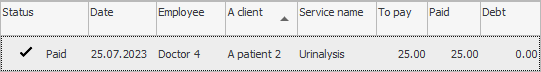
Now for my own research. Next, you will need to enter the results of the study. You can enter the results of your own research not in the form of a file, but in the form of values for each research parameter. In the case of a third-party laboratory, everything looks different.
Currently, the patient is registered for only one study. In other cases, you first need to select the desired service, the results of which you will enter into the program. Then click on command at the top "Submit research results" .

The same list of parameters that we configured earlier for this service will appear.
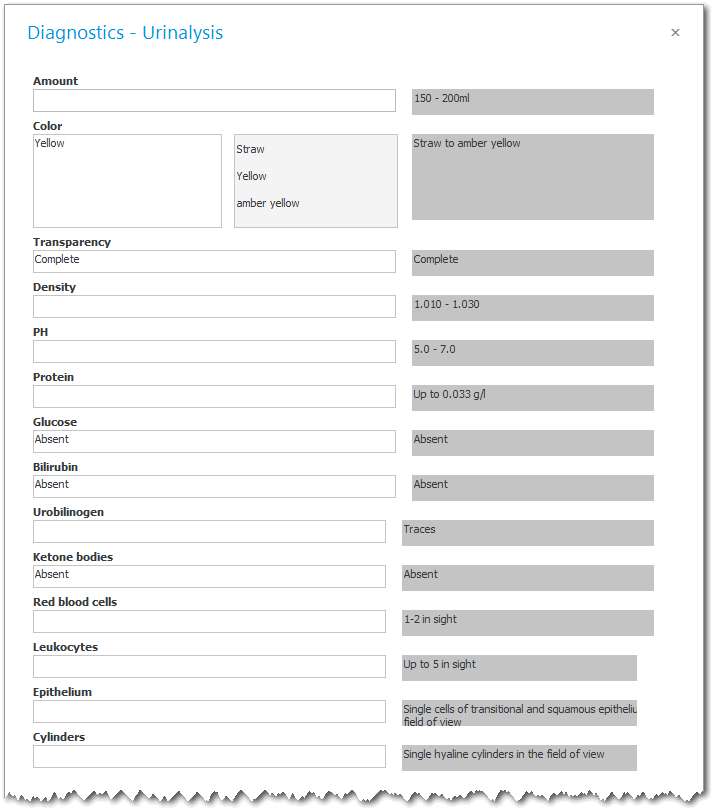
Each parameter must be given a value.
A numeric value is entered into a field.
There are string parameters.
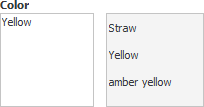
It takes longer to enter string values in the input field than numeric ones. Therefore, for each string parameter, it is recommended to make a list of possible values. Then the desired value can very quickly be substituted by double-clicking the mouse.
Moreover, it will be possible to form even a complex multi-component value, which will consist of several values selected on the right from the list of valid values. So that the selected value does not replace the previous one, but is added to it, while double-clicking the mouse, hold down the Ctrl key. When compiling a list of values that will not be independent values, but only components, you must immediately write a dot at the end of each possible value. Then, when substituting several values, you will not need to additionally enter a period from the keyboard as a separator.
When you enter a value for a parameter, you can immediately see in which range the value remains within the normal range. So it is more convenient and visual.
To increase the speed of work, many parameters are already initially set to default values. And the clinic employee will not even have to be distracted by filling in such parameters that have a standard value for most results.
If there are a lot of parameters or they vary greatly in subject matter, you can create separate groups. For example, for ' Renal Ultrasound ' there are options for the left kidney and for the right kidney. When entering the results, the 'ultrasound' parameters can be divided like this.

Groups are created when setting the study parameters using square brackets.
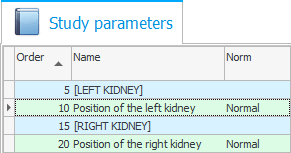
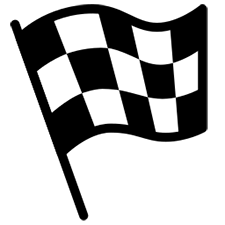
When you fill in all the parameters and press the ' OK ' button, pay attention to the status and color of the line of the study itself. The research status will be ' Completed ' and the bar will be a nice green color.
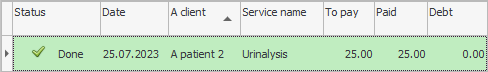
And at the bottom of the tab "Study" you can see the entered values.
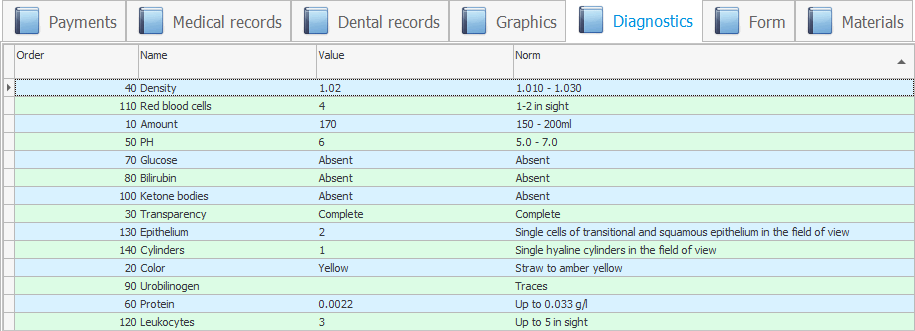

![]() It is possible to send SMS and Email to the patient when his tests are ready.
It is possible to send SMS and Email to the patient when his tests are ready.

In order for the patient to print the results of the study, you need to select the internal report from above "Research Form" .
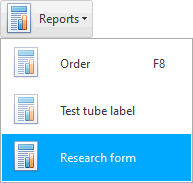
A letterhead will be formed with the results of the study. The form will contain the logo and details of your medical institution.
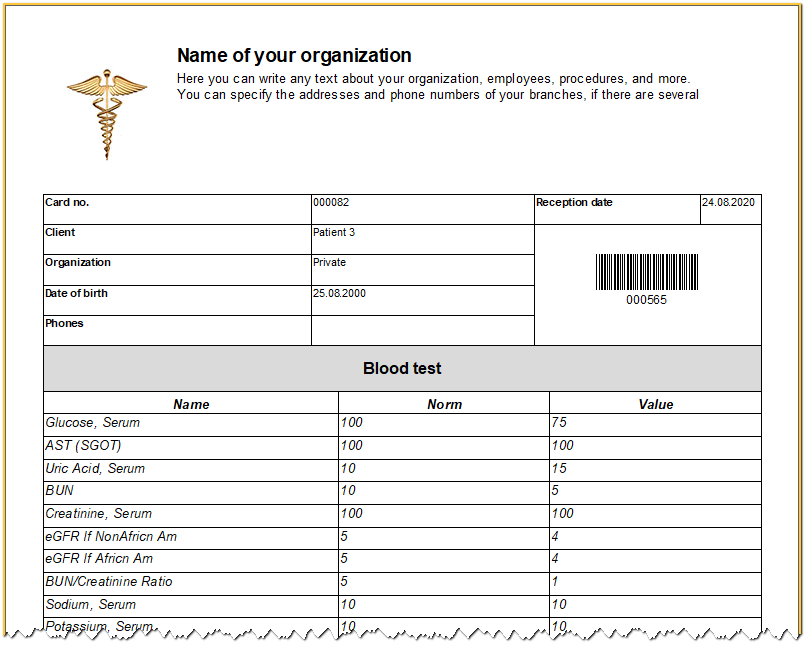
![]() You can create your own printable design for each type of study.
You can create your own printable design for each type of study.

![]() If in your country it is required to generate documents of a certain type for a specific type of research or in the case of a doctor's consultation, you can easily set up templates for such forms in our program.
If in your country it is required to generate documents of a certain type for a specific type of research or in the case of a doctor's consultation, you can easily set up templates for such forms in our program.
![]() And this is how the results are entered when using individual forms for advisory appointments or when conducting research.
And this is how the results are entered when using individual forms for advisory appointments or when conducting research.

![]() See how to print out a doctor's consultation form for a patient.
See how to print out a doctor's consultation form for a patient.
The status of the study and the color of the line after the formation of the form will acquire a different meaning.
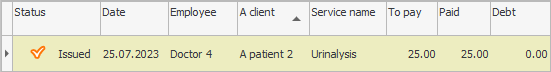

![]() When providing a service , you can write off goods and materials .
When providing a service , you can write off goods and materials .
See below for other helpful topics:
![]()
Universal Accounting System
2010 - 2025