Operating system: Windows, Android, macOS
Group of programs: Business automation
Software for technical support
- Copyright protects the unique methods of business automation that are used in our programs.

Copyright - We are a verified software publisher. This is displayed in the operating system when running our programs and demo-versions.

Verified publisher - We work with organizations around the world from small businesses to large ones. Our company is included in the international register of companies and has an electronic trust mark.

Sign of trust
Quick transition.
What do you want to do now?
If you want to get acquainted with the program, the fastest way is to first watch the full video, and then download the free demo version and work with it yourself. If necessary, request a presentation from technical support or read the instructions.

Contact us here
During business hours we usually respond within 1 minute
How to buy the program?
View a screenshot of the program
Watch a video about the program
Download demo version
Compare configurations of the program
Calculate the cost of software
Calculate the cost of the cloud if you need a cloud server
Who is the developer?
Program screenshot
A screenshot is a photo of the software running. From it you can immediately understand what a CRM system looks like. We have implemented a window interface with support for UX/UI design. This means that the user interface is based on years of user experience. Each action is located exactly where it is most convenient to perform it. Thanks to such a competent approach, your work productivity will be maximum. Click on the small image to open the screenshot in full size.
If you buy a USU CRM system with a configuration of at least “Standard”, you will have a choice of designs from more than fifty templates. Each user of the software will have the opportunity to choose the design of the program to suit their taste. Every day of work should bring joy!
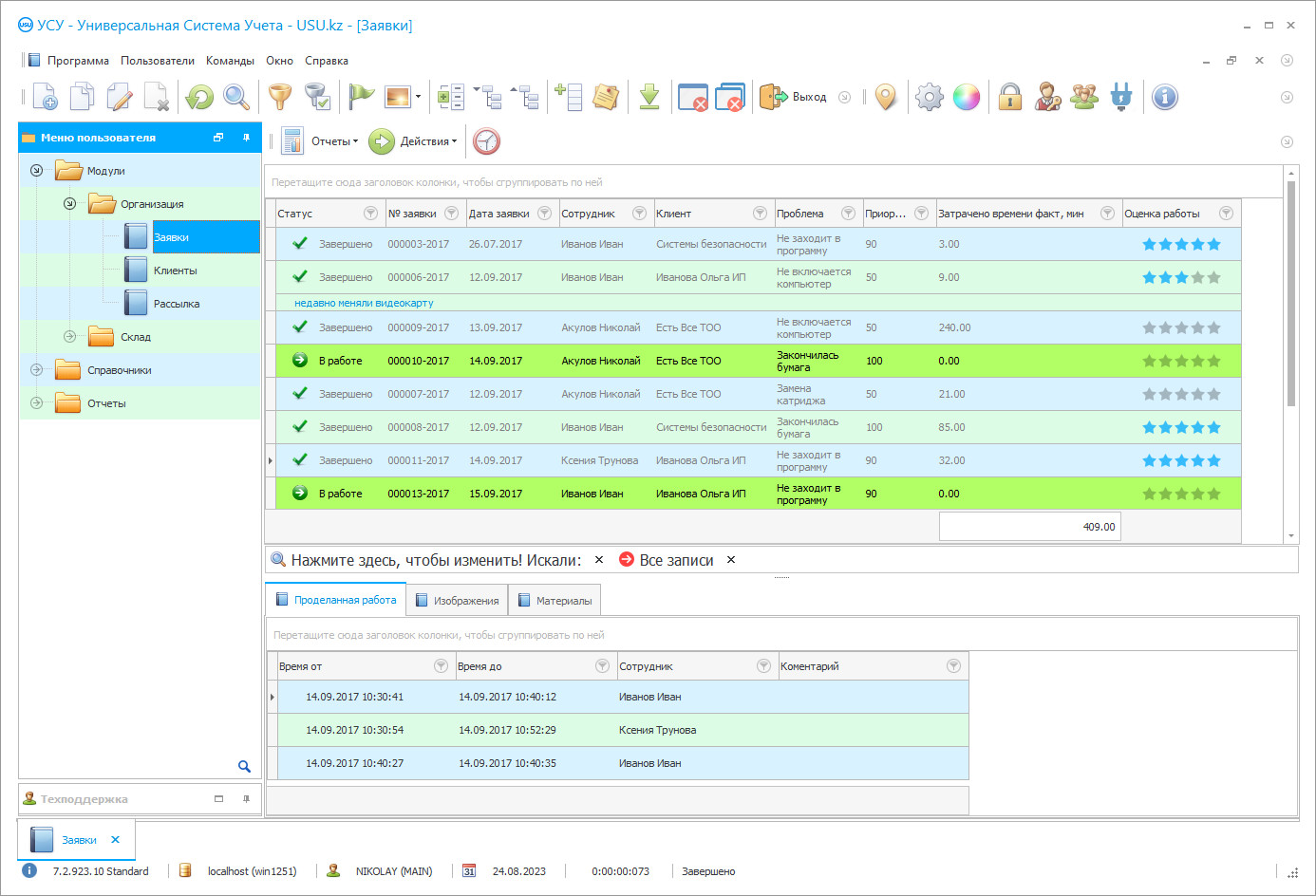
Who is the developer?

Akulov Nikolay
Expert and chief programmer who participated in the design and development of this software.
2024-11-21
Video of software for technical support
This video is in Russian. We have not yet managed to make videos in other languages.
Download demo version
We currently have a demo version of this program only in Russian.
You can download the demo version for free. And work in the program for two weeks. Some information has already been included there for clarity.
Order a software for technical support
To buy the program, just call or write to us. Our specialists will agree with you on the appropriate software configuration, prepare a contract and an invoice for payment.
How to buy the program?

Send details for the contract
We enter into an agreement with each client. The contract is your guarantee that you will receive exactly what you require. Therefore, first you need to send us the details of a legal entity or individual. This usually takes no more than 5 minutes

Make an advance payment
After sending you scanned copies of the contract and invoice for payment, an advance payment is required. Please note that before installing the CRM system, it is enough to pay not the full amount, but only a part. Various payment methods are supported. Approximately 15 minutes

The program will be installed
After this, a specific installation date and time will be agreed upon with you. This usually happens on the same or the next day after the paperwork is completed. Immediately after installing the CRM system, you can ask for training for your employee. If the program is purchased for 1 user, it will take no more than 1 hour

Enjoy the result
Enjoy the result endlessly :) What is especially pleasing is not only the quality with which the software has been developed to automate everyday work, but also the lack of dependency in the form of a monthly subscription fee. After all, you will only pay once for the program.
Buy a ready-made program
Also you can order custom software development
If you have special software requirements, order custom development. Then you won’t have to adapt to the program, but the program will be adjusted to your business processes!
Software for technical support
Automated technical support software from the USU Software system was created specifically to optimize your everyday life as much as possible. It is a highly flexible software that fits perfectly into the work of any business. Hence, it is used with great pleasure for maintenance centers, information bureaus, technical support, public and private organizations. Wherever you need to interact with people, this setup comes in handy. Moreover, its speed and performance do not suffer, even when there are a thousand or a million customers. A significant plus of software is it can be connected both via the Internet and through local networks. It allows synchronizing the activities of even the most remote branches and achieving more meaningful results due to well-coordinated teamwork. The first step is to create an extensive multi-user database that carefully collects records of all of the institution"s operations. They are available for review or editing at any time. However, if you need to hide certain documents, you can configure access privacy. A flexible system of delimitation in the software makes it possible to regulate the amount of data issued to each specialist. So the manager sees the full picture of actions, and ordinary employees only those aspects that allow them to effectively provide technical support. To access the application, all users go through the registration procedure with the assignment of a username and password. In the future, the software records the actions of each of them and provides visual statistics of a person"s performance. You may take objective information as a basis and fairly conduct the calculation of salaries and bonuses to staff. In the same way, every client and application is registered. It takes much less time, and the software performs most of the operation on its own. But you can assign a status to each request, adjusting the urgency of its execution. It helps to optimally organize the workflow, and solve problems as they become relevant. Due to the easy interface, the software does not cause difficulties even for the most inexperienced users. On the contrary, they are interested in learning the advantages of electronic accounting and control in their own practice. Each of the USU Software projects has a distinct personality. This is because we take into account the requirements of a particular customer, carefully study the market for modern technologies and the corresponding area. The result is an effective product that addresses multiple challenges at the same time. Besides, you may always improve your supply. On-demand items such as staff and customer"s mobile apps, the modern executive"s bible, instant quality assessments, integration with telephone exchanges or video cameras, and much more are available on a separate order. With these functions, you can make your support software even more versatile. A more detailed list of software features is presented in demo mode absolutely free! Having familiarized yourself with them, you will definitely want to continue to use this ultra-modern equipment. Let"s make business more efficient with joint efforts!
The use of multifunctional supplies allows quickly achieving the desired result. The technical support software has many different functions to optimize the activities of staff at all levels. Your employees definitely appreciate the benefits of this product. It is a unique opportunity to accelerate information processing and make critical decisions. Employees can quickly exchange data. Statistics on the work of each person completely exclude the influence of subjective factors. The software is distinguished by an extensive data warehouse that allows collecting in one place your documentation, no matter how voluminous it may be. The history of the relationship with the right person appears on the desktop when it is needed. To quickly find the desired file, it is enough to enter a few letters or numbers in a special window. Contextual search accepts any parameters to get started. Before proceeding with the main actions, you need to make an explanatory note once in the application memory. In the future, this automates many small routine operations. Thanks to a simple interface, even people with a low level of information literacy learn how to manage technical support software. Backup storage is specially designed to improve the security of your data. Even if a document is damaged, it can be easily restored to its original form. Use the task scheduler to pre-schedule the software. Individual and mass messaging permit sharing news, reporting on various services, the progress of an application, changes in rules, etc. Rational use of resources under the control of electronic intelligence. It shows reporting on a wide variety of affairs of the organization. The effectiveness of USU Software projects does not raise the slightest doubt. Our services are used by thousands of companies around the world. A convenient system of settings allows customizing the technical support software to your needs. In a competitive market, technical support service is a subsystem of the marketing activity of an enterprise, providing a range of services related to the sale and operation of products by the consumer - machinery and equipment, household appliances, means of transport. Service is a system of reference labor standards, high spiritual values, and ethics of behavior, the principles of which are consistent with both the national traditions of the country and the modern requirements of world maintenance standards and reflect high-quality and mass service.






