Operating system: Windows, Android, macOS
Group of programs: Business automation
Optimization of technical support
- Copyright protects the unique methods of business automation that are used in our programs.

Copyright - We are a verified software publisher. This is displayed in the operating system when running our programs and demo-versions.

Verified publisher - We work with organizations around the world from small businesses to large ones. Our company is included in the international register of companies and has an electronic trust mark.

Sign of trust
Quick transition.
What do you want to do now?
If you want to get acquainted with the program, the fastest way is to first watch the full video, and then download the free demo version and work with it yourself. If necessary, request a presentation from technical support or read the instructions.

Contact us here
During business hours we usually respond within 1 minute
How to buy the program?
View a screenshot of the program
Watch a video about the program
Download demo version
Compare configurations of the program
Calculate the cost of software
Calculate the cost of the cloud if you need a cloud server
Who is the developer?
Program screenshot
A screenshot is a photo of the software running. From it you can immediately understand what a CRM system looks like. We have implemented a window interface with support for UX/UI design. This means that the user interface is based on years of user experience. Each action is located exactly where it is most convenient to perform it. Thanks to such a competent approach, your work productivity will be maximum. Click on the small image to open the screenshot in full size.
If you buy a USU CRM system with a configuration of at least “Standard”, you will have a choice of designs from more than fifty templates. Each user of the software will have the opportunity to choose the design of the program to suit their taste. Every day of work should bring joy!
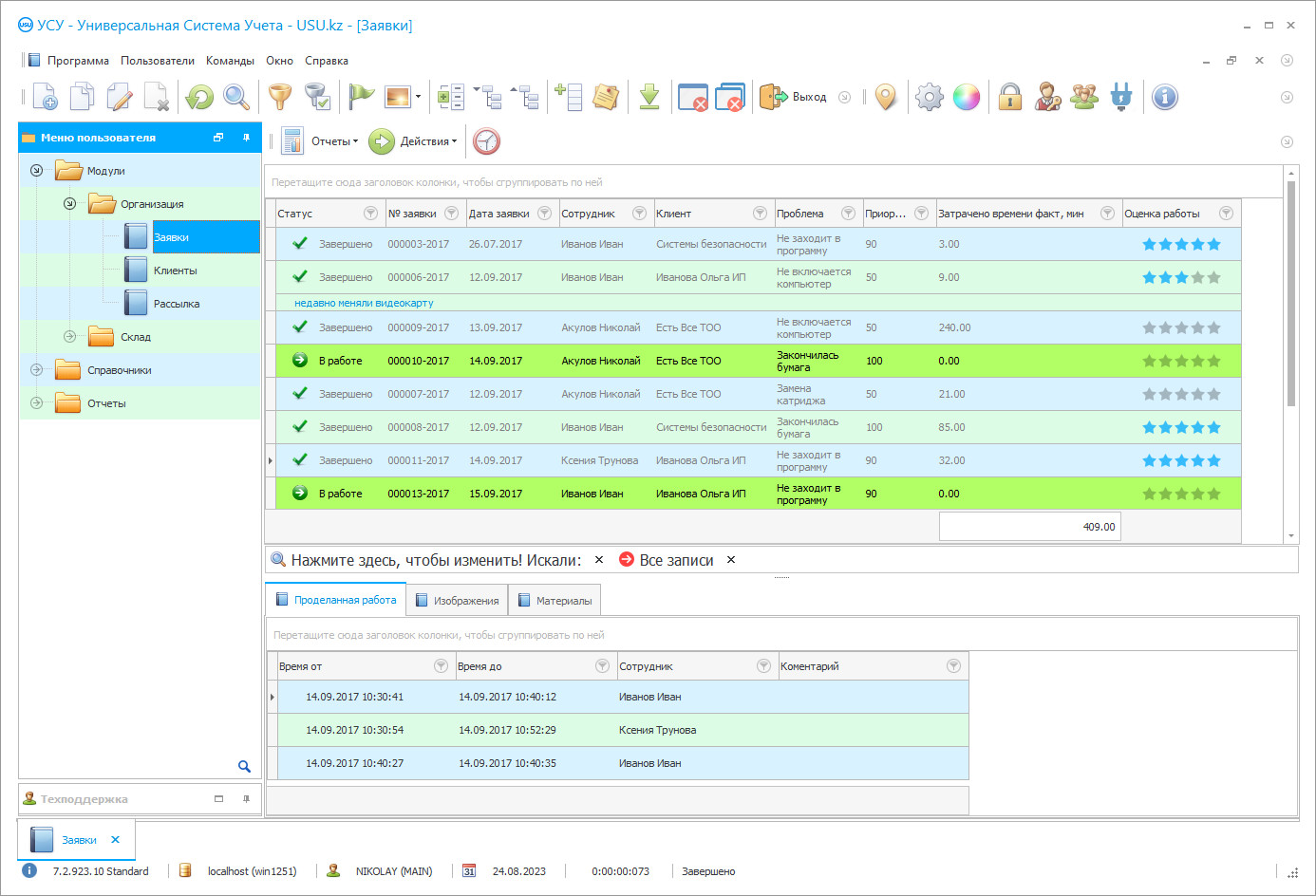
Who is the developer?

Akulov Nikolay
Expert and chief programmer who participated in the design and development of this software.
2024-11-21
Video of optimization of technical support
This video is in Russian. We have not yet managed to make videos in other languages.
Download demo version
We currently have a demo version of this program only in Russian.
You can download the demo version for free. And work in the program for two weeks. Some information has already been included there for clarity.
Order an optimization of technical support
To buy the program, just call or write to us. Our specialists will agree with you on the appropriate software configuration, prepare a contract and an invoice for payment.
How to buy the program?

Send details for the contract
We enter into an agreement with each client. The contract is your guarantee that you will receive exactly what you require. Therefore, first you need to send us the details of a legal entity or individual. This usually takes no more than 5 minutes

Make an advance payment
After sending you scanned copies of the contract and invoice for payment, an advance payment is required. Please note that before installing the CRM system, it is enough to pay not the full amount, but only a part. Various payment methods are supported. Approximately 15 minutes

The program will be installed
After this, a specific installation date and time will be agreed upon with you. This usually happens on the same or the next day after the paperwork is completed. Immediately after installing the CRM system, you can ask for training for your employee. If the program is purchased for 1 user, it will take no more than 1 hour

Enjoy the result
Enjoy the result endlessly :) What is especially pleasing is not only the quality with which the software has been developed to automate everyday work, but also the lack of dependency in the form of a monthly subscription fee. After all, you will only pay once for the program.
Buy a ready-made program
Also you can order custom software development
If you have special software requirements, order custom development. Then you won’t have to adapt to the program, but the program will be adjusted to your business processes!
Optimization of technical support
What does it take to run the support optimization smoothly? Certainly, qualified specialists and a well-established labor system. What if you have both, and the desired results are still not achieved? We propose to revise the management policy and turn to the help of automated procurement. With the help of such installations, you can not only provide optimization but significantly develop technical support in various parameters. In addition, the company USU Software system brings to your attention one of the best technical projects in this direction. Such software is designed to optimize the technical work of enterprises providing technical services to the public. That is useful not only in technical support but in service centers, referral services, public and private institutions, etc. It is worth noting the application operates in multi-user mode, without any damage to the overall speed and performance. To do this, each user must register and get their own login. In the future, he enters the corporate network using this login and protects it with a password. Since the software works over the Internet and a local network with the same efficiency, it is very convenient to use it in any condition. First of all, an extensive database is formed here, storing information about the performance of certain operations. These records can be found at any time, edited, or used for their intended purpose without unnecessary effort. To make the optimization more efficient, we have provided several convenient functions for all cases. One of them is an accelerated contextual search for any parameters. If you need to quickly find a certain record, you enter its name in a special window. Within a matter of moments, the application displays a list of found matches on the screen, and you just have to select the desired document. Likewise, you can separate requests processed by one specialist or related to a specific client. It is very convenient in terms of saving time and resources. The technical support main setup menu is presented in three blocks. The first - reference books - is intended for settings that form the basis of further activities. You need to fill them in yourself. Do not be alarmed, this is done only once, besides, you can use import from any source. The directories reflect the addresses of the branches of the enterprise, the list of its employees, the services provided, and much more. Then, based on this information, calculations are made in the second block, which is called modules. You work with them every day - here you register new clients and applications, process them, provide results, etc. The software fully automates most of the repetitive mechanical actions and performs them on its own. When creating a new application, the form is created automatically, you just have to enter the missing information, and the program offers a free specialist itself. It significantly saves the time required for paperwork. All information received here is carefully processed and serves as the basis for many management reports. They are stored in the last block with the same name. Based on this information, you can adequately assess the current state of affairs and develop further development strategies.
Optimization of technical support is a unique opportunity to accelerate the company"s activities. At the same time, it does not matter what scale of work is performed in the software, it always retains its performance. The use of the latest technologies helps you quickly achieve the desired result without resorting to additional costs. Fast exchange of information between employees of the enterprise. Even if your branches are scattered in different cities and countries, teamwork works wonders. The optimization of technical support has many different functions that contribute to the rapid development of an enterprise of any size. Errors due to subjective factors are almost completely eliminated. You just don"t need to worry about them. Bulky storage tidies up even the most scattered documentation. In it, you will find the document you need whenever you need it. The program allows always being aware of the latest events and making important decisions without putting them on the back burner. The history of relationships with any client appears before you in all details. Before starting active work, you only need to fill out the application directories once. Thanks to this, further optimization of technical support goes smoothly. Many management and financial reports are created here automatically, based on the information already available. The convenient contextual search takes effect as soon as you enter a few letters or numbers in a special window. The ability to control every aspect of managing an organization makes business optimization much easier and more affordable. The installation can be used in technical support, help centers, service centers, public and private enterprises. Rational distribution of workload among specialists increases their productivity. Here you can set up individual and mass messaging - very convenient for keeping in touch with the consumer market. The backup storage comes to the rescue if you accidentally damage any very important file. The free demo shows you all the benefits of supply chain optimization. The main principle of modern support service is as follows: ‘whoever produces - serves’. In other words, whoever manufactures a product organizes and maintains its service, thus is also responsible for technical support optimization.






