Operating system: Windows, Android, macOS
Group of programs: Business automation
Service desk download
- Copyright protects the unique methods of business automation that are used in our programs.

Copyright - We are a verified software publisher. This is displayed in the operating system when running our programs and demo-versions.

Verified publisher - We work with organizations around the world from small businesses to large ones. Our company is included in the international register of companies and has an electronic trust mark.

Sign of trust
Quick transition.
What do you want to do now?
If you want to get acquainted with the program, the fastest way is to first watch the full video, and then download the free demo version and work with it yourself. If necessary, request a presentation from technical support or read the instructions.

Contact us here
During business hours we usually respond within 1 minute
How to buy the program?
View a screenshot of the program
Watch a video about the program
Download demo version
Compare configurations of the program
Calculate the cost of software
Calculate the cost of the cloud if you need a cloud server
Who is the developer?
Program screenshot
A screenshot is a photo of the software running. From it you can immediately understand what a CRM system looks like. We have implemented a window interface with support for UX/UI design. This means that the user interface is based on years of user experience. Each action is located exactly where it is most convenient to perform it. Thanks to such a competent approach, your work productivity will be maximum. Click on the small image to open the screenshot in full size.
If you buy a USU CRM system with a configuration of at least “Standard”, you will have a choice of designs from more than fifty templates. Each user of the software will have the opportunity to choose the design of the program to suit their taste. Every day of work should bring joy!
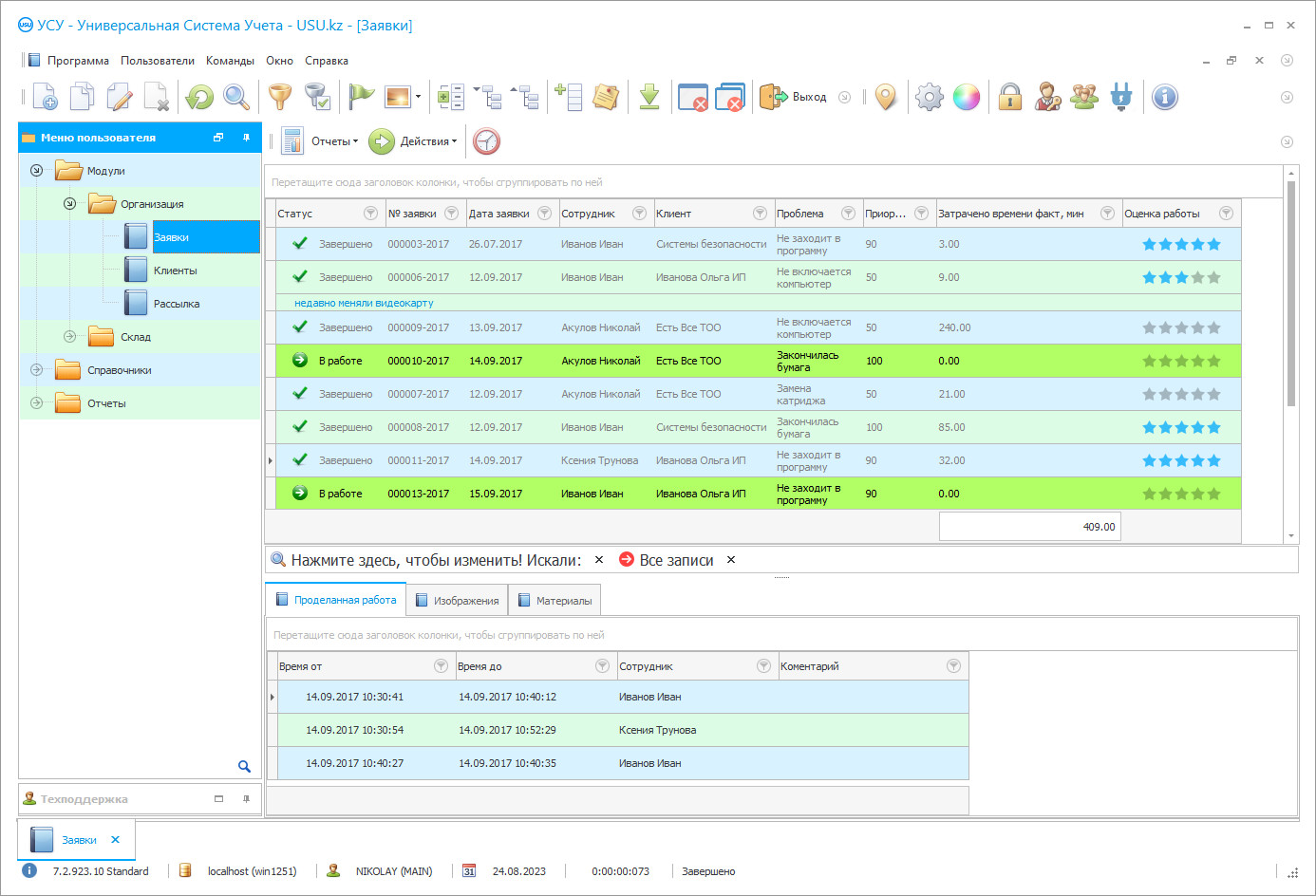
The service desk download is offered by many different developers. You can download or use the online service on the Internet for free. Offers to download the service desk system are often of interest to companies that are not ready to resort to full-fledged hardware products for making a payment, however, as practice shows, ‘a miser pays twice’, and often the use of free applications that you can download in the public domain cause heavy damage to the work of the service desk. The service desk has a lot of service management processes, and of various types, thus, the organization of the user support service should be distinguished by a well-coordinated and effective working desk mechanism, close relationship, and interaction with all working departments. However, if they want to save money, many enterprises try to find ready-made solutions, in most cases free desk applications that can be installed and used. The risk of data loss or interruptions in the job in such cases is too great, thus, before deciding to download the program, you should carefully consider and weigh all the advantages and disadvantages of this solution. Download the program easily, but using and training employees in the service desk program can become difficult. Hence, to avoid the occurrence of various problems, the use of a full-fledged hardware product becomes a rational method of organizing service desk activities. The use of a full-fledged software product does not imply the ability to download it on the Internet, however, many developers provide the opportunity to download a trial version of the service desk system and test it.
Who is the developer?

Akulov Nikolay
Expert and chief programmer who participated in the design and development of this software.
2024-11-21
Video of service desk download
This video is in Russian. We have not yet managed to make videos in other languages.
The USU Software is automation hardware, thanks to its complex form, it is possible to optimize all the working activities of an enterprise. With the help of the USU Software, you can easily and effectively organize the activity of the service desk of any company, regardless of the industry and type of activity of the enterprise. The development of a system product is carried out along with the determination of needs, preferences, and features of job processes, which makes it possible to change or add settings in the program due to its flexibility. The implementation and installation of hardware are carried out in a short period of time, without requiring additional investments or the presence of special equipment, just a personal computer is enough. The developers of the USU Software provide an opportunity to test the capabilities of the system by using a demo version, which you download from the company"s website. With the help of the USU Software, you can effectively organize the activities of the service desk: process applications in automatic mode, track the stage and each stage of solving the problem at the request of the user, control the operation of all technical equipment, track the timeliness of technical support and maintenance, download documents, maintain documentation, create a database, etc. much more.
Download demo version
We currently have a demo version of this program only in Russian.
You can download the demo version for free. And work in the program for two weeks. Some information has already been included there for clarity.
USU Software system - easy and simple!
Order a service desk download
To buy the program, just call or write to us. Our specialists will agree with you on the appropriate software configuration, prepare a contract and an invoice for payment.
How to buy the program?

Send details for the contract
We enter into an agreement with each client. The contract is your guarantee that you will receive exactly what you require. Therefore, first you need to send us the details of a legal entity or individual. This usually takes no more than 5 minutes

Make an advance payment
After sending you scanned copies of the contract and invoice for payment, an advance payment is required. Please note that before installing the CRM system, it is enough to pay not the full amount, but only a part. Various payment methods are supported. Approximately 15 minutes

The program will be installed
After this, a specific installation date and time will be agreed upon with you. This usually happens on the same or the next day after the paperwork is completed. Immediately after installing the CRM system, you can ask for training for your employee. If the program is purchased for 1 user, it will take no more than 1 hour

Enjoy the result
Enjoy the result endlessly :) What is especially pleasing is not only the quality with which the software has been developed to automate everyday work, but also the lack of dependency in the form of a monthly subscription fee. After all, you will only pay once for the program.
Buy a ready-made program
Also you can order custom software development
If you have special software requirements, order custom development. Then you won’t have to adapt to the program, but the program will be adjusted to your business processes!
Service desk download
The USU Software information system is used regardless of the company"s specialization by industry or type of activity. The menu of the program is simple and straightforward, the company provides training, which makes possible such a process as operational adaptation and start of work with the program. Due to the flexibility property, the functions and settings can be adjusted in the system, which makes it possible to effectively use the software product in any company. Service desk management is carried out using the necessary control methods to ensure that all job tasks for the work of the customer support service are completed. All actions of employees are recorded, allowing you to track the performance of each employee. Creation and maintenance of a database in which you can store and process, classify information material in any volume. Automatic work with users allows effectively coping with the tasks of user"s service, accepting applications, tracking the stage of consideration and solution of the problem, etc. Remote control mode makes it possible to work with the system regardless of geographic location. An internet connection is required.
The automated application has a quick search, thanks to which you can easily cope with finding the information you need. The use of the hardware significantly improves the work of the company, allowing you to improve the quality of work and service of the support service. In the system, you can restrict an employee"s access to work with data or options. The ability to use data backup to provide additional information protection and security. Implementation of planning in the system makes it easy to cope with the realization of the optimization plan, solving control problems, etc. A demo version is available on the organization"s website, download and tests it before obtaining a licensed version. There is an automated mailing option. USU Software employees provide all the necessary services, technical and information support, as well as timely software maintenance. The organizing of spectacular service principles, developed by world practice, are as adheres: service personnel should clearly understand what kind of quality of work is expected of them. For this, service standards must be developed for each employee of the service. The service standard for assessing the quality of the service employee"s work may include the following indicators: the dynamics of sales growth in physical and monetary terms, the achievement of the target sales volume.






