Operating system: Windows, Android, macOS
Group of programs: Business automation
Management of help desk
- Copyright protects the unique methods of business automation that are used in our programs.

Copyright - We are a verified software publisher. This is displayed in the operating system when running our programs and demo-versions.

Verified publisher - We work with organizations around the world from small businesses to large ones. Our company is included in the international register of companies and has an electronic trust mark.

Sign of trust
Quick transition.
What do you want to do now?
If you want to get acquainted with the program, the fastest way is to first watch the full video, and then download the free demo version and work with it yourself. If necessary, request a presentation from technical support or read the instructions.

Contact us here
During business hours we usually respond within 1 minute
How to buy the program?
View a screenshot of the program
Watch a video about the program
Download demo version
Compare configurations of the program
Calculate the cost of software
Calculate the cost of the cloud if you need a cloud server
Who is the developer?
Program screenshot
A screenshot is a photo of the software running. From it you can immediately understand what a CRM system looks like. We have implemented a window interface with support for UX/UI design. This means that the user interface is based on years of user experience. Each action is located exactly where it is most convenient to perform it. Thanks to such a competent approach, your work productivity will be maximum. Click on the small image to open the screenshot in full size.
If you buy a USU CRM system with a configuration of at least “Standard”, you will have a choice of designs from more than fifty templates. Each user of the software will have the opportunity to choose the design of the program to suit their taste. Every day of work should bring joy!
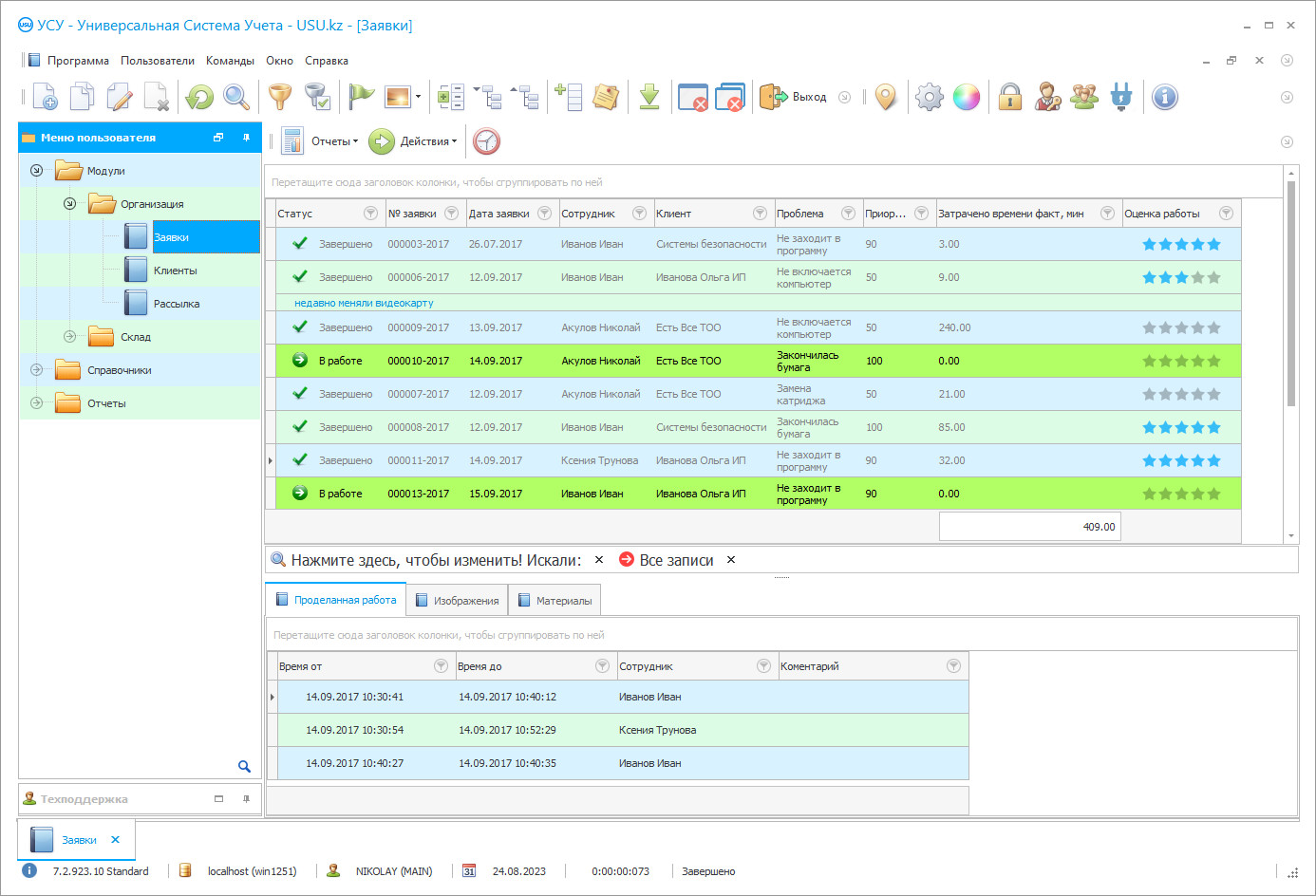
In recent years, leading IT companies prefer to automate Help Desk management to work substantively with each call to the support service, automatically prepare reports and monitor material resources, and build long-term and productive relationships with customers. The benefits of automatic control are not always immediately apparent. The structure of the Help Desk is considered complex and multi-stage, where special attention is paid to communication issues, some technical and maintenance aspects, in general, the balanced functioning of the company. The USU Software system (usu.kz) has studied the peculiarities and difficulties of the Help Desk direction well enough not to be mistaken when choosing basic tools, functional capabilities that are invariably associated with rational and effective management. Each maintenance is unique. Digital management relies entirely on high-quality operational accounting, when staff is able to quickly process applications, form a staffing table, organically distribute the level of workload and at the same time deal with material supply issues. Help Desk registers contain information on current processes and calls, packages of accompanying documentation, any type of reporting is automatically prepared. As a result, management becomes complex, where not a single aspect gets out of control. The work of the structure is directly displayed in real-time, which invariably affects the quality of control. You can quickly detect problems and inaccuracies, make adjustments, resolve organizational issues, communicate with both staff and subscribers of the client base. Help Desk allows freely exchanging data on current tasks, some documents, and reports, analytical calculations, which greatly optimizes management. There is no point in taking unnecessary actions, wasting time, using several different for their purpose programs. Customer communication management falls under the control of the Help Desk platform when you can quickly contact a person (or a whole group) via SMS, clarify the details of an application, inform on stages of work, share advertising information, etc.
Who is the developer?

Akulov Nikolay
Expert and chief programmer who participated in the design and development of this software.
2024-11-21
Video of management of help desk
This video is in Russian. We have not yet managed to make videos in other languages.
Help Desk platforms have become quite widespread in the modern IT industry. They are productive, efficient, comfortable to use, have a very serious functional range that completely regulates the management of the support maintenance. No aspect goes unnoticed. At the same time, completely different solutions are presented on the market. It is important to make the right choice, to carefully study the basic options and paid add-ons, not to abandon the test operation, so the program really turns out to be useful. The Help Desk platform monitors handling and technical support operations are responsible for communication with clients, and automatically prepares reports. The configuration seeks to optimize management and reduce day-to-day costs, including the processes of filing applications, registration, recruiting specialists for specific task conditions. You can adjust the deadlines using the built-in scheduler, as well as organically distribute the workload on staff. If additional resources may be required for certain applications, users will be notified accordingly.
Download demo version
We currently have a demo version of this program only in Russian.
You can download the demo version for free. And work in the program for two weeks. Some information has already been included there for clarity.
Don"t think too much about computer literacy. The Help Desk interface is simple and accessible. We recommend you get acquainted with the toolkit directly in practice. Workflow management is considered total. Each of them can be easily divided into stages to take control of each stage, use resources rationally, and not overload the staff. You can keep in touch with customers through the built-in SMS messaging module. Quite simple and practical. Users are able to freely exchange documents and reports, graphic images, analytical samples. Help Desk current metrics are displayed visually so you can quickly identify problems, make adjustments, and achieve planned performance results. The form of digital management is famous for its high level of analytical work, when, through monitoring, it is possible to improve the handling, introduce new organizational mechanisms, and expand the range of services. With the assist of the notification module, you can keep your hands on the pulse of events, timely track current and planned operations. Do not exclude the possibility of integrating software with advanced services and services. The program is successfully used by IT companies of various profiles, modern computer centers, individuals, and government agencies. The reviews are extremely positive. Not all options were found in the basic version of the complete set. Some features are available for a fee. We propose to study the corresponding list. Start with a test to make sure the project is of high quality, weigh the pros and cons, and practice a little. Service maintenance of consumers of goods and services is a set of management works performed by the service department of the organization and the manufacturer to ensure legal protection and socio-economic satisfaction of the buyer as a result of the use of the purchased goods. Currently, the service sector is developing faster than material production and is becoming the largest sector of the economy. However, the approach of state structures to the service sector as to something secondary slows down the progress of society. It is necessary to focus on a new system of management principles, as well as the introduction of high-quality automated management software.
Order a management of help desk
To buy the program, just call or write to us. Our specialists will agree with you on the appropriate software configuration, prepare a contract and an invoice for payment.
How to buy the program?

Send details for the contract
We enter into an agreement with each client. The contract is your guarantee that you will receive exactly what you require. Therefore, first you need to send us the details of a legal entity or individual. This usually takes no more than 5 minutes

Make an advance payment
After sending you scanned copies of the contract and invoice for payment, an advance payment is required. Please note that before installing the CRM system, it is enough to pay not the full amount, but only a part. Various payment methods are supported. Approximately 15 minutes

The program will be installed
After this, a specific installation date and time will be agreed upon with you. This usually happens on the same or the next day after the paperwork is completed. Immediately after installing the CRM system, you can ask for training for your employee. If the program is purchased for 1 user, it will take no more than 1 hour

Enjoy the result
Enjoy the result endlessly :) What is especially pleasing is not only the quality with which the software has been developed to automate everyday work, but also the lack of dependency in the form of a monthly subscription fee. After all, you will only pay once for the program.
Buy a ready-made program
Also you can order custom software development
If you have special software requirements, order custom development. Then you won’t have to adapt to the program, but the program will be adjusted to your business processes!






