Operating system: Windows, Android, macOS
Group of programs: Business automation
Free Help desk
- Copyright protects the unique methods of business automation that are used in our programs.

Copyright - We are a verified software publisher. This is displayed in the operating system when running our programs and demo-versions.

Verified publisher - We work with organizations around the world from small businesses to large ones. Our company is included in the international register of companies and has an electronic trust mark.

Sign of trust
Quick transition.
What do you want to do now?
If you want to get acquainted with the program, the fastest way is to first watch the full video, and then download the free demo version and work with it yourself. If necessary, request a presentation from technical support or read the instructions.

Contact us here
During business hours we usually respond within 1 minute
How to buy the program?
View a screenshot of the program
Watch a video about the program
Download demo version
Compare configurations of the program
Calculate the cost of software
Calculate the cost of the cloud if you need a cloud server
Who is the developer?
Program screenshot
A screenshot is a photo of the software running. From it you can immediately understand what a CRM system looks like. We have implemented a window interface with support for UX/UI design. This means that the user interface is based on years of user experience. Each action is located exactly where it is most convenient to perform it. Thanks to such a competent approach, your work productivity will be maximum. Click on the small image to open the screenshot in full size.
If you buy a USU CRM system with a configuration of at least “Standard”, you will have a choice of designs from more than fifty templates. Each user of the software will have the opportunity to choose the design of the program to suit their taste. Every day of work should bring joy!
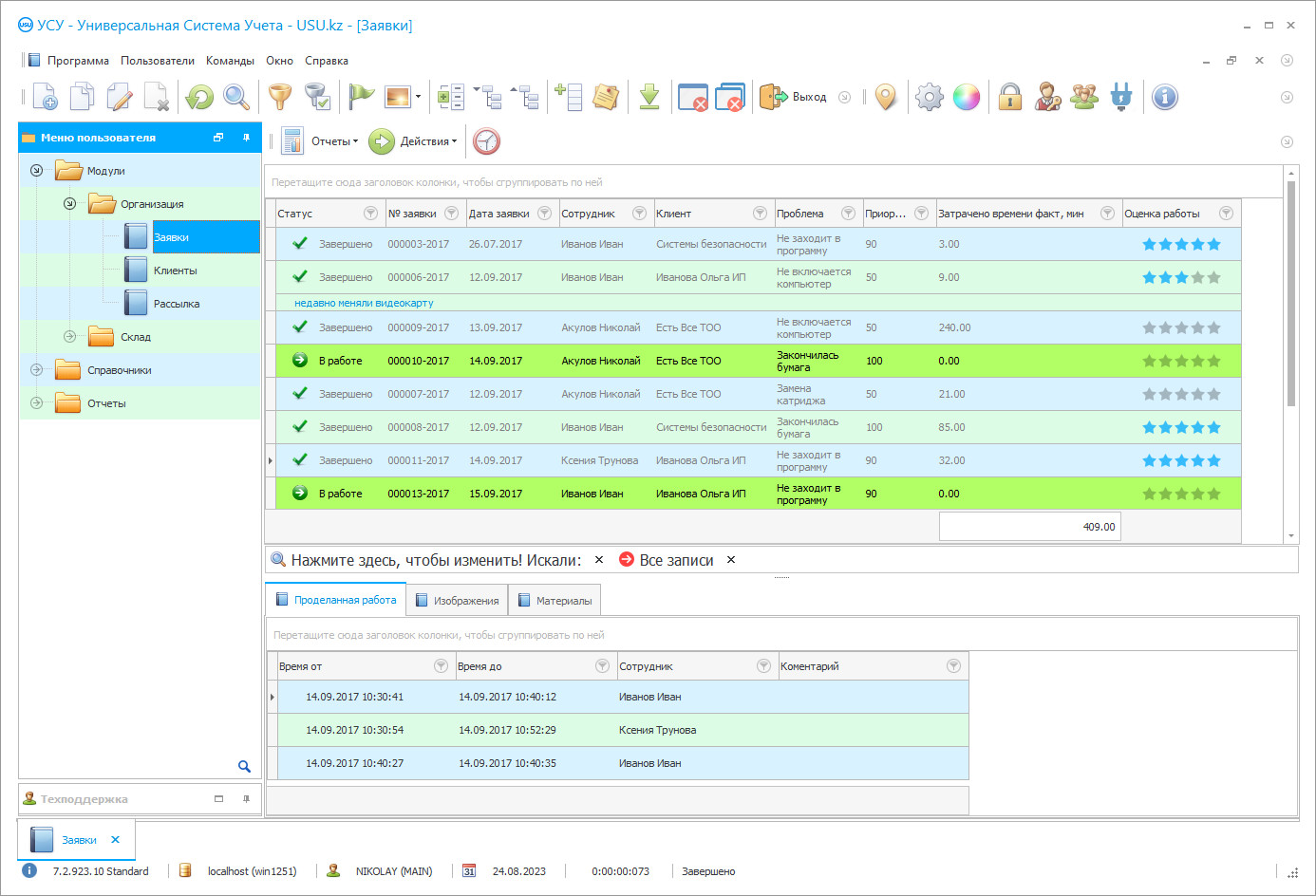
In recent years, IT organizations have had no difficulty in getting Help Desk programs for free. There are a wide variety of functional solutions on the market. However, not all of them meet high industry standards. Not everyone can really be useful in practice. The Help Desk platform is perfectly combined with the Windows operating system, has a pleasant and understandable interface, information catalogs, is equipped with a very versatile, rich, and free functional spectrum. We suggest starting with a test operation to make sure of this.
Who is the developer?

Akulov Nikolay
Expert and chief programmer who participated in the design and development of this software.
2024-11-21
Video of free Help desk
This video is in Russian. We have not yet managed to make videos in other languages.
The free Help Desk Windows programs, which have been released by the USU Software system (usu.kz) for a long period of time, are famous for their production performance, functionality, and the highest quality of information and service support. Users do not have to worry that some management processes are not given due attention. A variety of free modules monitor communication with customers and clients, organizational issues, perform calculations, control the distribution of items of the material fund. It is worth using the programs to rebuild the Help Desk structure, identify management priorities and long-term goals, use the advantages of Windows in the name of business development strategy, competently use basic free tools, a scheduler, SMS messaging module, etc. The programs" free reference books provide detailed information on orders and customers, there is a voluminous digital archive, and management and financial reports are automatically prepared. Based on these indicators, it is much easier to make correct and correct decisions.
Download demo version
We currently have a demo version of this program only in Russian.
You can download the demo version for free. And work in the program for two weeks. Some information has already been included there for clarity.
Help Desk software visually (online) displays information on current work processes. It doesn"t matter which version of Windows you are using. High compatibility. You can use both the basic free spectrum and some paid tools. If you have any problems with Windows, then you should first contact our consultants to clarify controversial points on the functional tasks of programs, learn about the latest free add-ons, get educational programs on the most popular questions and Help Desk calls.
Order a free Help desk
To buy the program, just call or write to us. Our specialists will agree with you on the appropriate software configuration, prepare a contract and an invoice for payment.
How to buy the program?

Send details for the contract
We enter into an agreement with each client. The contract is your guarantee that you will receive exactly what you require. Therefore, first you need to send us the details of a legal entity or individual. This usually takes no more than 5 minutes

Make an advance payment
After sending you scanned copies of the contract and invoice for payment, an advance payment is required. Please note that before installing the CRM system, it is enough to pay not the full amount, but only a part. Various payment methods are supported. Approximately 15 minutes

The program will be installed
After this, a specific installation date and time will be agreed upon with you. This usually happens on the same or the next day after the paperwork is completed. Immediately after installing the CRM system, you can ask for training for your employee. If the program is purchased for 1 user, it will take no more than 1 hour

Enjoy the result
Enjoy the result endlessly :) What is especially pleasing is not only the quality with which the software has been developed to automate everyday work, but also the lack of dependency in the form of a monthly subscription fee. After all, you will only pay once for the program.
Buy a ready-made program
Also you can order custom software development
If you have special software requirements, order custom development. Then you won’t have to adapt to the program, but the program will be adjusted to your business processes!
Free Help desk
Do not forget about the possibility of adapting the programs to the specific realities of the Help Desk, certain future strategic tasks: financial stability, business development, entering a new stage in management and organization, increasing the level of communication with customers. Please note the free demo version of the product is still an ideal option to try out some of the tools and modules in practice, understand the functional spectrum, just get to know the platform, and make the right purchase decision.
The Help Desk platform focuses on issues of technical and service user support, regulatory document management, and analytical reporting. Programs prefer not to waste extra time on registration. Incoming applications are processed with lightning speed, and in parallel, all the necessary forms and regulated documentation templates are prepared. You can use any version of Windows. High compatibility. If you have any questions, it is easy to contact the consultants. A free built-in scheduler makes sure orders are completed on time and the structure is on schedule. If additional resources are required for certain Help Desk tasks, the programs" assistant promptly notifies you of this. You can also replenish stocks in a timely manner. The programs are ideal for all Windows users, regardless of the level of computer literacy, any special knowledge, and skills. The focus of the development is the comfort of everyday use. Free tools can be used to divide the order into a specified number of stages to regulate the execution of each stage. Open communication with customers (clients) is provided through the built-in SMS distribution module. Directly through the Help Desk platform, you can exchange data, graphic and text files, various financial reports, and analytical samples free. The rendering layer relies on Windows capabilities. Easily use spreadsheets, graphs, and charts to showcase financial and operational performance. The notification module deserves a separate mention. There is no easier way to keep your finger on the pulse of events all the time. The possibility of integrating programs" support with advanced services and services is not excluded. The programs monitor both current and planned actions, checks the schedule, compares values, and are responsible for the company"s development strategy. Programs are perfect for service and technical centers, IT companies, both new players on the market and enterprises that have a large client base. We propose to decide on the final version of the product configuration through test operation. The efficiency of a company is largely determined by the efficiency of the implementation of business processes in this company. In the mid-1980s, when the opportunities for extensive growth of companies in developed countries had long been exhausted, specialists in management technologies, in search of opportunities to radically increase the efficiency, profitability, and value of a business, turned their attention to the problem of the effectiveness of the implementation of business processes. And they found that even in advanced, in terms of management technologies, companies there are opportunities to improve the efficiency of individual departments and the company as a whole by optimizing business processes at various levels of the company. It turned out that even in the best companies, many strategically important business processes are implemented so ineffectively that the time and resources spent can be reduced tenfold without compromising the quality of the task performed by this business process, but all this until you do not have free programs such as Help Desk.






