
Do you need examples of bonuses? Now we will show them to you! Let's open the module "Patients" And ![]() display the column "Balance of bonuses" , which shows the amount of bonuses for each client .
display the column "Balance of bonuses" , which shows the amount of bonuses for each client .
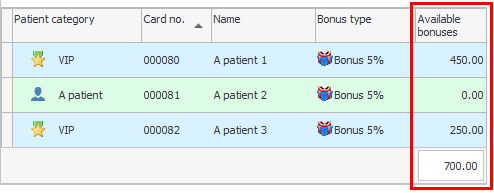
This is exactly the amount of bonuses that a customer can use in your organization when receiving new services or when purchasing new products. This amount is the difference between the accrued bonuses and the previously spent ones. The program carefully calculates all this, but does not display unnecessary information, so as not to create a cluttered interface . Therefore, only the main column, which is usually of interest to users, is displayed.
Bonuses will be credited only to those customers who in a special field "bonus accrual included" . Let's go through all the stages of working with bonuses so that you can figure it out.
For greater clarity, let's select a specific patient who will have bonus accrual enabled. There are no bonuses yet.

If you don't find such a patient in the list, you can edit the one with disabled bonuses.
In order for the right patient to receive bonuses, he needs to pay something with real money. To do this, we will conduct a sale if there is a pharmacy at the medical center. Or we will write down the patient for an appointment with a doctor . Bonuses are awarded in both cases: both for the sale of goods and for the sale of services.
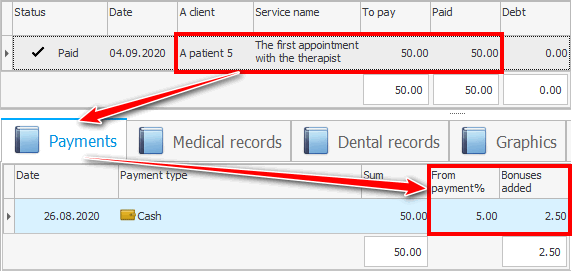
![]() If some columns are not initially visible to you, you can easily display them .
If some columns are not initially visible to you, you can easily display them .
Now let's go back to the module "Patients" . The previously selected client will already have a bonus, which will be exactly five percent of the amount that the person paid for the service.
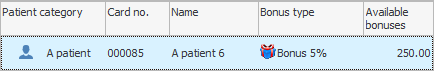
These bonuses can be easily spent when a patient pays for a product or service.
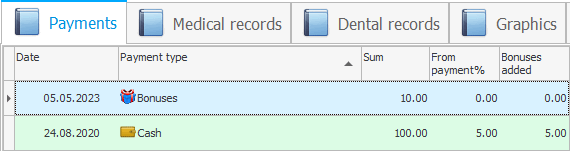
In our example, the client did not have enough bonuses for the entire order, he used a mixed payment: he partially paid with bonuses, and paid the missing amount with a bank card.
At the same time, from payment by a bank card, he was once again credited with bonuses, which he will also be able to use later.
If you return to the module "Patients" , you can see that there are still bonuses left.
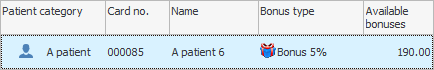
Such an attractive process for patients helps the medical organization earn much more real money while customers try to accumulate more bonuses.
If the accrual of bonuses occurred by mistake, it can be canceled. To do this, first open the tab "Payments" in visits.
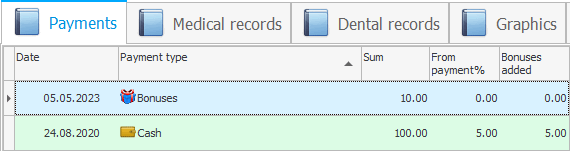
Find there a payment with real money, with which bonuses are accrued - it can be either a payment by a bank card or a cash payment. To her "change" , double-click on the line with the mouse. Edit mode will open.

In field "Percentage of payment amount" change the value to ' 0 ' so that bonuses are not accrued for this particular payment.
See below for other helpful topics:
![]()
Universal Accounting System
2010 - 2025