
How to sell to a patient? There is a separate functionality for implementation in the program. If the employee did not just spend some kind of consumable , but sold a certain product to the patient during the appointment, then the patient will need to be charged for this product. To do this, we include the goods in the invoice for payment. It's done "in the medical history" tab "materials" with a special tick "Add to account" .

Certain items may be recorded here automatically if you have set up a service cost estimate . But by default they will be written off for free. For paid accounting, you will need to check this box.
By default, goods will be written off from the warehouse associated with the employee. You can set up this warehouse in the employee card .
See how the amounts were calculated in the upper part of the window, where the name of the service provided is written.
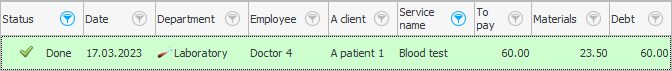
In a collumn "Price" write the cost of the service itself. In our example, this is ' Blood chemistry '.
The sum of all materials is calculated on the tab "materials" .
But "To pay" only the cost of the service itself and those materials that we noted are taken "added to invoice" .

The default price will be taken from the price list associated with the client. You can edit it manually. Conversely, it is possible to set access rights for employees to prohibit price editing.
When the cashier accepts payment from the patient , the printed receipt will include the names of the items sold.

Any buyer will immediately understand what exactly the total amount consists of.

![]() Physicians need to assign rates for the item sold . Even if you do not have rates, you must specify this in the program!
Physicians need to assign rates for the item sold . Even if you do not have rates, you must specify this in the program!
![]() According to these rates, it is possible to pay piecework wages to medical workers to stimulate sales growth.
According to these rates, it is possible to pay piecework wages to medical workers to stimulate sales growth.

![]() If there is a pharmacy at the medical center, its work can also be automated.
If there is a pharmacy at the medical center, its work can also be automated.
A special module with a convenient seller window has been developed for the pharmacist. In it, an employee will be able to work as a barcode scanner and easily make sales even with a large flow of customers.
You can also assign piecework wages to a pharmacist. And then track all accruals through a special report .
![]() Determine the most popular item .
Determine the most popular item .
![]() Some product may not be very popular, but you earn the most on it.
Some product may not be very popular, but you earn the most on it.
See below for other helpful topics:
![]()
Universal Accounting System
2010 - 2025