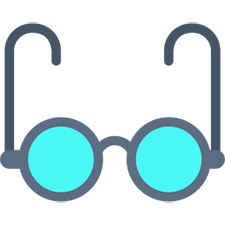
The conclusion based on the results of a medical examination varies depending on the work performed. Now let's figure out how to view medical records and understand the results of the work of doctors when we display the medical history of a particular patient.

For example, you see a service that represents a doctor's consultation. Click on it once to select.
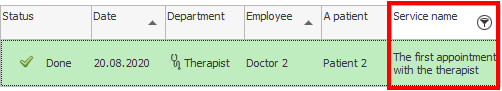
If the status of this service is not just ' Paid ', but at least ' Completed ', then you will know with full confidence that the doctor has already completed his work. To view the results of this work, just select a report from the top "Visit Form" .
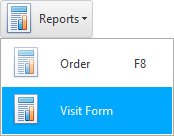
In the document that appears, you can see all the information about the patient's admission: complaints, a description of the disease, a description of life, current condition, past and concomitant diseases, the presence of allergies, a preliminary or final diagnosis, an assigned examination plan and a treatment plan.
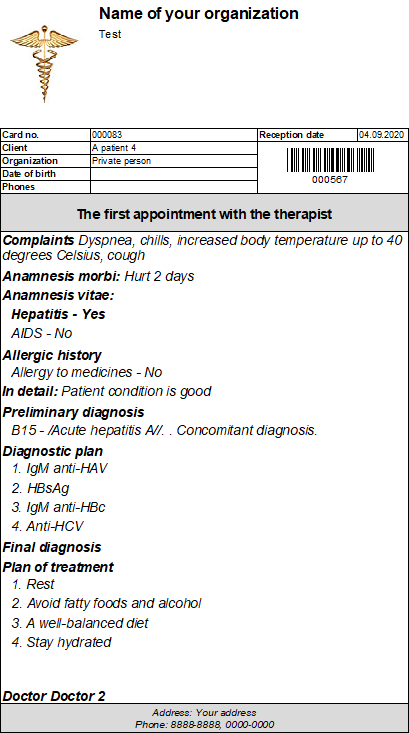

If you have a service that means a laboratory, ultrasound or any other study, the results of such work can also be viewed. Again, if the status shows that the given work has already been completed.
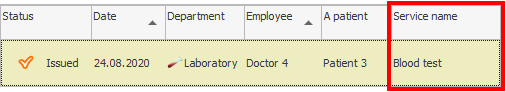
To do this, select a report from above. "Research Form" .
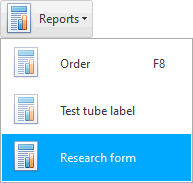
A letterhead will be formed with the results of the study.
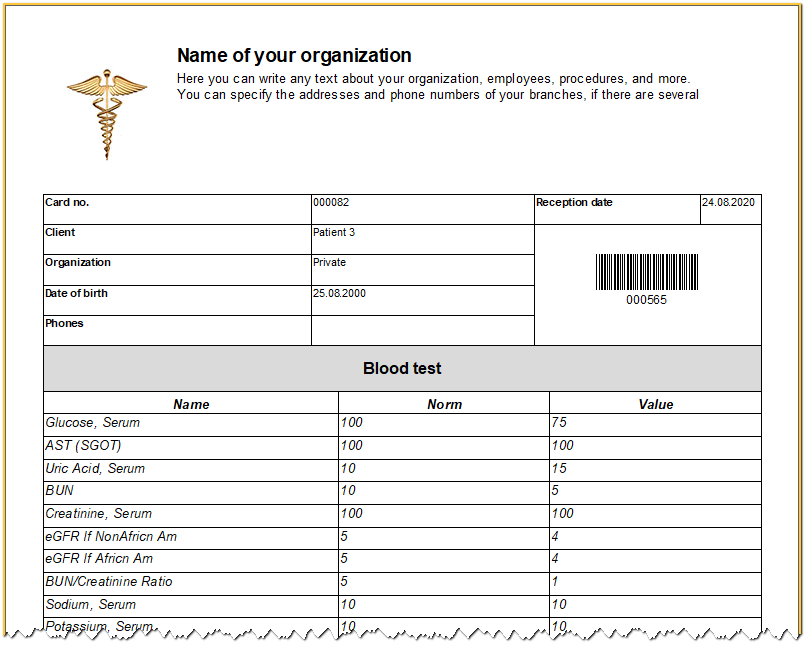
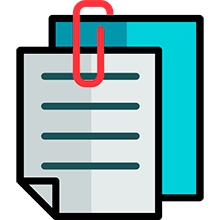
It often happens that the medical center does not have its own laboratory. Then the biomaterial taken from patients is sent to a third-party laboratory. In this case, the results are returned to the clinic as PDF files , which are attached to the electronic medical record from the bottom of the tab "Files" .
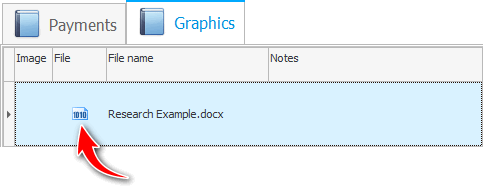
To view any attachment, simply click on it. You can view a file of the format for which a program is installed on your computer that is responsible for viewing such files. For example, if a PDF file is attached to the medical record, then in order to view it, your operating system must have ' Adobe Acrobat ' or any similar program that allows you to view such files.
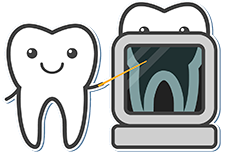
Right there on the tab. "Files" Attached are various images. For example, if you have a radiologist working in your clinic, it is also very easy to view his images in electronic form.
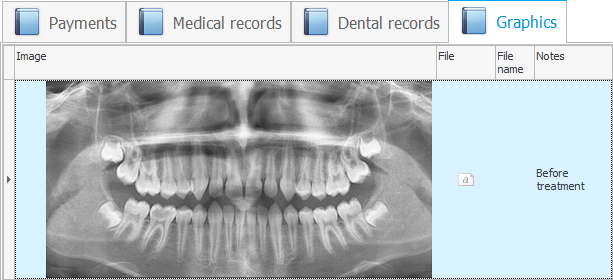

The electronic patient record may contain services that are only needed for pricing purposes, such as ' Caries Treatment ' or ' Pulpitis Treatment '. An electronic patient card is not filled in for such services, they are only needed for the program to calculate the total cost of the treatment.
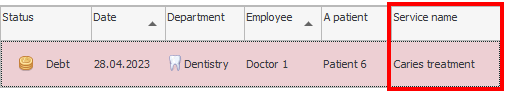

Dentists fill out their dental electronic health records on major services such as ' Dental Appointments Primary ' and ' Dental Appointments Follow-up '. For such services, even a special checkmark for this is set ' With a dentist's card '.
You need to look at the records of the dentist on a special tab "Teeth map" . If there is a line with the record number from the medical history, just double-click on it.
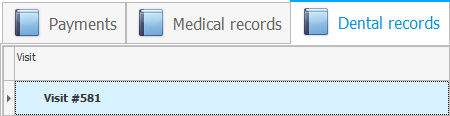
A special form for the work of a dentist will open. In this form, the condition of each tooth is first described on the ' Tooth Map ' tab using either the adult or pediatric dentition formula.
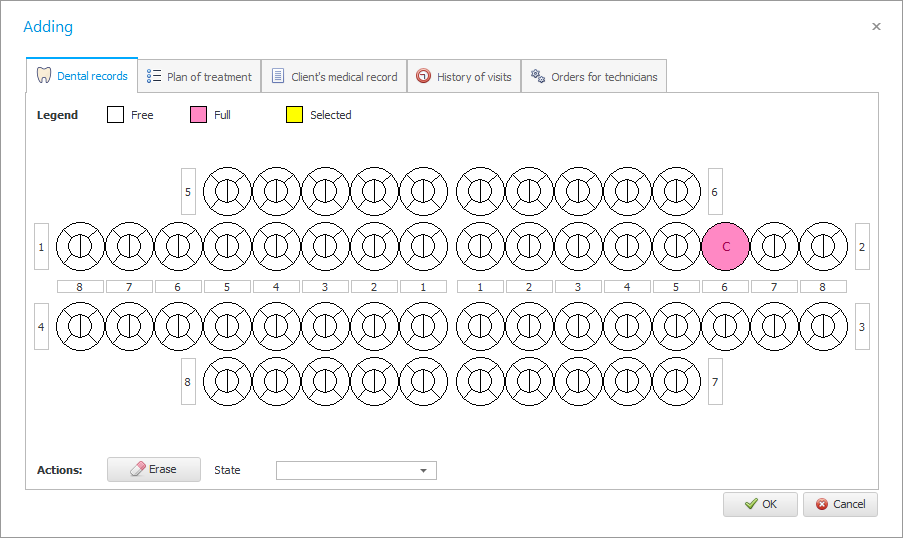
And then on the ' History of visits ' tab there is an option to see all dental records.
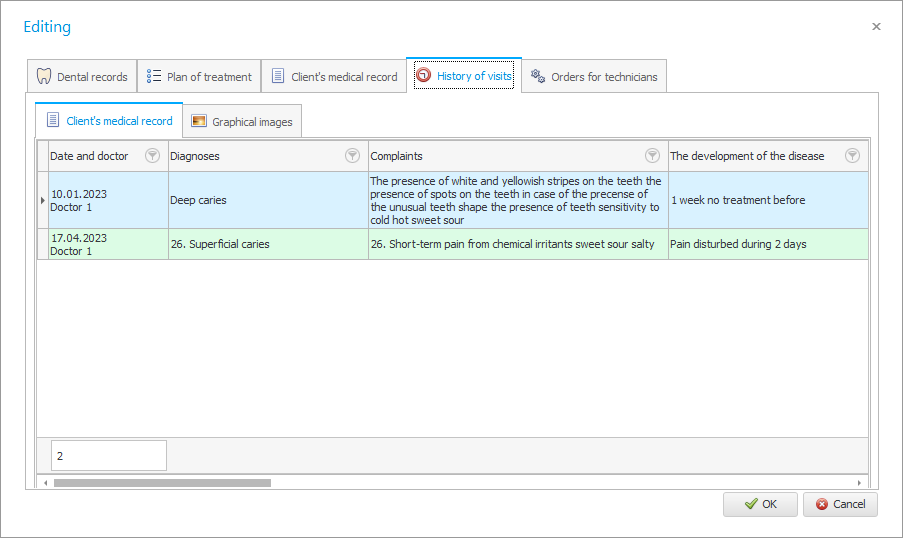
And view all x-rays.
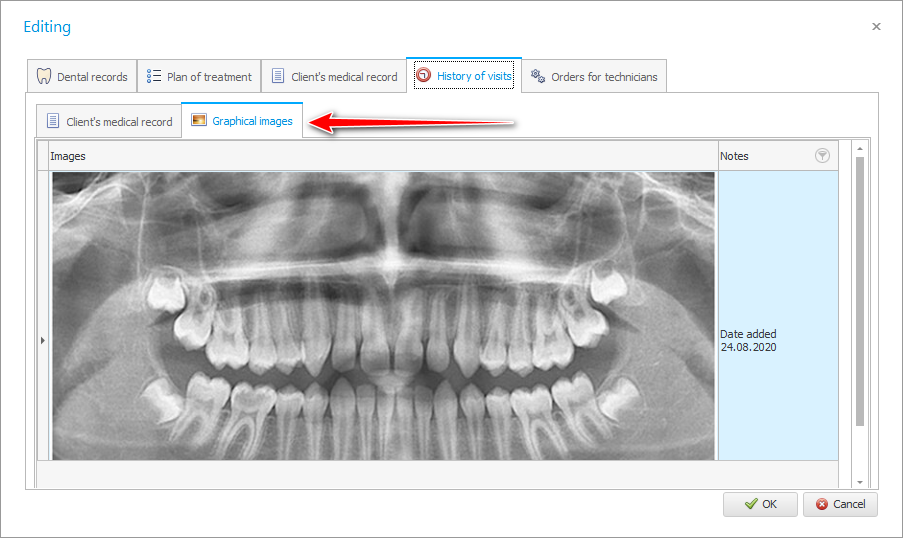

The professional program ' USU ' has a unique opportunity: to make any file of the ' Microsoft Word ' format a template that will be filled in by medical workers. This can come in handy in a variety of situations.
For example, if you want to create a blank with your own design.
It will also be useful if your country has mandatory requirements for primary medical documentation forms for healthcare organizations.
If you have set up your own form, then you can view it on the tab "Form" . Viewing is also carried out with one click on the cell with the attached file.
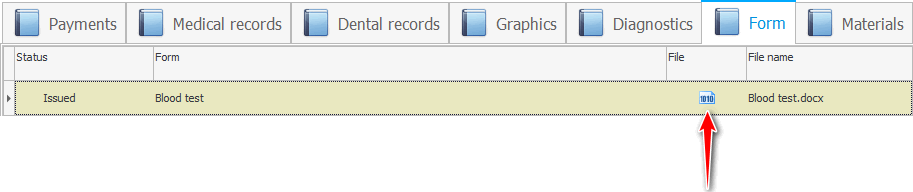
Individual forms with their own design can be used both for consultations and for various studies .
See below for other helpful topics:
![]()
Universal Accounting System
2010 - 2025