
Make a plan for examining the patient. The examination plan is filled in automatically according to the selected treatment protocol. If the doctor used a treatment protocol , then the ' Universal Accounting System ' has already done a lot of work for the medical professional. On the ' Examination ' tab, the program itself wrote in the patient's medical history a plan for examining the patient according to the selected protocol.
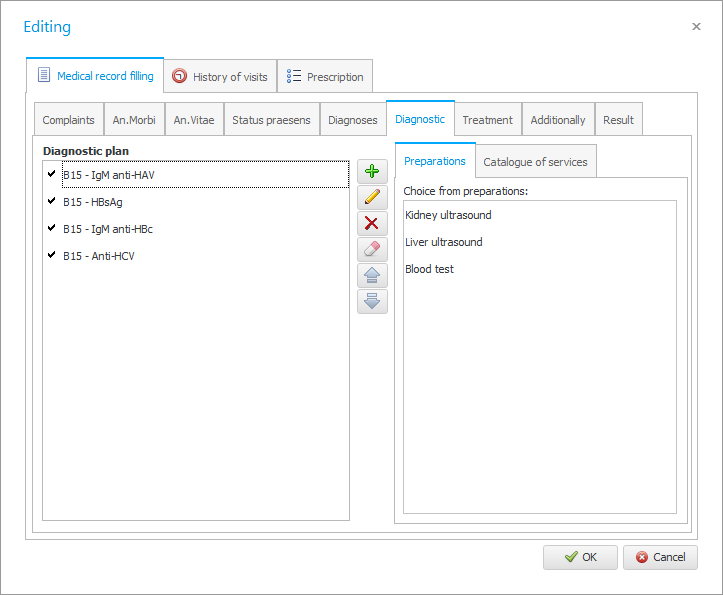

Mandatory methods of examination of the patient are immediately assigned, as evidenced by the checkmark. By double-clicking, the doctor can also mark any of the additional examination methods.
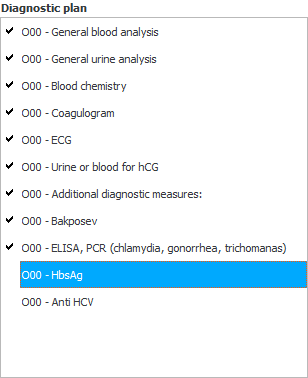
Additional methods of examining the patient are canceled in the same way by double-clicking the mouse.

But it will not be so easy to cancel one of the mandatory methods of examination. To cancel, double-click on the desired list item. Or select the element with one click, and then click on the right button ' Edit ' with the image of a yellow pencil.
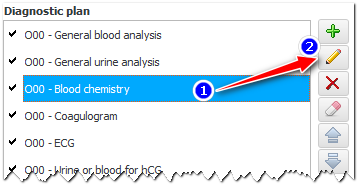
An editing window will open, in which we first change the status from ' Assigned ' to ' Not Assigned '. Then the doctor will need to write the reason why he does not consider it necessary to prescribe an examination method, which, according to the treatment protocol, is recognized as mandatory. All such discrepancies with the treatment protocol can be controlled by the head physician of the clinic.
Press the button ' Save '.
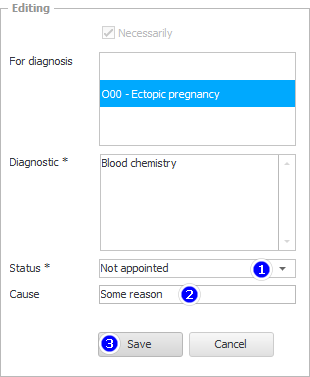
Such lines will be marked with a special picture with an exclamation mark.


And it also happens that the patient himself refuses certain methods of examination. For example, for financial reasons. In such a case, the doctor may set the status to ' Patient Refusal '. And such a survey method will already be marked in the list with a different icon.


If for some diagnosis there are no treatment protocols or the doctor did not use them, it is possible to prescribe examinations from the list of your own templates. To do this, double-click on any template in the right part of the window.
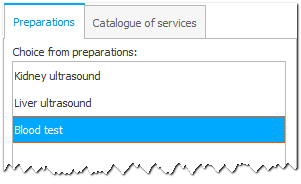
A window for adding a study will open, in which you will only need to select one of the diagnoses previously assigned to the patient in order to show which disease this examination is selected to clarify. Then we press the button ' Save '.
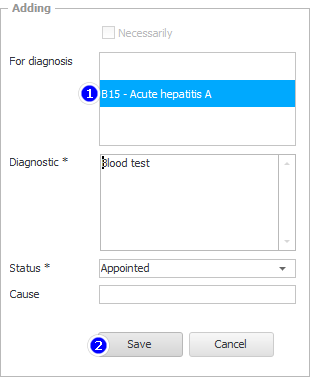
The examination assigned from the templates will appear in the list.
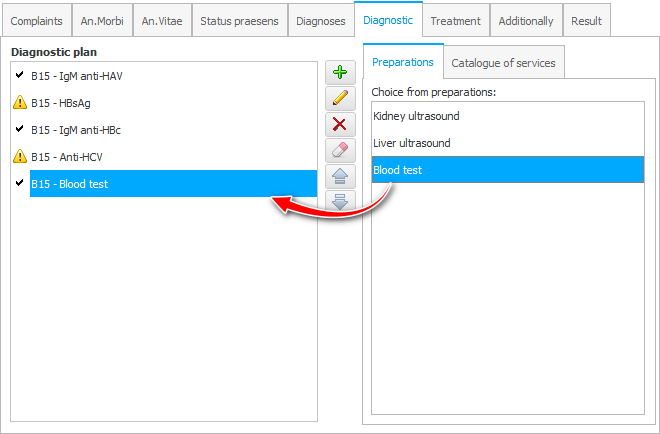

And the doctor can prescribe various studies using the price list of the medical center . To do this, select the ' Service Catalog ' tab on the right. After that, the necessary service can be found by part of the name.
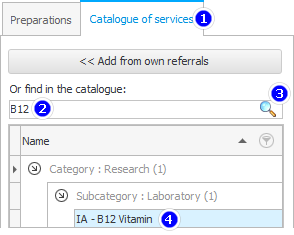

If the medical center practices rewarding doctors for selling clinic services, and the patient agrees to immediately sign up for the prescribed services, then the doctor can sign the patient himself.
The ability for doctors to book appointments on their own is beneficial to everyone.
This is convenient for the doctor himself, since he will know for sure that he will receive his percentage, as he will note that the patient was referred for certain procedures by him.
This is convenient for receptionists, as an additional burden is removed from them.
This is convenient for the clinic management, as there will be no need to hire additional receptionists.
This is convenient for the patient himself, since he will not need to go to the registration desk, but will just go to the cashier to pay for the prescribed procedures.
See below for other helpful topics:
![]()
Universal Accounting System
2010 - 2025