
The doctor can enter information into the electronic medical record both from the keyboard and using his own templates. Filling out a medical history with templates will greatly speed up the work of medical staff.

Let's look at filling in the patient's medical history on the example of the first tab ' Complaints '. On the left side of the screen is an input field in which you can enter data from the keyboard in any form.
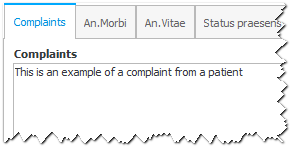

On the right side of the screen is a list of templates. It can be both whole sentences and component parts from which it will be possible to make sentences.
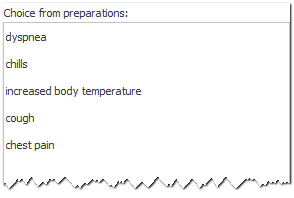
To use a template, just double-click on it. The desired value will immediately fit into the left side of the screen. This can be done if ready-made sentences with a dot at the end are set as templates.
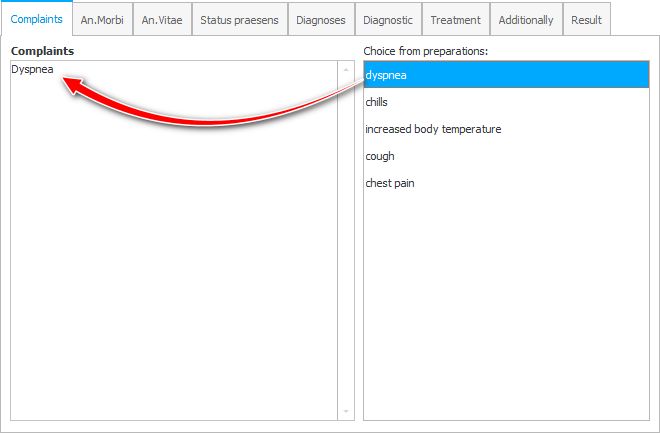
And to collect sentences from ready-made components, click once on the right side of the list of templates to give it focus. Now navigate through the list using the ' Up ' and ' Down ' arrows on your keyboard. When the value you want is highlighted, press ' Space ' to insert that value into the input field on the left. Also in this mode, you can enter punctuation marks (' periods ' and ' commas ') on the keyboard, which will also be transferred to the text field. From the components in our example, such a sentence was assembled.
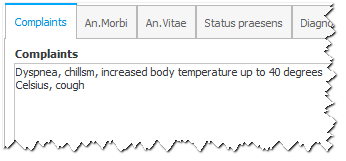

If some templates have a lot of different options, you can write such a template incompletely, and then, when using it from the keyboard, add the desired text. In our example, we inserted the phrase ' Body temperature rise ' from the templates, and then typed in the number of degrees from the keyboard.
See below for other helpful topics:
![]()
Universal Accounting System
2010 - 2025