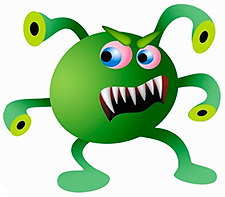
International Classification of Diseases. MCD diagnoses. Every doctor knows all these terms. And it's not easy. If a patient comes to us for an initial appointment , on the ' Diagnoses ' tab, we can already make a preliminary diagnosis based on the current state of the patient and the results of the survey.
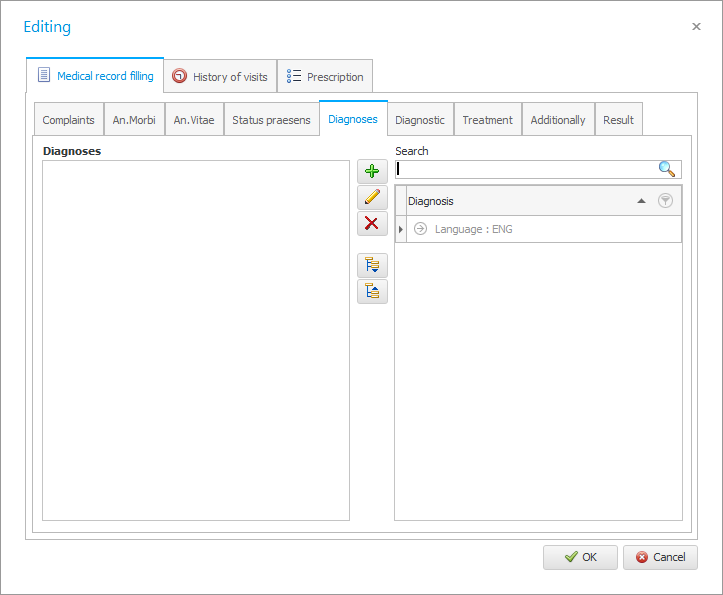
The program has the International Classification of Diseases - abbreviated as ICD . This database of diagnoses consists of several thousand neatly classified diseases. All diagnoses are divided into classes, and then further divided into blocks.

We search for the necessary diagnosis by code or name.
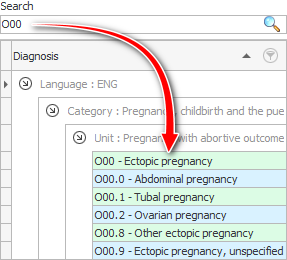
To select a found disease, double-click on it with the mouse. Or you can highlight the diagnosis and then click on the ' Plus ' button.
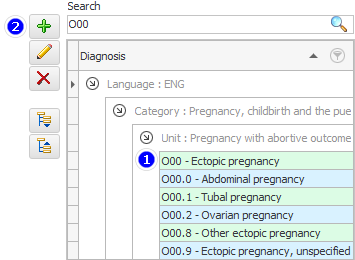
In order for the found disease to be added to the patient's electronic medical record, it remains to set the characteristics of the diagnosis. We tick the appropriate checkboxes if the diagnosis is 'First time ', ' Concomitant ', ' Final ' if it is ' Diagnosis of the referring organization ' or ' Complication of the main diagnosis '.
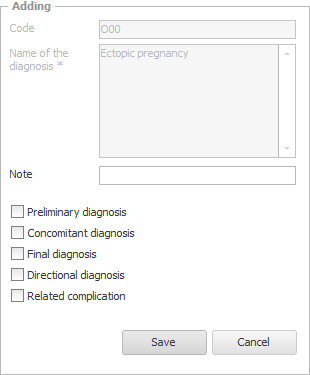
If the diagnosis is ' Preliminary ', then this is the opposite value, so the ' Final diagnosis ' checkbox is not checked.
Sometimes there is a situation when the doctor cannot select the exact disease from the proposed options in the international classification of diseases. To do this, in the ICD database at the end of each block of diseases there is an item with the phrase ' not specified '. If the doctor selects this particular item, then in the ' Note ' field there will be an opportunity to independently write a suitable interpretation of the disease detected in the patient. What the doctor writes will be displayed at the end of the diagnosis name.
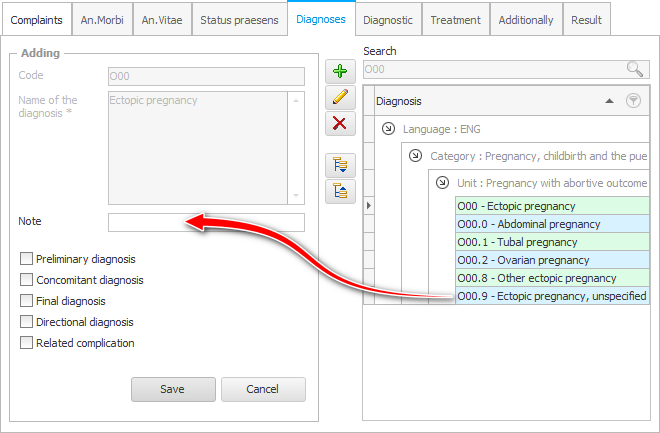
When all the necessary characteristics of the diagnosis have been specified, press the ' Save ' button.
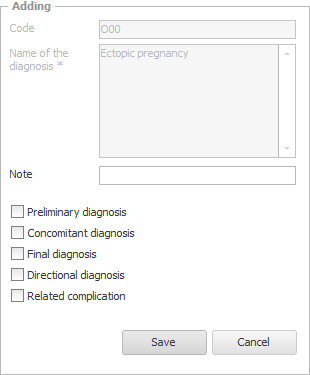

If you need to make changes to the list of diagnoses that is stored in the International Classification of Diseases , you can use "special guide" .
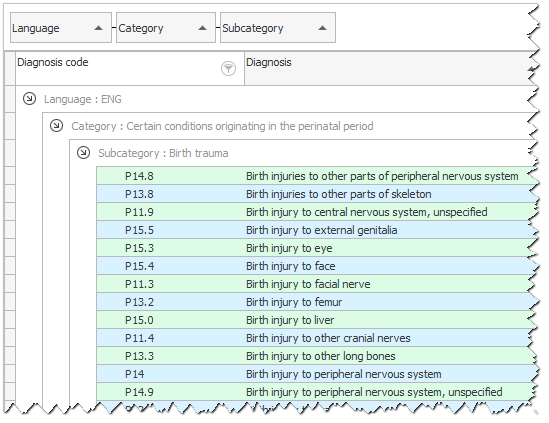
The information from this handbook is used when the doctor fills out the patient's record. If a new version of the ' ICD ' database is released in the future, it will be possible to add new names of diagnoses in this directory.

![]() Sometimes it is necessary to analyze the diagnoses made by doctors . This may be required for mandatory medical reporting. Or you can check the work of your doctors in this way.
Sometimes it is necessary to analyze the diagnoses made by doctors . This may be required for mandatory medical reporting. Or you can check the work of your doctors in this way.

![]() And dentists do not use the international classification of diseases. For them, this is not a complete list of diseases used. They have their own database of dental diagnoses .
And dentists do not use the international classification of diseases. For them, this is not a complete list of diseases used. They have their own database of dental diagnoses .
See below for other helpful topics:
![]()
Universal Accounting System
2010 - 2026