
Financial accounting is a complex but necessary process. However, a competent accounting system can greatly facilitate the labor process. The ' USU ' program provides various tools for storing data and accounting for the organization's finances. In this section, you can get acquainted with the main features of automated financial accounting in the program. And after a while you will be able to use these tools for your own financial accounting.
To get started with money, you first need to make sure that you have already completed the following guides.
To work with "money" , you need to go to the module of the same name.
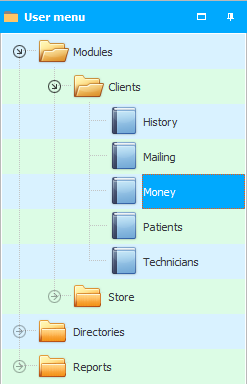
A list of previously added financial transactions will appear.
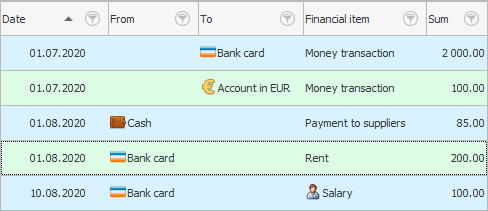
![]() First, to make each payment as clear and understandable as possible, you can
First, to make each payment as clear and understandable as possible, you can ![]() assign images to different payment methods and financial items.
assign images to different payment methods and financial items.
Secondly, when we consider each payment separately, we first pay attention to which field is filled in: "From the checkout" or "To the cashier" .
If you look at the first two lines in the image above, you will see that only the field is filled in. "To the cashier" . So this is the flow of funds . In this way, you can spend the initial balances when you just start working in the program.
The next two lines have only the field filled "From the checkout" . So this is the cost . In this way, you can mark all cash payments.
And the last line has both fields filled: "From the checkout" And "To the cashier" . This means that money moved from one place to another - this is a transfer of funds . In this way, you can mark when money was withdrawn from a bank account and put into the cash register. The issuance of money to an accountable person is carried out in exactly the same way.
Since any company has a large number of payments, a lot of information will accumulate here over time. To quickly display only the lines you need, you can actively use the following professional tools.
First of all, it is important to see for the reporting period how much money you spend. You may even discover types of expenses that you should cut back on. A ready-made statement will make it easy to plan a budget in the future.
![]() See how to spend financial resources?
See how to spend financial resources?
You can also view all financial movements in the reporting period.
![]() If there is a movement of money in the program, then you can already see the current balances of funds .
If there is a movement of money in the program, then you can already see the current balances of funds .
Finally, you will be able to analyze the final profit or profit for any period of work.
![]() The program will automatically calculate your profit .
The program will automatically calculate your profit .

![]() View the entire list of reports for financial analysis .
View the entire list of reports for financial analysis .
See below for other helpful topics:
![]()
Universal Accounting System
2010 - 2025