
Automatic value substitution works when adding a new row to the table. To speed up the adding process, some of the input fields can be filled with the values that are used most often by users. For example, let's enter the module "Patients" and then call the command "Add" . A form for adding a new patient will appear.
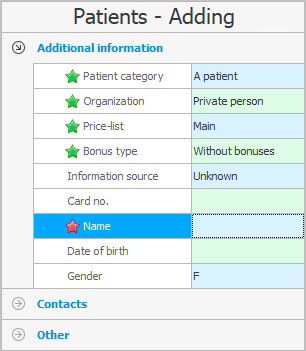
We see several mandatory fields which are marked with 'asterisks'.
Although we have just entered the mode of adding a new record, many of the required fields are already filled with values. It is substituted with ' default values '.
This is done to speed up the work of users in the USU program. By default, the values that are used most often can be substituted. When adding a new line, you can change them or leave them alone.
Using the values that are substituted by default, the registration of a new patient is as fast as possible. The program only asks for "Patient name" . But, as a rule, the name is also indicated "Mobile phone number" to be able to send SMS.
![]() Read more about mailing .
Read more about mailing .
You will learn how to set the default values on the pages of this manual. For example, to find out how the patient category is substituted by default, go to the 'Patient categories' directory. The entry marked with the 'main' checkbox will be indicated by the program with the initial value. And you can choose any other category of the client from the rest of the values. However, it is important to indicate in each directory only one entry with such a checkmark.
Other data is substituted automatically according to the employee's login. Therefore, if you want the default warehouse to be always required for each employee, they must have their own logins and the warehouse must be indicated on the employee card using them. Then the program will understand which user has entered the program and what values must be taken automatically for him.
For some reports and actions, the program will remember the last selected option. This will also speed up data entry.
See below for other helpful topics:
![]()
Universal Accounting System
2010 - 2025