
Employee shifts are an important aspect of organizing any business, especially a medical one. After all, a lot depends on how well and in a timely manner you provide services. And if you make a mistake and one of the shifts is left without an employee, the entire workflow can suffer. That is why it is so important to create a schedule of work shifts and monitor its implementation.
When the list was made "doctors" , you can create shifts for them. To do this, go to the directory "Types of shifts" .

Above you can add the names of the shifts that are used in your medical center.
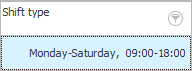
And from below, each kind of change can be "write by day" indicating the start and end times of the shift. Where day number is the number of the day of the week. For example, ' 1 ' is ' Monday ', ' 2 ' is ' Tuesday '. And so on.
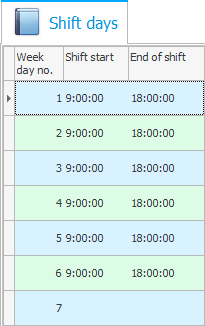
Note that the seventh day of the week is not timed. This means that doctors who will work on this type of shift will have a rest on Sunday.
Day numbers can be not only the days of the week, they can also mean the serial number of the day, if some clinic does not have a reference to the week. For example, let's consider a situation where some doctors can work according to the scheme ' 3 days on, 2 days off '.
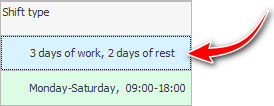
Here it is no longer necessary that the number of days in a shift is equal to the total number of days in a week.

Finally, the most important thing remains - to assign doctors their shifts. The duration of the work shift for different people may be different, depending on the ability to work and the desire to work. Someone can take two work shifts in a row, while someone tries to work less. You can also enter an additional rate for large volumes of work.
![]() Learn how to assign work shifts to a doctor .
Learn how to assign work shifts to a doctor .

![]() Different receptionists can only see certain doctors for patient appointments.
Different receptionists can only see certain doctors for patient appointments.
See below for other helpful topics:
![]()
Universal Accounting System
2010 - 2025