
You can register any number of branches, divisions and warehouses. For this, a separate directory of departments is used.
To account for goods and materials, you can create one common warehouse if you have a small company without branches. If you have different divisions, then it is better to separate warehouses. So you can see the balance of each branch and move goods between them.
Large companies fill out the directory of organizational units in more detail. For each division, several different warehouses can be registered. In this case, each line of business gets its own virtual warehouse, although in fact all goods can be stored in one place. The more branches you have, the more entries the directory of structural divisions will contain.
And you can also create fake warehouses by designating them with the names of employees. This is used if you are handing over high value goods or tools to your staff. In this case, the staff will be able to record the consumption of their materials in the provision of services. Warehouse workers will mark the issuance and return of goods, including workwear. You can always find out: what, when, in what quantity and for what exactly was spent.
For each area of activity, a special department is created, which will be included in the directory of departments of divisions.

Adding a division is easy. To create a new division or warehouse in "custom menu" on the left, first go to the item ' Directories '. You can enter the menu item either by double-clicking on the menu item itself, or by clicking once on the arrow to the left of the folder image.

Then go to ' Organization '. And then double click on the directory "Branches" .

A list of previously entered subdivisions will be displayed. Directories in the program may not be empty for greater clarity, so that it is clearer where and what to enter.
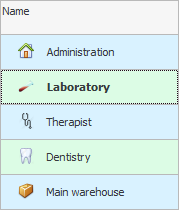
![]() Next, you can see how to add a new record to the table.
Next, you can see how to add a new record to the table.
So far, you are only setting up directories. You can then select the warehouse to use for each employee from this list. You will create invoices for deliveries, transfers and write-offs. You will be taking inventory. The program includes many useful features.
In this case, regular warehouse accounting is used. But on order it is possible to add address storage. Then not only warehouses are created, but also smaller units of storage of goods: shelves, racks, boxes. With such a more careful accounting, it will be possible to indicate a more specific location of the goods.
![]() And then you can register different legal entities in the program, if certain of your divisions require this. Or, if you are working on behalf of a single legal entity, then simply indicate its name.
And then you can register different legal entities in the program, if certain of your divisions require this. Or, if you are working on behalf of a single legal entity, then simply indicate its name.
![]() Next, you can start compiling a list of your employees .
Next, you can start compiling a list of your employees .

![]() You can order developers to install the program
You can order developers to install the program ![]() to the cloud , if you want all your branches to work in a single information system.
to the cloud , if you want all your branches to work in a single information system.
See below for other helpful topics:
![]()
Universal Accounting System
2010 - 2025