
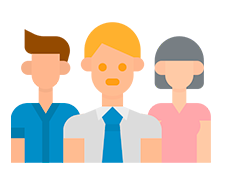
Who will see the work shifts? The one to whom we allow it in the program. In the directory "Employees" now let's select a receptionist who will make appointments for patients.

Next, pay attention to the second tab at the bottom "Sees the shifts" . Here you can list those doctors whose schedule the selected receptionist should see.
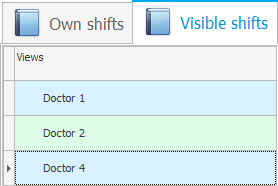
That is, if you have added a new doctor, do not forget to add it to the visibility area for all registry employees.
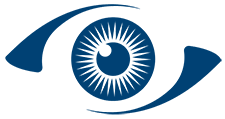
If the receptionist we have chosen should see the schedule of all doctors, then you can click on the action from above "See all employees" .
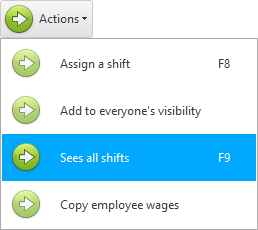
The previously selected receptionist saw the work schedule of only three doctors. And now a fourth doctor has been added to the list.


In order not to add a new doctor sequentially to all the registry workers in the visibility area, you can perform a special action once. This is very convenient if you have a lot of registry workers.
First, select a new doctor from the list.
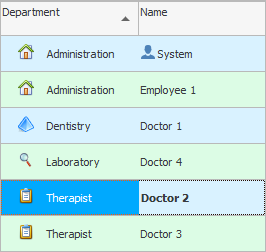
Now at the top click on action "Everyone sees this employee" .

As a result, this operation will show how many employees the new doctor has been added to the scope. This way you can save a lot of time, because you do not have to manually add a new doctor to the visibility list for all these people.
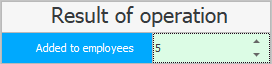

Not only the staff of the registry should see the schedule of doctors, but also the doctors themselves.
Firstly, each doctor must see his schedule in order to know who and when will come to see him. Since it is necessary to prepare for the reception.
Secondly, each doctor should be able to independently record the patient for the next appointment, so as not to send the client to the registry once again.
Thirdly, the doctor refers patients to ultrasound or laboratory tests. And also writes down visitors to other doctors, if necessary.
This approach to doing business is convenient for the medical center itself, as the burden on the registry is reduced. And it is also convenient for patients, because they just have to go to the cashier to pay for services.
See below for other helpful topics:
![]()
Universal Accounting System
2010 - 2025