Operating system: Windows, Android, macOS
Group of programs: Business automation
Preschool institution management
- Copyright protects the unique methods of business automation that are used in our programs.

Copyright - We are a verified software publisher. This is displayed in the operating system when running our programs and demo-versions.

Verified publisher - We work with organizations around the world from small businesses to large ones. Our company is included in the international register of companies and has an electronic trust mark.

Sign of trust
Quick transition.
What do you want to do now?
If you want to get acquainted with the program, the fastest way is to first watch the full video, and then download the free demo version and work with it yourself. If necessary, request a presentation from technical support or read the instructions.

Contact us here
During business hours we usually respond within 1 minute
How to buy the program?
View a screenshot of the program
Watch a video about the program
Download demo version
Compare configurations of the program
Calculate the cost of software
Calculate the cost of the cloud if you need a cloud server
Who is the developer?
Program screenshot
A screenshot is a photo of the software running. From it you can immediately understand what a CRM system looks like. We have implemented a window interface with support for UX/UI design. This means that the user interface is based on years of user experience. Each action is located exactly where it is most convenient to perform it. Thanks to such a competent approach, your work productivity will be maximum. Click on the small image to open the screenshot in full size.
If you buy a USU CRM system with a configuration of at least “Standard”, you will have a choice of designs from more than fifty templates. Each user of the software will have the opportunity to choose the design of the program to suit their taste. Every day of work should bring joy!
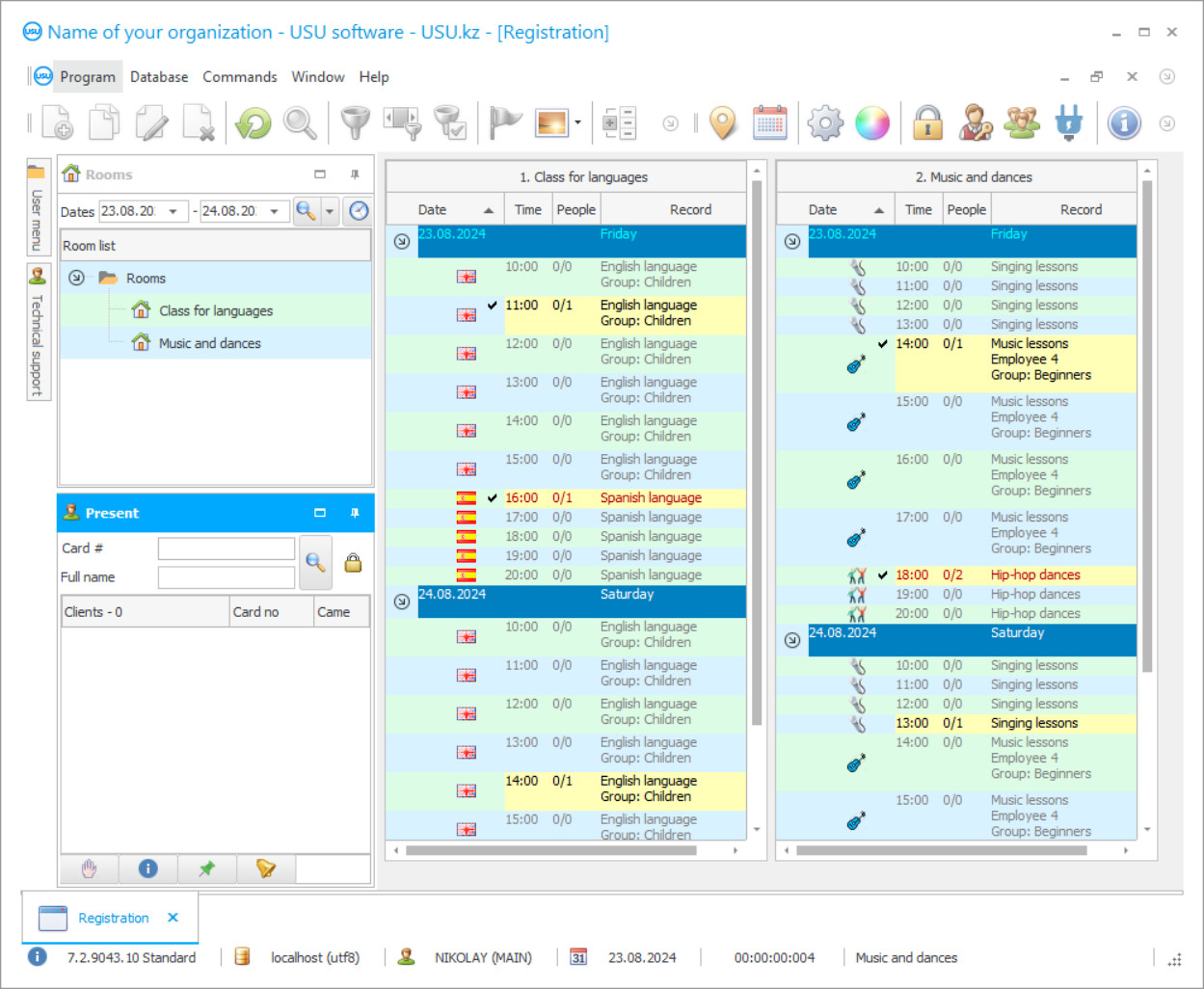
The management of a preschool institution involves painstaking work. It is also the daily control over all objects of the organization, the maximum return to the work, the willingness to sacrifice the equivalent of personal time, effort and sometimes extra resources. The company USU understands perfectly well how difficult it is to organize such activities properly, so we are pleased to offer you a simple management solution to be implemented in a preschool institution, namely, the installation of the specialized software USU-Soft. We have developed a unique accounting platform called "preschool institution management". It contains the basic functions needed to automate any type of preschool institution. Naturally, no pre-school is an exception. The platform itself is the base or prototype of the main program of the preschool institution management. To make your software more individual, you can order a modified version. You can also include customizable options in your software of preschool institution management. But don't think that by purchasing a regular version of the system, you get a "skeleton" on which to build "muscles". Not at all! The software of preschool institution management is initially designed so that during installation and launch (from the first minutes of use) it starts working on its own optimization, obediently performing all the tasks. File management in your preschool institution with the software will help you to import or export files, create a nomenclature, send them to print or mail them without leaving the working platform. Preschool organization used to be called kindergartens or nurseries, but the world does not stand still, and now children's development centers, family clubs, various development organizations are extremely relevant. Private preschools are increasingly replacing state ones, as they can afford to create the most comfortable conditions, and the former are often crowded. But we should not forget that as soon as children finally get the opportunity to be enrolled in a state kindergarten after long queue standing, many parents forget about convenience and are eager to get the kids into such schools.
Who is the developer?

Akulov Nikolay
Expert and chief programmer who participated in the design and development of this software.
2024-11-21
Video of preschool institution management
This trend can be understood, as many people have to work a lot to pay for a very inexpensive kindergarten. But at the same time, we understand that parents, first of all, pay for the price/quality ratio. And quality should be manifested in everything: service and development of children, compliance with sanitary standards, continuous communication with parents, organization of discounts, promotions, active leisure activities, and most importantly - maximum focus on children. To perform the main task of a preschool institution requires a reliable assistant, ready to work in 24/7 mode, to perform most tasks without any reminders, and who does not need to set a monthly salary. It is desirable even that this assistant literally "takes" the routine work of others and performs it on its own. The management of exactly this kind of software we are happy to recommend you to implement. In the management of a preschool institution it is important to remember that reputation precedes you, and one of its components is image. Having your own automation program of preschool institution management perfects your image, because it covers all areas of activity, structures data, and works on documentation, finances and analytics, conducts marketing monitoring and is at the disposal of your manager. We have created a lot of designs which you can use to improve the atmosphere of your working place simply by choosing a pleasant theme that will help you to concentrate on the work. To choose it, click the “Interface” button to select from a variety of designs in the program of preschool institution management. A new window for design selection will appear which includes a tool for paging. Use the "To the Right" and "To the Left" arrows: You will be able to work in your own pleasure, using a variety of styles. If you right-click in any module to open the user menu you will see that the user menu has received a new interface. Now the groups of commands are divided visually for your convenience. Even an unsophisticated PC user can easily and intuitively find the action he or she needs. A new circular menu is now available in reports. If you go to one of the reports in your program of preschool institution management and right-click on the generated report, you will see that you have all the necessary commands to work with at your fingertips and no longer need to search for them on the control panel.
Download demo version
When starting the program, you can select the language.

You can download the demo version for free. And work in the program for two weeks. Some information has already been included there for clarity.
Who is the translator?

Khoilo Roman
Chief programmer who took part in the translation of this software into different languages.
The program of preschool institution management helps to optimize work with large amounts of data. Now the lines are not stretched, the data array now fits more compactly on the screen. And to see any record completely, just point the mouse over the field - and in the tooltip you will see all the necessary information. In addition, the end of a shortened record is indicated by a '...' symbol for clarity. If you think that downloading a free program of preschool institution management from the Internet is a solution, then you will have to experience a comedown because such software can’t be free of charge. To produce a high quality product, you need to spend a lot of time, energy and money. No specialists will do something like that free of charge. If you download such a program of preschool institution management from the internet for free, then you will probably get something that is sure to bring a lot of damage to your business. That is why we offer our program that is 100% a quality program. The USU-Soft is only quality!
Order preschool institution management
To buy the program, just call or write to us. Our specialists will agree with you on the appropriate software configuration, prepare a contract and an invoice for payment.
How to buy the program?

Send details for the contract
We enter into an agreement with each client. The contract is your guarantee that you will receive exactly what you require. Therefore, first you need to send us the details of a legal entity or individual. This usually takes no more than 5 minutes

Make an advance payment
After sending you scanned copies of the contract and invoice for payment, an advance payment is required. Please note that before installing the CRM system, it is enough to pay not the full amount, but only a part. Various payment methods are supported. Approximately 15 minutes

The program will be installed
After this, a specific installation date and time will be agreed upon with you. This usually happens on the same or the next day after the paperwork is completed. Immediately after installing the CRM system, you can ask for training for your employee. If the program is purchased for 1 user, it will take no more than 1 hour

Enjoy the result
Enjoy the result endlessly :) What is especially pleasing is not only the quality with which the software has been developed to automate everyday work, but also the lack of dependency in the form of a monthly subscription fee. After all, you will only pay once for the program.
Buy a ready-made program
Also you can order custom software development
If you have special software requirements, order custom development. Then you won’t have to adapt to the program, but the program will be adjusted to your business processes!






