Operating system: Windows, Android, macOS
Group of programs: Business automation
Study automation
- Copyright protects the unique methods of business automation that are used in our programs.

Copyright - We are a verified software publisher. This is displayed in the operating system when running our programs and demo-versions.

Verified publisher - We work with organizations around the world from small businesses to large ones. Our company is included in the international register of companies and has an electronic trust mark.

Sign of trust
Quick transition.
What do you want to do now?
If you want to get acquainted with the program, the fastest way is to first watch the full video, and then download the free demo version and work with it yourself. If necessary, request a presentation from technical support or read the instructions.

Contact us here
During business hours we usually respond within 1 minute
How to buy the program?
View a screenshot of the program
Watch a video about the program
Download demo version
Compare configurations of the program
Calculate the cost of software
Calculate the cost of the cloud if you need a cloud server
Who is the developer?
Program screenshot
A screenshot is a photo of the software running. From it you can immediately understand what a CRM system looks like. We have implemented a window interface with support for UX/UI design. This means that the user interface is based on years of user experience. Each action is located exactly where it is most convenient to perform it. Thanks to such a competent approach, your work productivity will be maximum. Click on the small image to open the screenshot in full size.
If you buy a USU CRM system with a configuration of at least “Standard”, you will have a choice of designs from more than fifty templates. Each user of the software will have the opportunity to choose the design of the program to suit their taste. Every day of work should bring joy!
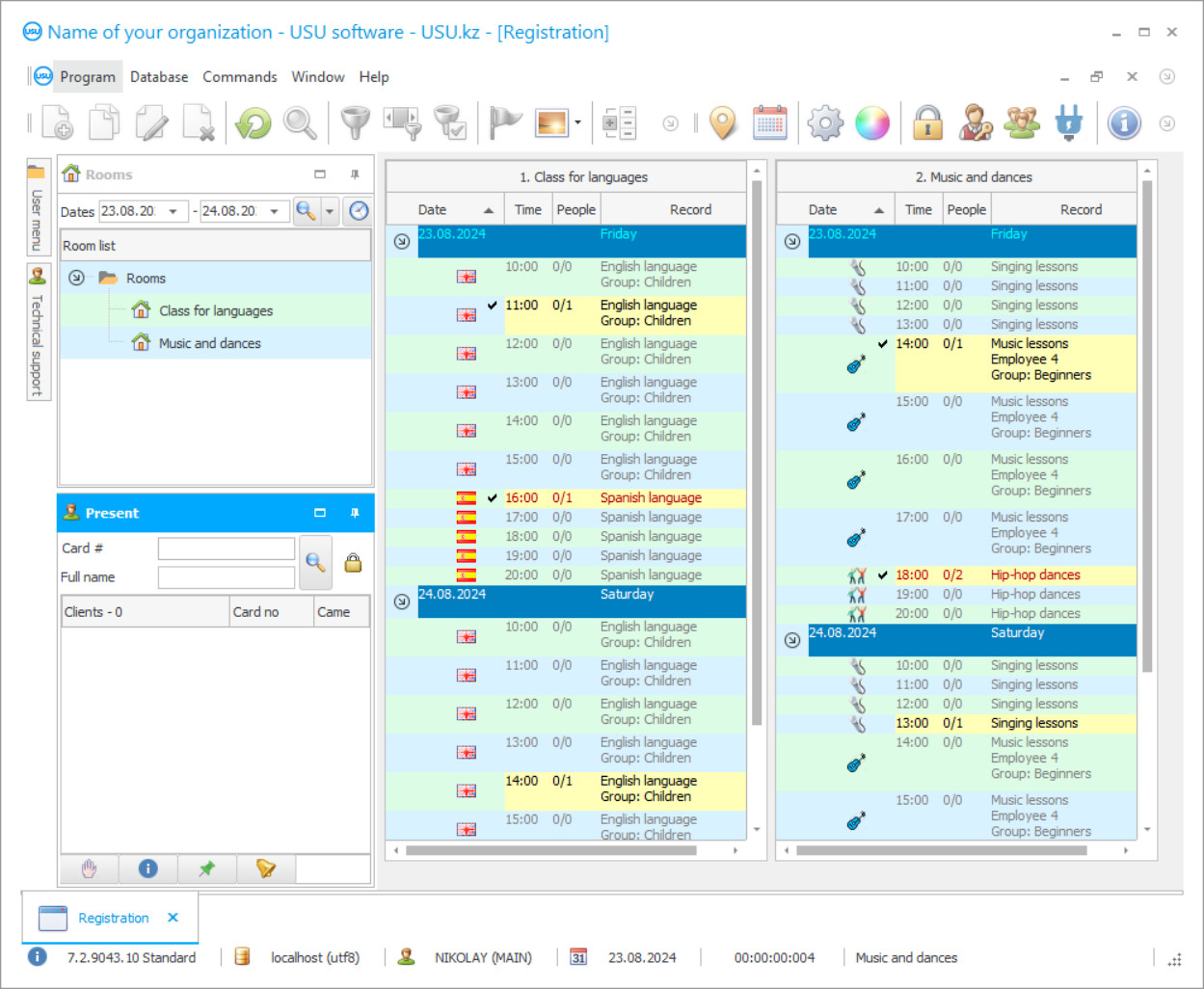
There is a whole cult of science all over the world at the moment. Everyone tries to get an education, having in his or her pocket several diplomas. Diplomas are not just "paper", but a profession, knowledge, and, of course, the status in society. To be uneducated is now a perfect savagery. Therefore, educational organizations are overcrowded. As a result, they face many challenges in managing documentation, exercising proper control and accounting of the institution. We offer the only true solution to get rid of all possible problems. We are talking about the implementation of the USU-Soft study automation program which provides full automation of learning. Automation of study management allows you to automate a lot of activities. Automation of accounting in the study will make all the calculations of the institution: it makes independent reports on personnel, inventory, subject and student, teaching and warehouse, as well as all possible types of accounting. Automation of study control is suitable for both public and private educational institutions, the organization of long-term training and short courses, a small educational center and a huge educational network, with branches in different cities or countries You can also know which branch of your institution is the most successful and productive, and which one should be given a boost to develop better. Well, some of the branches may be so unprofitable that it may be worth thinking about closing them. It is the software's primary responsibility to properly allocate revenue and reduce costs. Work in the automation of learning management from the USU is so elementary that even a user with a minimum level of training can understand it. You don't have to be a programmer or a financier to learn the basic principles of working in the study automation software, it is enough to study it carefully at the beginning of the work, as well as to read the tooltips above the objects of the system, which appear after you point the cursor at them.
Who is the developer?

Akulov Nikolay
Expert and chief programmer who participated in the design and development of this software.
2024-11-21
Video of study automation
The system of study automation will help to understand how much students are interested in studying. It also determines the frequency of visits and keeps a strict control over the development of the schedule of classes. It easily correlates the hours of subjects and free classrooms in such an order that there will be no confusion, which happens sometimes during the traditional way of accounting. It is no secret that most institutions are equipped with video surveillance cameras, which, by the way, is now a mandatory requirement. In this regard, the USU offers to integrate the study automation software data into the video surveillance system to ensure more reliable monitoring of studies. Automation of educational organizations is essential, because the very specifics of this activity involve an impressive amount of daily work on recording data. But there is a huge difference with our study automation software. If you have an educational center, you can provide students with subscriptions to classes. When you first fill out the subscriptions, the study automation software records all the necessary information about the client. In case of repeated purchase, the study automation software gives the subscription automatically. The operator only has to confirm the correctness of the subscription (the number of hours, the subject itself, the cost, etc.).
Download demo version
When starting the program, you can select the language.

You can download the demo version for free. And work in the program for two weeks. Some information has already been included there for clarity.
Who is the translator?

Khoilo Roman
Chief programmer who took part in the translation of this software into different languages.
If it is a matter of principle for you to select highly qualified personnel, then the function of evaluation of the teaching staff, in other words, rating, will suit your needs. This rating is calculated by various parameters, which, by the way, you, as a manager, set yourself. When using the study automation software from the USU, you will have a lot of additional features that you can connect immediately during installation or during the use of the study automation software. The interface of the study automation software has a bright design, which you can choose for yourself. We have developed many design templates that can be used as a common theme of the interface for all connected devices, or you can provide a choice for each employee who spends every day working with the study automation software. This feature will help to raise the mood of employees who don’t want to work with gray, faceless program. It is much more pleasant when your workplace has lively bright colors. If you refer to the mandatory list of abilities of the application, one of them is a limitless database for registering students. The information about them is archived for any amount of time, and is reviewed at any time. Under conditions of paid or free education, the accounting program records all cash and non-cash payments and calculates scholarship payments.
Order study automation
To buy the program, just call or write to us. Our specialists will agree with you on the appropriate software configuration, prepare a contract and an invoice for payment.
How to buy the program?

Send details for the contract
We enter into an agreement with each client. The contract is your guarantee that you will receive exactly what you require. Therefore, first you need to send us the details of a legal entity or individual. This usually takes no more than 5 minutes

Make an advance payment
After sending you scanned copies of the contract and invoice for payment, an advance payment is required. Please note that before installing the CRM system, it is enough to pay not the full amount, but only a part. Various payment methods are supported. Approximately 15 minutes

The program will be installed
After this, a specific installation date and time will be agreed upon with you. This usually happens on the same or the next day after the paperwork is completed. Immediately after installing the CRM system, you can ask for training for your employee. If the program is purchased for 1 user, it will take no more than 1 hour

Enjoy the result
Enjoy the result endlessly :) What is especially pleasing is not only the quality with which the software has been developed to automate everyday work, but also the lack of dependency in the form of a monthly subscription fee. After all, you will only pay once for the program.
Buy a ready-made program
Also you can order custom software development
If you have special software requirements, order custom development. Then you won’t have to adapt to the program, but the program will be adjusted to your business processes!
Study automation
If you have a shop in your institution, then the following functions will be useful in your business. In the "Sellers" report, the study automation program shows an analysis of sales by employees. The report is generated after you specify the period you need. The statistics shown help you to compare your sellers both by the number of registered sales and by the total amount of payments using accurate data and visualization of quick analysis. Thanks to this report, you can easily make personnel decisions and, for example, reward the best sellers in terms of turnover for the selected period. The "Segments" report is used in sales accounting to analyze customer purchasing power. To generate a report, you need to specify a period by setting the "Date from" and "Date to". In addition, you can select one of the stores to collect statistics on it, or leave this field blank to analyze the entire branch network. In this report, the program uses the "Price Segments" directory settings. The report displays statistics on the number of payments for the selected period between the limit values. It draws a diagram to ensure quick analysis. The USU-Soft is about quality and speed of work!






